|
Untitled Page
ARCHIVED FORUM -- April 2007 to March 2012
READ ONLY FORUM
This is the first Archived Forum which was active between 17th April 2007 and
1st March February 2012
Latest post 08-30-2007 5:17 AM by Coolskin. 101 replies.
-
-
-
 Coolskin
Coolskin
 
 - Joined on 04-16-2007
- Holland
- Posts 505

|
 brendon: brendon:Coolskin did you have that box checked? Brendon
I asume you use a PC. Do I have system preference Universal Access on a Mac?
|
|
-
-
 jk1002
jk1002
  - Joined on 04-16-2007
- Boston USA
- Posts 1,620

|
>>I asume you use a PC.<< Nope, that flag is used on a Mac. In your system settings. It allows Apple Script to take full control of the system. Is fast scrolling working for you, coolskin?
BS9000, BS2300, BC2, BL2500, BL3, Bl2, BS1, BV8, BC4, A8
|
|
-
-
-
 Coolskin
Coolskin
 
 - Joined on 04-16-2007
- Holland
- Posts 505

|
 brendon: brendon:Coolskin did you have that box checked? Thanks for the quick responses... Brendon
Yes.
Can't remember if the BEO buttons can fast scroll Frontrow.
|
|
-
-
 PAJ
PAJ
  - Joined on 04-19-2007
- Posts 49

|
Hi, I have a Powermac G5 , OSX 10.4.9, BM-Link 1.50.1, firmware 1.3. All works well.
I have just taken delivery of a LinTronic TT-IR-1455 sensor (i know that it's not very powerful but then I do not need to use the Beo4 at other than close range). I have system preferences set to "Activate Front Row using PC" but I didn't seem to get any response from the Beo4. Then I noticed a reaction..... if I repeatedly press ">>" for instance the after 30 or 40 presses Front Row responds. Obviously I will wear out my thumb trying to use it like this! Anybody any ideas.
I have two Beo4s - one with PC available as an option and the older one not. Does anybody know what the equivalent option is on older remotes than I can make another attempt with my older remote.
|
|
-
-
 Peter
Peter
  - Joined on 02-12-2007
- Posts 9,572

|
 brendon: brendon:No. I have a Mac Mini and the error message I received explained where to set the option. How can I take a screen shot on a Mac  and I'll show you? I'm still learning the Mac and OSX platform and I'll show you? I'm still learning the Mac and OSX platform  . I could do it in windows with ease. . I could do it in windows with ease.
Look in Applications/Utilities and find Grab. Wonderful little program. It saves the pictures as a Tiff, so convert it to a jpg for posting.
|
|
-
-
 brendon
brendon
 
 - Joined on 04-18-2007
- Posts 54

|
Thanks for the help Peter. Go for Gold..... Cool Skins
Here is a picture of option in the System Perfrences, under Universal Access I had to check the box to "Enable Access of assistive devices". Its at there very bottom. Brendon 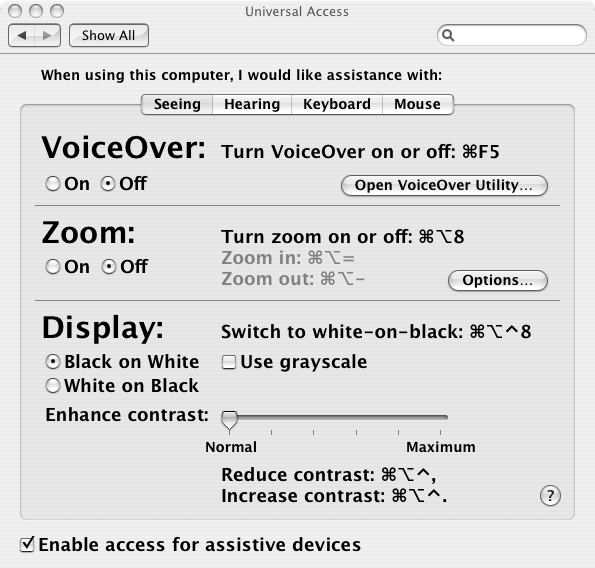
|
|
-
-
 Coolskin
Coolskin
 
 - Joined on 04-16-2007
- Holland
- Posts 505

|
 PAJ: PAJ:I have just taken delivery of a LinTronic TT-IR-1455 sensor (i know that it's not very powerful but then I do not need to use the Beo4 at other than close range). I have system preferences set to "Activate Front Row using PC" but I didn't seem to get any response from the Beo4. Then I noticed a reaction..... if I repeatedly press ">>" for instance the after 30 or 40 presses Front Row responds. Obviously I will wear out my thumb trying to use it like this! Anybody any ideas.
I'm sorry I didn't mention this before on the forum. The simple Lintronic IR reciever has limited range when used in relation with the window screens. During my testing I figured out this particular sensor doesn't function when it's connected to the Beoport. That's why i switched them as mentioned before. The simple for window screens, the expensive for Beoport.
-----
Now all is back to where it was though. I can't handle BM-link SW 1.5. So the expensive IR sensor is disconnected from Beoport and back to the window screens.
|
|
-
-
 Coolskin
Coolskin
 
 - Joined on 04-16-2007
- Holland
- Posts 505

|
 brendon: brendon:Cool Skins Here is a picture of option in the System Perfrences, under Universal Access I had to check the box to "Enable Access of assistive devices". Its at there very bottom. Brendon
Thanks for the picture. I had set this option.
|
|
-
-
 PAJ
PAJ
  - Joined on 04-19-2007
- Posts 49

|
 Coolskin: Coolskin: PAJ: PAJ:I have just taken delivery of a LinTronic TT-IR-1455 sensor (i know that it's not very powerful but then I do not need to use the Beo4 at other than close range). I have system preferences set to "Activate Front Row using PC" but I didn't seem to get any response from the Beo4. Then I noticed a reaction..... if I repeatedly press ">>" for instance the after 30 or 40 presses Front Row responds. Obviously I will wear out my thumb trying to use it like this! Anybody any ideas.
I'm sorry I didn't mention this before on the forum. The simple Lintronic IR reciever has limited range when used in relation with the window screens. During my testing I figured out this particular sensor doesn't function when it's connected to the Beoport. That's why i switched them as mentioned before. The simple for window screens, the expensive for Beoport.
-----
Now all is back to where it was though. I can't handle BM-link SW 1.5. So the expensive IR sensor is disconnected from Beoport and back to the window screens.
Hi Coolskin, it looks as though I may have bought the wrong sensor. Do you know if the cheaper sensor would work with a BeoLink Active? I have quie a few of those and could change the IR's over and use the B&O sensor on the BeoPort.
|
|
-
-
 Coolskin
Coolskin
 
 - Joined on 04-16-2007
- Holland
- Posts 505

|
@PAJ
I think it should be possible to use the B&O sensor. Somewhere else in this forum thread you should find the wirediagram to connect the wires inside the B&O sensor.
I only used the Lintronic sensor because I have it available. As I said before, it is now again connected to the window screens. This sensor has the same IR range as my B&O system. The budget IR sensor has a very narrow range. This means I have to point the BEO4 directly towards the sensor.
|
|
-
-
 PAJ
PAJ
  - Joined on 04-19-2007
- Posts 49

|
 Coolskin: Coolskin:@PAJ
I think it should be possible to use the B&O sensor. Somewhere else in this forum thread you should find the wirediagram to connect the wires inside the B&O sensor.
I only used the Lintronic sensor because I have it available. As I said before, it is now again connected to the window screens. This sensor has the same IR range as my B&O system. The budget IR sensor has a very narrow range. This means I have to point the BEO4 directly towards the sensor.
Hi Coolskin, I connected a B&O sensor to the BeoPort and as I would have expected it works perfectly. I then connected my cheaper Lintronic sensor to a BeoLink Active and it did not work. When you say your cheaper Lintronic sensor works on your "windows screens" what equipment exactly is it connected to? What B&O equipment will the simple Lintronic sensor work with?
|
|
-
-
 Coolskin
Coolskin
 
 - Joined on 04-16-2007
- Holland
- Posts 505

|
 PAJ: PAJ: Coolskin: Coolskin:@PAJ
I think it should be possible to use the B&O sensor. Somewhere else in this forum thread you should find the wirediagram to connect the wires inside the B&O sensor.
I only used the Lintronic sensor because I have it available. As I said before, it is now again connected to the window screens. This sensor has the same IR range as my B&O system. The budget IR sensor has a very narrow range. This means I have to point the BEO4 directly towards the sensor.
Hi Coolskin, I connected a B&O sensor to the BeoPort and as I would have expected it works perfectly. I then connected my cheaper Lintronic sensor to a BeoLink Active and it did not work. When you say your cheaper Lintronic sensor works on your "windows screens" what equipment exactly is it connected to? What B&O equipment will the simple Lintronic sensor work with?
The simple sensor was intended for window screens control (only). When the IR range was to week/narrow/low I decided to buy the plasma protected high cost B&O compatible IR sensor. I was stupid to buy the simple sensor in the first place.
The simple/low-cost IR sensor was connected to Lintronic Relay-108
http://www.lintronic.dk/RELAY108_NiceToKnowWhenOrdering.htm
|
|
-
-
 PhilLondon
PhilLondon
  - Joined on 04-16-2007
- London
- Posts 2,545

|
2 questions...
- Is the IR eye for Beolink PC2 the same as the one for Beolink Active?
- Ifthe Beolink PC2 (in Option 6) is connected to a Mac, to an IR eye, to Beolab speaker, can I get the sound of the main room system in the Beolink PC2 room? (ie can I press CD to listen to the BS9000 CD player)
|
|
-
-
 Coolskin
Coolskin
 
 - Joined on 04-16-2007
- Holland
- Posts 505

|
Just found out B&O can supply a IR sensor as well...
http://retail1.bang-olufsen.dk/Communityaccess.asp?CatalogueType=Accessory&Produkt=8087030&Group=210&GroupId=&LIneID=&Retur=
| Part No. | Description | | 8087030 | IR-sensor avant US |
|
|
-
-
 PAJ
PAJ
  - Joined on 04-19-2007
- Posts 49

|
Excellent.... any idea on cost?
|
|
-
-
-
 PAJ
PAJ
  - Joined on 04-19-2007
- Posts 49

|
Wow, that's fantastic.... as I've just paid 66.25 euros (with tax and shipping) for a low powered LinTronic TT-IR-1455 sensor which as it turns out doesn't even work with the BeoPort!! Ouch!!
|
|
-
-
 PhilLondon
PhilLondon
  - Joined on 04-16-2007
- London
- Posts 2,545

|
 Matt: Matt:Luis, Seeing the pictures on your site, there is indeed an easy way to solve the problem.
If Odlund would add one extra option in the BM-Link, namely that you could choose the default interface: ITunes or Frontrow we have the (mine...)problem solved.
I suggested another way which would be easy to implement I think and that also does not need a IR eye. You press N.MUSIC and itunes starts and work like now with BM-LINK. If you press MENU, (like you would do on the Apple Remote) frontrow appears and you control frontrol. MENU is not currently used by BM-LINK so it would not interefere with the existing way of using the box.
ph.
|
|
-
-
 jchasey
jchasey
  - Joined on 04-17-2007
- Hampshire, UK
- Posts 11

|
Just thought I'd update on my configuration, since I'm taking the output from one B&O IR eye, and linking it to both a BeoSystem3 and also the BeoPort, simply using a 3.5mm jack splitter. I know somebody said they had been advised against doing this, but with my system at least it works perfectly. My mac now works like any other piece of AV kit attached to the BS3, and its great being able to switch between DVD, Sky, and the Mac, with Frontrow automatically at the front, all using the Beo4. My only suggestion to Anders would be to map the STOP button on the Beo4, to have the same operation as the GO button. The reason is that with DVD, Sky etc, you can use the STOP button to pause/playback, but then have to use the GO button for this when in 'mac-mode'. John
|
|
-
-
 warren
warren
  - Joined on 05-22-2007
- Posts 31

|
Does the Beoport not receive the PC commands via masterlink?? If so can it not respond to the pc commands via masterlink instead of the attached IR receiver? I have only 1 receiver attached to my beosystem 2 and would like to control frontrow without fitting an additional sensor in the room....
|
|
-
-
 jk1002
jk1002
  - Joined on 04-16-2007
- Boston USA
- Posts 1,620

|
>> Does the Beoport not receive the PC commands via masterlink?? If so can it not respond to the pc commands via masterlink instead of the attached IR receiver?<<
It does itunes that way, however if you want to control front row you need the extra IR eye it seems. I still like to hear if it does fast scrolling or not. i have thousand or so CDs in front row, without fast scrolling I wouldnt get far.
JK
BS9000, BS2300, BC2, BL2500, BL3, Bl2, BS1, BV8, BC4, A8
|
|
-
-
-
 Coolskin
Coolskin
 
 - Joined on 04-16-2007
- Holland
- Posts 505

|
 brendon: brendon: I have my system setup with the IR connected to my Beoport and I use hte Fronter enabler since my Mac Mini does not have a IR. When I launch Front Row with the Beo4 it does not launch Itunes when I start music via Front Row . Is there away to get the itunes to launch when using the PC button's? . Is there away to get the itunes to launch when using the PC button's?
Thanks
When I press simultaniously the apple button and esc front row will come on screen. This works at my mac mini and my PowerBook G4. Selecting photos, music or movies will start the iPhoto or iTunes. But be patient, on a mac mini this could take a while.
|
|
|
|
|