|
Untitled Page
ARCHIVED FORUM -- April 2007 to March 2012
READ ONLY FORUM
This is the first Archived Forum which was active between 17th April 2007 and
1st March February 2012
Latest post 11-05-2007 11:44 AM by Santiago. 26 replies.
-
 10-29-2007 5:34 AM
10-29-2007 5:34 AM
|
|
-
 ralfja
ralfja
  - Joined on 09-11-2007
- Posts 71

|
Can't update Beo5 firmware - "Incorrect hardware version"
Hi all, I hope someone can help me here. When I download my configuration to the Beo5 the software detects that the firmware on Beo5 is outdated. When I confirm to update the firmware I receive the error messages "Firmware was not sent. Nor hardware version detetced" and then "Incorrect hardware revision (Incorrect hardware revision - Expecting binary for hardware revision 9)" Also, (don't know if this is connected to the problem above) each time I finalize I receive the message "Serialization succeeded but with errors". "Errors occured during serialization. Better not use this configuration". However, the download of the configuration works fine. Any hint appreciated! Thanks Ralf
|
|
-
-
 Santiago
Santiago
  - Joined on 04-16-2007
- Switzerland
- Posts 3,286

|
Re: Can't update Beo5 firmware - "Incorrect hardware version"
"Firmware was not sent. Nor hardware version detetced" and then "Incorrect hardware revision (Incorrect hardware revision - Expecting binary for hardware revision 9)" Hi Ralf,
I got exactly the same warnings, but it's not critical because this firmware is only for the downloading function itself, which works quite well with the "old" firmware. each time I finalize I receive the message "Serialization succeeded but
with errors". "Errors occured during serialization. Better not use this
configuration". However, the download of the configuration works fine. I got these warnings too in the beginning, but in this case the software was right and it was only my fault, then I carefully read all those errors and I made some changes in the Ligths configuration section, also with an external no B&O dvd player, with the "PinP" and "AV" features... and finally I get ride of all those errors. Now the software don't stop at the end for any warning  Regards.
|
|
-
-
-
 marcus_m
marcus_m
  - Joined on 04-16-2007
- Bavaria
- Posts 470

|
Re: Can't update Beo5 firmware - "Incorrect hardware version"
Keith, could you please post also here in the forum, as I guess there are a lot people out there who like to know this also (at least I like to know ....) Thanks, Marcus
|
|
-
-
 ralfja
ralfja
  - Joined on 09-11-2007
- Posts 71

|
Re: Can't update Beo5 firmware - "Incorrect hardware version"
Thanks you both. It's good to know that I am not alone  I will look more closesly at the error messages for the serialization issue and check my inbox for the firmware problem... Thanks again, Ralf
|
|
-
-
 mr_anders_son
mr_anders_son
  - Joined on 03-27-2007
- sweden
- Posts 1,032

|
Re: Can't update Beo5 firmware - "Incorrect hardware version"
 Keith Saunders: Keith Saunders:You both have a PM
Yes I agree that if you have answer you must tell it here, not only PM
|
|
-
-
 Santiago
Santiago
  - Joined on 04-16-2007
- Switzerland
- Posts 3,286

|
Re: Can't update Beo5 firmware - "Incorrect hardware version"
Yes I agree that if you have answer you must tell it here, not only PM
In fact there is no news. I only hope that with the next configuration tool software version, those problems about firmware upgrades, and other little issues in the current 1.00 version, will be solved. That's all. To be continued...
|
|
-
-
 sten
sten
  - Joined on 11-04-2007
- Posts 1

|
Re: Can't update Beo5 firmware - "Incorrect hardware version"
I also had this problem when running on my older laptop (Dell D600). However, when using a newer computer (Dell 420 with docking station) the problem dissapears so it may be releated to the power that you can draw from the usb connection. Anyhow, in my case the problem is solved by using the newer computer. BR's Sten
|
|
-
-
-
 Peter
Peter
  - Joined on 02-12-2007
- Posts 9,572

|
Re: Can't update Beo5 firmware - "Incorrect hardware version"
I think it is something to do with the USB controller - my home PC wants nothing to do with my Beo5 but my work one which runs Windows 2000 Professional is fine!
|
|
-
-
 Santiago
Santiago
  - Joined on 04-16-2007
- Switzerland
- Posts 3,286

|
Re: Can't update Beo5 firmware - "Incorrect hardware version"
In fact all the 4 computers I've used were running under XP Pro SP2... so it's true that I've not tried with windows 2000  if the problem is related to XP OS... then that's a serious B&O bug 
|
|
-
-
 Peter
Peter
  - Joined on 02-12-2007
- Posts 9,572

|
Re: Can't update Beo5 firmware - "Incorrect hardware version"
I don't think is the OS - more the hardware. But I could well be wrong!
|
|
-
-
 Keith Saunders
Keith Saunders
 
 - Joined on 04-16-2007
- Technical Advisor, Little Ann, Hampshire, UK
- Posts 3,810

|
Re: Can't update Beo5 firmware - "Incorrect hardware version"
Apparently, if you have Windows XP with Service Pack 2 installed (which means most XP users) and USB Controller type SIS 7001 which is widely used then you will have a problem. I suggest you use a PCI USB card which does NOT use the SIS chipset. Be aware that a lot of vendors use SIS USB chipsets. The problems you get can be varied, but one problem symptom which seems to show itself more often than most is when you download your configuration to the Beo5, it crashes Windows XP most often with a "Blue Screen" error message which is about as fatal an error as you can get under Windows. The system will then reboot itself..
|
|
-
-
 ralfja
ralfja
  - Joined on 09-11-2007
- Posts 71

|
Re: Can't update Beo5 firmware - "Incorrect hardware version"
I also found out that if the firmware update fails it helps to have the Beo5 turned on when connected. Even the screen has to be on (touch it when it starts dimming!). After that the firmware update worked at last (using Windows Vista by the way). Ralf
|
|
-
-
 PhilLondon
PhilLondon
  - Joined on 04-16-2007
- London
- Posts 2,545

|
Re: Can't update Beo5 firmware - "Incorrect hardware version"
Do we know what the new firmware is fixing? Is the firmware available without a dealer login? p.
|
|
-
-
 Santiago
Santiago
  - Joined on 04-16-2007
- Switzerland
- Posts 3,286

|
Re: Can't update Beo5 firmware - "Incorrect hardware version"
In my case it doesn't work with and without the dealer login. Thanks Ralf, but no luck for me (win XP) it doesn't work with the beo5 full turn on either. Here I show you a full sequence of 4 different screen shots during a failed update try. But it never crashed my win xp !! not "blue window" fatal error or something similar, simply those config tool pop windows.
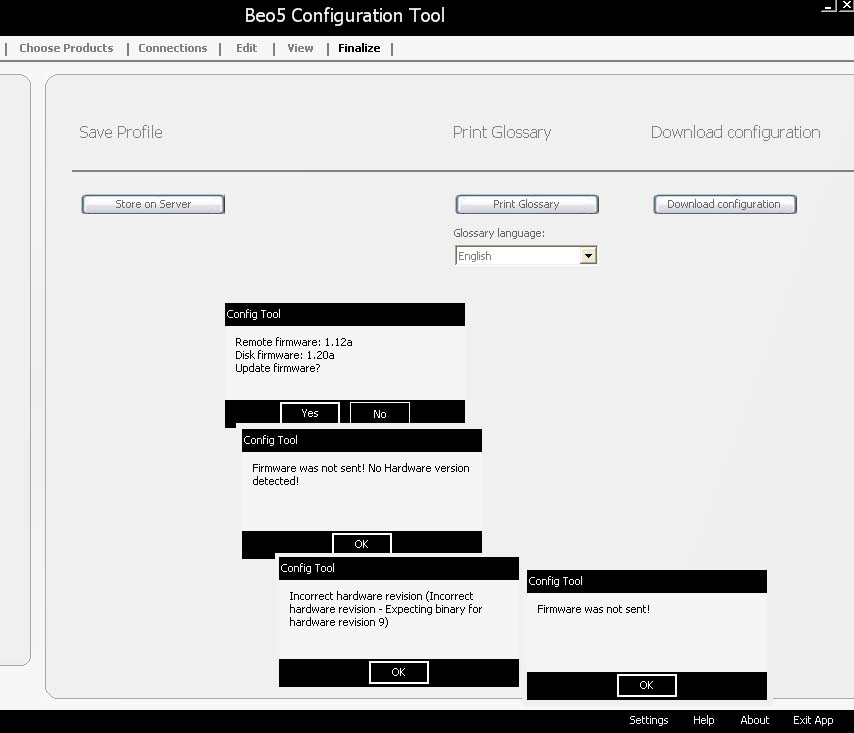
|
|
-
-
 Keith Saunders
Keith Saunders
 
 - Joined on 04-16-2007
- Technical Advisor, Little Ann, Hampshire, UK
- Posts 3,810

|
Re: Can't update Beo5 firmware - "Incorrect hardware version"
The details related to the firmware update are not known, however the Beo5's has been shipping with firmware version 1.12a and as soon as your dealer goes to download a configuration it will also update the firmware to 1.20a. So, the dealer has to use the configuration software to update the firmware for customers, however this can be done by them either off or on-line.
|
|
-
-
 Santiago
Santiago
  - Joined on 04-16-2007
- Switzerland
- Posts 3,286

|
Re: Can't update Beo5 firmware - "Incorrect hardware version"
 Keith Saunders: Keith Saunders:the Beo5's has been shipping with firmware version 1.12a and as soon as your dealer goes to download a configuration it will also update the firmware to 1.20a.
That's right in theory, but in my case it doesn't work either at my dealer shop the day I picked up my beo5... and their new desktop computer is also a good and powerful one 
|
|
-
-
 Keith Saunders
Keith Saunders
 
 - Joined on 04-16-2007
- Technical Advisor, Little Ann, Hampshire, UK
- Posts 3,810

|
Re: Can't update Beo5 firmware - "Incorrect hardware version"
Santiago, Subsequent to it saying that it did not download the new firmware, did you actually check to see if it still did the download because I noted you find it downloads anyway. Go into SETUP on the Beo5 then INFO to check
|
|
-
-
 Santiago
Santiago
  - Joined on 04-16-2007
- Switzerland
- Posts 3,286

|
Re: Can't update Beo5 firmware - "Incorrect hardware version"
Yes, I can confirm you Keith, just right now in the beo5 "Product information" screen still appears: Software Version: 1.12a And yes, only the firmware update fails, and all the rest of the configuration file downloading procedure happens 100% correctly every time,
In fact inside "counters" section I found: Config. Download (times): 110
|
|
-
-
 Peter
Peter
  - Joined on 02-12-2007
- Posts 9,572

|
Re: Can't update Beo5 firmware - "Incorrect hardware version"
My computer merely says the USB device connected has malfunctioned and cannot be recognised. No problem on my work one!
|
|
-
-
 Santiago
Santiago
  - Joined on 04-16-2007
- Switzerland
- Posts 3,286

|
Re: Can't update Beo5 firmware - "Incorrect hardware version"
 Peter: Peter:My computer merely says the USB device connected has malfunctioned and cannot be recognised.
However I've never met this kind of USB problem with my computers.
|
|
-
-
 PhilLondon
PhilLondon
  - Joined on 04-16-2007
- London
- Posts 2,545

|
Re: Can't update Beo5 firmware - "Incorrect hardware version"
I have asked this question a few time but had no answer yet, I'd like to know if the Beo5 mounts as a drive when you connect it to a Mac... P.
|
|
-
-
 Peter
Peter
  - Joined on 02-12-2007
- Posts 9,572

|
Re: Can't update Beo5 firmware - "Incorrect hardware version"
Don't know! I'll try tonight!
|
|
-
-
 PhilLondon
PhilLondon
  - Joined on 04-16-2007
- London
- Posts 2,545

|
Re: Can't update Beo5 firmware - "Incorrect hardware version"
The reasons I am asking are... if when I finally get my Beo5... and if my PC does not allow me to transfer the file correctly I will always be able to send it to the Mac and transfer it to the Beo5 from there. Also I am a Mac developer and I'd like to create a mac version of the Config software. p.
|
|
|
|
|