|
Untitled Page
ARCHIVED FORUM -- April 2007 to March 2012
READ ONLY FORUM
This is the first Archived Forum which was active between 17th April 2007 and
1st March February 2012
Latest post 08-31-2009 9:12 AM by Stephan. 25 replies.
-
 08-15-2009 3:09 PM
08-15-2009 3:09 PM
|
|
-
 Jan
Jan
 
 - Joined on 07-15-2007
- Netherlands,Flevoland
- Posts 27

|


Hello,here a screenshot from buttons i did make today
regards,Jan
|
|
-
-
 kai
kai
  - Joined on 11-16-2008
- Posts 81

|
Re: Beo 5 buttons screenshot
Hi Jan
I take it from the screen shots you have managed to get the samsung tv working with the Beo5, If so does it work with the new samsung led?? The reason I ask is I have a Beo5, with my 3200, but wouldlike to control my Samsung Tv
Regards
Paul
|
|
-
-
 11048437
11048437
 
 - Joined on 04-17-2007
- ...
- Posts 352

|
Re: Beo 5 buttons screenshot
Jan,
Would you please share with us the XML file for the samsung TV. I have a LED Tv and would like to control it with the Beo5.
regards,
Constantine
|
|
-
-
 SWISS_2
SWISS_2
  - Joined on 04-16-2007
- Neuchatel, Suisse
- Posts 552

|
Re: Beo 5 buttons screenshot
Good work !
If the button features work, it increases the usage capability and ultimately the value of the Beo 5.
Looking forward to your reading your comments. Very clever Jan !
|
|
-
-
 Keith Saunders
Keith Saunders
 
 - Joined on 04-16-2007
- Technical Advisor, Little Ann, Hampshire, UK
- Posts 3,810

|
Re: Beo 5 buttons screenshot
Jan,
Nice job with the buttons, looks very good indeed.
Paul,
Any Samsung product can be controlled directly with the Beo5, but Samsung do use different product address codes meaning a created XML file for one Samsung product may work perfectly, but not work with a different model. With a Samsung product the only sure way is to capture the codes from your original remote.
|
|
-
-
 Jan
Jan
 
 - Joined on 07-15-2007
- Netherlands,Flevoland
- Posts 27

|
Re: Beo 5 buttons screenshot
Hello all,thanks for positive feedback on the logo,s.The button feastures are working,no doubt about this.Here another screenshot that have other size and colors.
Regards,Jan.

|
|
-
-
-
 sacarino
sacarino
  - Joined on 08-22-2009
- Posts 11

|
Re: Beo 5 buttons screenshot
Hello Jan,
I find your work interesting. I have also a Samsung TV and became the owner of a Beo5 yesterday.
Would it be possible to use the wheel to turn the volume UP/DOWN?
I would appreciate it very much if any one of you could guide me in the right direction.
I have a Lintronic TT455-RT-238, a Beo5 together with the configuration tool SW. I have read some post where it is mentioned that the Lintronic SW can be used to generate a XML file which can be imported in Beo5's CT. But I don't know how to do it yet.
Regards,
sacarino
|
|
-
-
 sacarino
sacarino
  - Joined on 08-22-2009
- Posts 11

|
Re: Beo 5 buttons screenshot
UPDATE:
I have found out how to create an XML file using Lintronics SW. I am now able to turn the TV ON and OFF. Still haven't figured out how to use the wheel to turn the volume up/down 
|
|
-
-
 Jan
Jan
 
 - Joined on 07-15-2007
- Netherlands,Flevoland
- Posts 27

|
Re: Beo 5 buttons screenshot
Hello,
Also here a don,t have control on vol turning the wheel.I do it whit the vol up en vol down button
regards
Jan
|
|
-
-
 sacarino
sacarino
  - Joined on 08-22-2009
- Posts 11

|
Re: Beo 5 buttons screenshot
UPDATE 2:
If I use the Lintronic trasmitter I can receive the commands from Beo5 and send Samsung commands. In that way I can use the wheel to turn the volume up/down. However I like the idea of controlling the Samsung TV directly from Beo5 without the Lintronic transmitter in between. Any ideas? 
|
|
-
-
 Stephan
Stephan
 
 - Joined on 12-20-2008
- Germany
- Posts 242

|
Re: Beo 5 buttons screenshot
Hi, its possible to control a Samsung LCD panel from your Beo5, you have to make sure that you:
- capture the original IR commands with a PDA or any product capable of recieving & diplaying IR commands
- use Lintronic software to decode into the right format
- make a text file for every botton with the timings
- use the 3rd party xml genereator to create a single xml file to upload to your Beo 5
Got my Beo5 working with my Samsung, although you have to do some workarounds. Even the volume up/down thing worked.
It was really a challenge with several setbacks and several reprogrammings but finally it worked... 3 months later I sold the Samsung for a BV7-40 :-)
|
|
-
-
 sacarino
sacarino
  - Joined on 08-22-2009
- Posts 11

|
Re: Beo 5 buttons screenshot
Are you saying that you were able to control the volume of your Samsung TV by turning the wheel of Beo5 without using the Lintronic transmitter?
Could you explain how?
- I can capture the original IR commands from Samsung (with the Lintronic transmitter).
- I can generate the xml file to Beo5.
What I don't know is how to "connect" the volume up command from Samsung to the wheel in Beo5 without using the Lintronic transmitter. I can "connect" all the buttons on the screen of Beo5 to any command in the Samsung. What I am not able to "connect" is the physical buttons of Beo5, like the wheel, the colour buttons (red, yellow, blue, green, the stop, play, forward, rewind buttons...
Any help is highly appreciated. 
|
|
-
-
 Stephan
Stephan
 
 - Joined on 12-20-2008
- Germany
- Posts 242

|
Re: Beo 5 buttons screenshot
Yes, exactly that.
I don't know if it works for your model but I've managed to get it done with my Samsung (LE52M86BDX Model).
Compared to my BV7-40 the response was a little bit lower on the Samsung but it worked (being lower means I had to turn the wheel more to get volume up/down)
I used the 1.32a firmware and the matching configuration tool and just right klicked on the left and right side of the Beo5 wheel in the configuration screen and added the value volume up to scroll right and volume down to scroll left... sounds too easy, well it was that easy...
Why cant you connect the physical buttons? In the 1.30 programming software it was just right clicking on it and add a value?
Which version do you have (programming tool / firmware?)
Let me switch from my laptop to my stationary computer where the software is and I'll check for you...
Back in a sec....
Stephan
|
|
-
-
 Stephan
Stephan
 
 - Joined on 12-20-2008
- Germany
- Posts 242

|
Re: Beo 5 buttons screenshot
So, back....
I have configuration software version 1.30, firmware 1.34a and it works.
I can right click on any button and configure it just as I want...
Regards
Stephan
|
|
-
-
 sacarino
sacarino
  - Joined on 08-22-2009
- Posts 11

|
Re: Beo 5 buttons screenshot
Hi again,
I have Configuration Tool 3.00.02 and firmware 1.41a. I've enclosed two screenshot where I imagine that you program the buttons... Is it there where you assign a IR command to a button, eg. "turn wheel clockwise in Beo5" -> "send volume UP to Samsung". If there any place in the internet where I can get some documentation about it. I don't know for example what to select format, link, type (4Ex, DG, HK...) etc
As you can hear I feel pretty lost... 


|
|
-
-
 Stephan
Stephan
 
 - Joined on 12-20-2008
- Germany
- Posts 242

|
Re: Beo 5 buttons screenshot
Ok, let me check if all is done correctly:
- capture IR codes from the original remote and bring them to a Lintronic readable format
- use Lintronic to create a single timing template file for each button of your original remote (txt format)
- use beoworld xml file generator to create one file from all the button-txt-files and place file in the Beo5 configuration software folder
- add a Non-B&O Product to your setup by linking to that specific .xml-file
- go to the "EDIT" tab in the software and right-click on the on the scroll wheel of the picture of the BEO5 (see my screenshot)
- you should be able to configure that button, go to "IR" and then to the "3PartyIR" Tab (not the "BEOIR" tab, shown in our pic)
- if you linked the .xml correcly, you should see all captured buttons, go to "volume up (or however you named it) and highlight it and press "Add", press "OK" and the button / scroll wheel should work
DONE
If that doesn't work, we have 2 options:
- you made a mistake (good)
- your software/firmware bundle doesn't allow 3rd party products (bad)
I remember while programming my Beo5 I've read here ( http://beo5.beoworld.org/ ) that you must have 1.34a (not higher) to control non B&O TV sets, with no chance to downgrade the firmware of your Beo5.
It can be misunderstanding, I couldn't find it on the page today but I'm sure I've read something like it. I suggest you ask Keith if your firmware version allows that kind of programming.
Keep me updated!
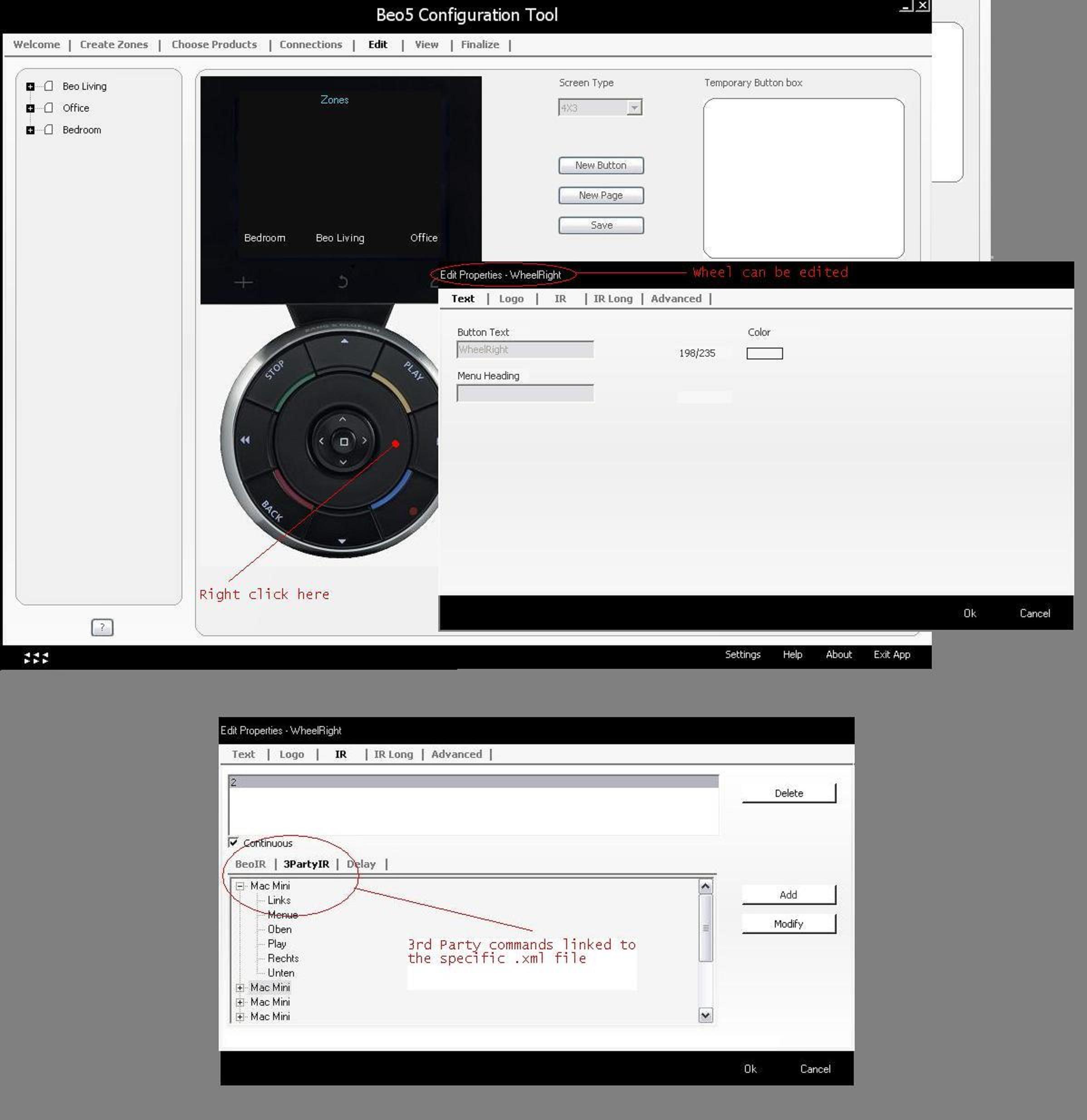
|
|
-
-
 sacarino
sacarino
  - Joined on 08-22-2009
- Posts 11

|
Re: Beo 5 buttons screenshot
Thank you very much for the detailed information.
I'll definitely will try the steps you described as soon as I return home this weekend (working abroad now...).
Reading the IR commands with Lintronic, generating the xml file and importing it to a non-B&O product works fine because I can control the Samsung TV by pressing the buttons on the LCD screen in the Beo5.
I think the crucial step here is "right-clicking the scroll wheel of the picture of Beo5". I tried left-clicking, not sure whether I tried right-clicking.
I'll post my results this sunday.
|
|
-
-
 Stephan
Stephan
 
 - Joined on 12-20-2008
- Germany
- Posts 242

|
Re: Beo 5 buttons screenshot
Hi Sacarino,
I didn't dare to ask the "did-you-r-e-a-l-l-y-right-click-on-the-picture-of-the-beo5" question but I'll promise that will solve your problem :-)
If you have further questions, let me know.
Stephan
|
|
-
-
 Jan
Jan
 
 - Joined on 07-15-2007
- Netherlands,Flevoland
- Posts 27

|
Re: Beo 5 buttons screenshot
Hi Sacarino
I told you before i don,t use the wheel for volume high/low.
I had follow the discussion and i did test something and it work.
If you have the XML file loaded and see vol + and - in your screen ,than drag this buttons on the wheel for left and right volume.
I did get an error when i did flash the Beo 5,but now also here i can put volume up and down on the wheel.
This also means that all the buttons you have in your screen you can drag easy on the places you want to have ,so also stop button and play button will work.
Anyway am happy that here its working fine
Regards Jan
|
|
-
-
 sacarino
sacarino
  - Joined on 08-22-2009
- Posts 11

|
Re: Beo 5 buttons screenshot
Hi Jan,
Good to hear that you now also got it working with the wheel. Can't wait to go home and try.
I'll be back here in the forum with the results on sunday.
Sacarino.
|
|
-
-
 Stephan
Stephan
 
 - Joined on 12-20-2008
- Germany
- Posts 242

|
Re: Beo 5 buttons screenshot
Its the right click thing, i've updated my firmware & the config software and it works without any problems.
So, have fun programming this weekend.
Stephan
|
|
-
-
 sacarino
sacarino
  - Joined on 08-22-2009
- Posts 11

|
Re: Beo 5 buttons screenshot
Sunday afternoon and here are my results:
- First of all. Yes, I did have success on using the "wheel right" to turn up the volume. Thank you Stephan  It worked perfect. It worked perfect.
I've been playing a bit more with the Beo5 and have some comments and questions:
1) I realized that the configuration tool showed wrong commands in the 3PartyIR section. I pressed for example number "5" and it would show number "1" as shown in the picture.

The problem was in the XML file generated by the Lintronic transmitter. Looking in the generated XML file I found that ALL the commands with a "#IRSEQUENCE..." were wrong. So I deduced that all those commands were captured incorrectly. I found out that the Lintronic transmitter would some time read a different length than 680 (Samsung remote control) and that the different length resulted in those "#IRSEQUENCE..." strings. Just so you are aware of it and save time debugging it. 
2) What is the best way to include the channels of a non-B&O TV? I created a Scene called "Channels" where I dump all the TV icons, see the picture below.

In that way the channels are always accessible independently on which menu/submenu you are. Perhaps you have another approach?
3) I have a problem which I didn't solve yet. Animal Planet is in channel "2" so I assigned the command "2" to that icon. It works fine. However Discovery channel is in the TV channel "31" which means that Beo5 has to issue two commands. I added the commands "3" and "1" and when I press "Discovery" Beo5 freezes (it keeps sending the commands) and I have to turn it off. Have you experienced the same? It happends whenever I try to assign more than one command to an icon.
4) And the last question for now. Is there any way of programming the digits (lower-left button in the screen) to enter the channels of another TV. I tried right-clicking on them but didn't help 
Regards,
sacarino
|
|
-
-
 Keith Saunders
Keith Saunders
 
 - Joined on 04-16-2007
- Technical Advisor, Little Ann, Hampshire, UK
- Posts 3,810

|
Re: Beo 5 buttons screenshot
Sacarino,
Let me see if I can answer your questions.
- I am assuming you used the latest release of the Lintronic software which allows you to creat an Beo5 XML directly from the timings. You may wish to use the XML Generator found on Beoworld and then you will not get those problems. See attached help file
- Generally speaking you would have a channel button within the TV or STB section, but there is no problem in doing it the way you did.
- Two issues likely here, first is that one or more of the RAW commands is incorrect and has left IR diode in the "on" state and also you will almost certainly need at least a 50 milli-second delay between sending the first digit and the second digit. This is best setup within the XML file before adding it to your configuration.
- If you are using the Configuration Tool Version 3.0, then you cannot assigned the digits within the tool. However you can manually assign them in the XML file for the Samsung.
You may wish to capture the Samsung timings as defined in the attached help file and upload them HERE in a ZIP file and I will have a look at them for you.
|
|
-
-
 Matthew
Matthew
 
 - Joined on 06-01-2009
- Melbourne, Australia
- Posts 99

|
Re: Beo 5 buttons screenshot
Hi Sacarino,
Regarding point 1 above: I encountered exactly the same problem as you when using the Lintronic box to convert my Pioneer plasma TV IR signals to an XML file. Those spurious lines in the XML file are generated by the Configurator program when you haven't correctly captured the IR commands, even though it may seem like you have when using the Lintronic box.
To ensure you have the signals correctly captured, the best way I found is to manually mark up the length of the timing diagram when you capture the signal. Then test it by using the TEST button on the timing diagram window to ensure your product reacts as intended. Once you've double checked all your commands in this way, you can then create your XML file. And you can also double check the XML file before loading it into the Beo5 CT to ensure it's written out the Raw commands properly - each one should be unique.
Hope that helps a little.
Cheers,
Matthew
|
|
|
|
|