|
Untitled Page
ARCHIVED FORUM -- April 2007 to March 2012
READ ONLY FORUM
This is the first Archived Forum which was active between 17th April 2007 and
1st March February 2012
-
 02-21-2012 4:34 PM
02-21-2012 4:34 PM
|
|
-
 Søren Hammer
Søren Hammer
 
 - Joined on 01-07-2008
- Esbjerg/Denmark
- Posts 554

|
A small Beogram 4000 problem
Hello again fellow Beoworlders.
I have just bought my second Beogram 4000. It worked good after a good clean, but it began to act strange after correcting the tracking weight.
When I press "on", the arm carriage will move about 0,5 cm and slowly move back to resting position. I can press the < which moves it towards the center of the platter but only in slow mode. I can press > and make it move faster towards resting position. I can't lower the arm anywhere. It basically works like the following scenario: It's like the > button is depressed a little (slow movement mode) which disables the arm lowering function. Could my fiddling with the tracking weight hurt anything?
For the record, I am used to 4000-series, have restorated 7 4002-4004 and 2 4000 with lubrication problems.
Beocenter 9300, Beogam CD50, Beocord 5500, Beomaster 3400, Beomaster 4400, 2 Beogram 4000, Beomaster 8000, 2 beogram 8002, Beovox S-75, Beovox MS150.2, Beovox RL6000, Beovox S-35, Beomaster 6000, 2 Beocord 9000, Beocord 8004, Beocord 5000, Form 1, 2x Beolink 1000, Beo4, MX3500, LS4500. Born 1993.
|
|
-
-
 Step1
Step1
 
 - Joined on 07-06-2008
- Manchester
- Posts 961

|
Re: A small Beogram 4000 problem
I just tried slightly holding the right key and pressing on and guess what - the exact same symptoms you describe! So, in this instance it is exactly as you say - except the leaf switch is not making adequate contact with its normally closed connection...
The leaf switches used for left right control are effectively Single pole double throw. One contact (normally closed) is always engaged which means manual carriage is disabled. When you press the key lightly for > or < then the leaf is not in contact and thus floating - this is slow speed. When you hard press for >> the leaf is connected to the normally open contact.
It is likely the contacts are tarnished and will need to be cleaned with a glass pencil or PCB rubber. You will need to remove the bridge and leaf parts and clean both sides of the leaf contact. First you will have to slide the alu keys off, then unclip the pcb from the plastic front to gain full access. Not too difficult a job just watch out for the speed trimmer components (red plastic bits and accompanying springs) and take your time :)
Might as well do all the contacts while you're about it!
*edit couple of thoughts - make sure the springs have not bent out of shape, and are in fact making contact with the pcb pin when not active. Also only the two < > leaf springs have to come out just the goal post contacts for the other switches...
|
|
-
-
 Step1
Step1
 
 - Joined on 07-06-2008
- Manchester
- Posts 961

|
Re: A small Beogram 4000 problem
Knew I had a piccy somewhere...
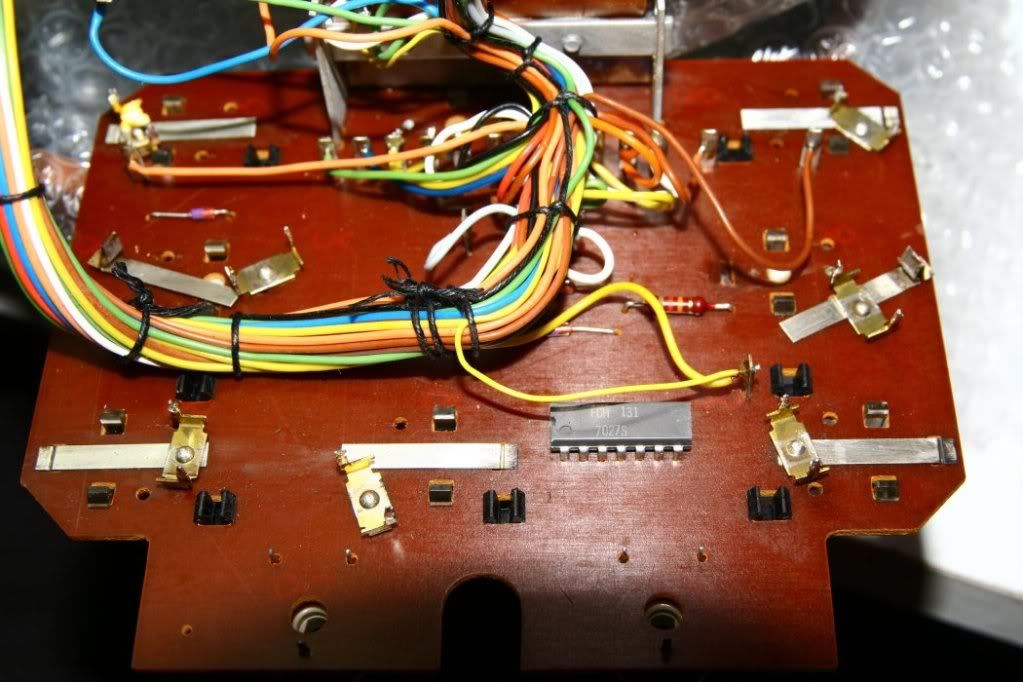
|
|
-
-
 Søren Hammer
Søren Hammer
 
 - Joined on 01-07-2008
- Esbjerg/Denmark
- Posts 554

|
Re: A small Beogram 4000 problem
Hello Step1,
I found out that the arm would work partially normal after some exercise of the tranport system. I think that the problem was elsewhere, in the switch-system under the platter (sensing system that tells the normal record sizes). The turntable hasn't been used for at least 20 years according to the seller, witch could put some gunk on those switches to make more activate at the same time, thus confusing the logic circuits.
Thanks for your input anyway, it seemed like the leaf switches wasn't to blame this time. I'm happy that I didn't have to disassemble anything on this beautiful deck 
It's former owner is a chain smoker, there was a thick layer of nicotine on all aluminum surfaces 
Beocenter 9300, Beogam CD50, Beocord 5500, Beomaster 3400, Beomaster 4400, 2 Beogram 4000, Beomaster 8000, 2 beogram 8002, Beovox S-75, Beovox MS150.2, Beovox RL6000, Beovox S-35, Beomaster 6000, 2 Beocord 9000, Beocord 8004, Beocord 5000, Form 1, 2x Beolink 1000, Beo4, MX3500, LS4500. Born 1993.
|
|
-
-
-
 Søren Hammer
Søren Hammer
 
 - Joined on 01-07-2008
- Esbjerg/Denmark
- Posts 554

|
Re: A small Beogram 4000 problem
That could easily be the case my friend. I'll go through the deck for more faults and lubrication when I have the time for it 
Beocenter 9300, Beogam CD50, Beocord 5500, Beomaster 3400, Beomaster 4400, 2 Beogram 4000, Beomaster 8000, 2 beogram 8002, Beovox S-75, Beovox MS150.2, Beovox RL6000, Beovox S-35, Beomaster 6000, 2 Beocord 9000, Beocord 8004, Beocord 5000, Form 1, 2x Beolink 1000, Beo4, MX3500, LS4500. Born 1993.
|
|
Page 1 of 1 (6 items)
|
|
|