|
Untitled Page
ARCHIVED FORUM -- April 2007 to March 2012
READ ONLY FORUM
This is the first Archived Forum which was active between 17th April 2007 and
1st March February 2012
Latest post 01-29-2012 4:35 AM by chartz. 60 replies.
-
 12-17-2011 4:09 AM
12-17-2011 4:09 AM
|
|
-
 jrantala
jrantala
  - Joined on 01-29-2011
- Finland
- Posts 53

|
Changing belts on Beocord 5000 (4705, 4715) -part 2
Well, I finally managed the almost impossible and changed the belts on my old Beocord 5000 - the 70's dual capstan model 4705 (or 4715). This is my story so far - still some mechanical adjustments to do!
(This is part 2 of the series, as I remembered to take photos only after I opened up the deck and started to dig into the cassette mechanism itself. The part 1 containing the deck disassembly will follow...)
This part 2 starts with disassembled deck, the cassette mechanism separated from the chassis but not from the wiring (except the tapehead bridge socket). Belt replacement is done with the soldered wiring in situ. The service manual covers replacement of the belts only partially, as it totally ignores the main (flat) drive belt.

Here I have highlighted the first steps to do: Firstly, remove the recording solenoid assembly on the right of the picture, two screws. At the same time You can take the third screw (in the middle of the two, behind the wiring socket in the picture) out. Taking this solenoid out is needed when changing the main drive belt.
Next take off all springs on both sides of the cassette mechanism, with associated arms and clips. There are 4 springs on left side and 3 more on right plus one under the mechanism. Note, mark and write down (or take pictures) the correct place of each spring!
Then take out the 2 roller arms, hold in place with locking rings (c-clips).

Then take out locking rings and rivets (left highlight on the picture) on both sides, and screws and spacers (right-hand hightlight) also on both sides of the mechanism. Note that the screw on the right side is longer and has two nuts (going thru an control arm as well).
Now the whole cassette holder (big black plastic part!) can be lifted off.

Then remove the screw and associated arm assembly shown here (on the right-hand highlight).
And next the upper square belt and its cord pulley with its locking ring. 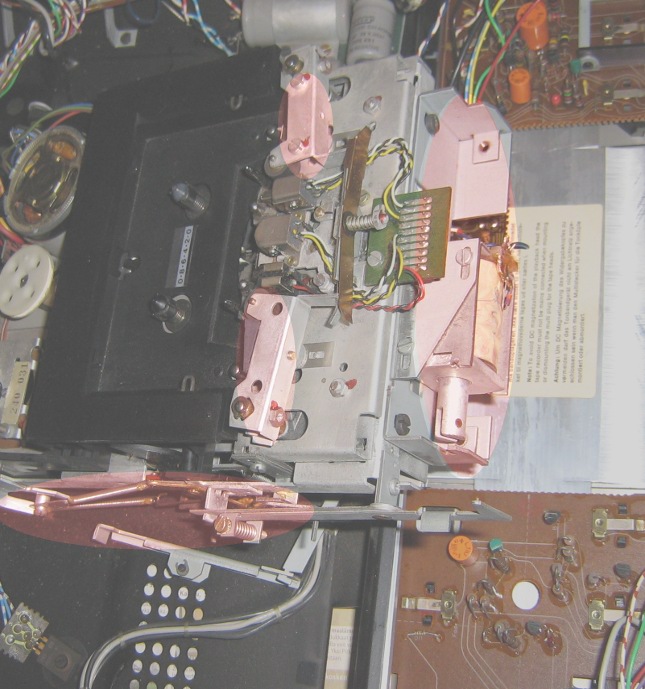
|
|
-
-
 jrantala
jrantala
  - Joined on 01-29-2011
- Finland
- Posts 53

|
Re: Changing belts on Beocord 5000 (4705, 4715) -part 2
Changing the belts part 2 continues...
Added a picture of the next step: Under the mechanism, the fork arm of the tapehead assembly is bended over a solenoid arm pin - unbend this arm until the whole tapehead assembly can be wiggled up and out.
NOTE: The tapehead assembly slides on the top plate with the help of small ball bearing balls (or whatever they are called), and in my case they were stuck on their grease so that they didn't fall out of place during my operation. However, if they do fall out, remember to fit them in place (with liberal amount of grease) when putting the tapehead assembly back!

(NOTE: In this picture the spring and hook just next to the arm connected to the solenoid pin are wrong - they should be on other side of the top plate, attached between the hole in the foot of the tapehead assembly arm and the front plate. I just forgot to put them in place when reassembling and tried the easy way out - it didn't work out!)
**** UPDATE: I'm adding two pictures to clarify these steps a bit more: Here I have removed the tapehead assembly (seen upside down on the right), which exposes the longer drive cord.
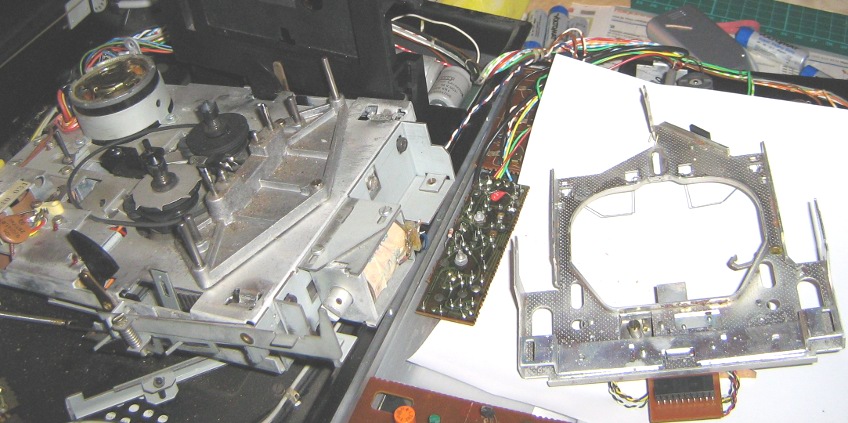
Now You can replace the longer drive cord - the lamp socket need to be removed aside first! In this picture, the longer cord has been replaced as is the shorter one.
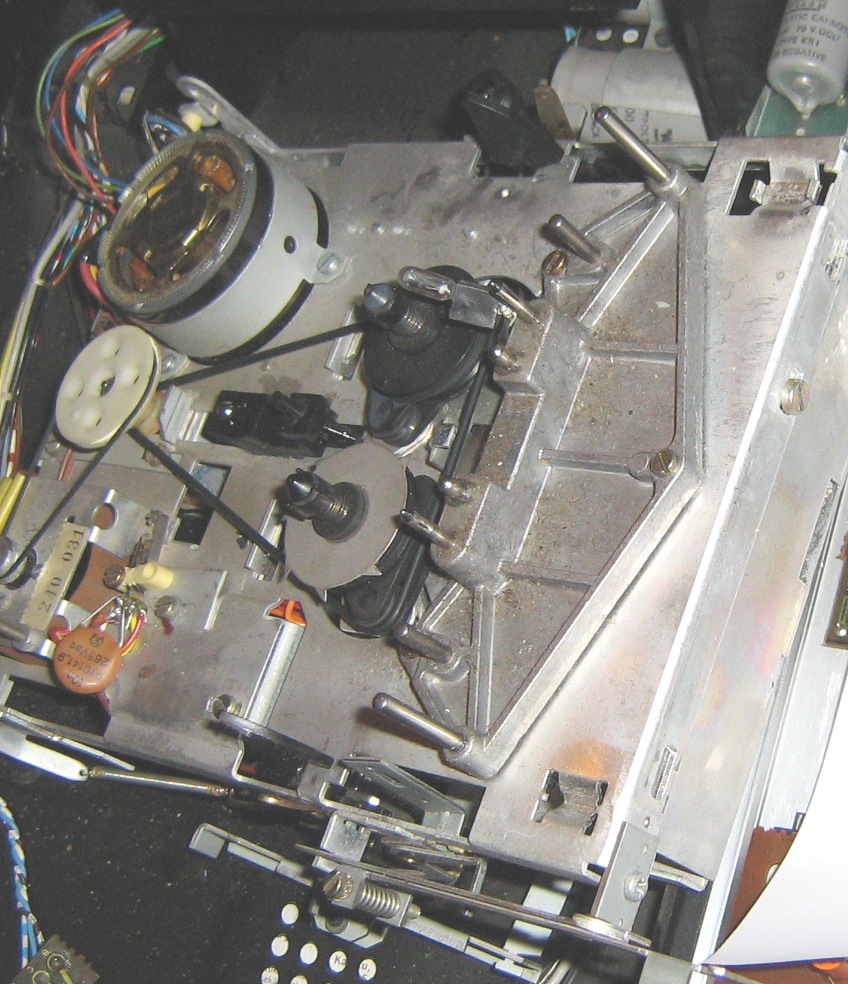
In this phase I put the cord pulley and the shorter drive cord in place. If You have the wiring intact, the cords can be tested now by pressing the FF or REW buttons.
Then pry out the bottom plate from the front (if You removed all screws in the first step, if not, remove now the "third screw" on the front plate). It should fall out neatly and the two capstan assemblies with it. It should look like this:

Then replace the first tape counter belt (there are two identical belts!).
Now You can put the capstans in place and fit the flat drive belt over them and the motor pulley:
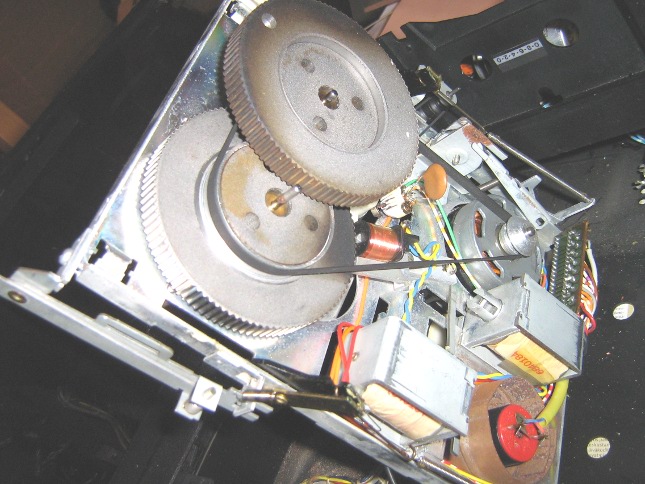
Fit the bottom plate in place and tighten with the "third front plate" screw. Now You could try the belts by inserting a cassette carefully on its place (still without the black cassette holder). Try out PLAY, FF and REW - of course the capstan rollers are still missing so tape speed is not correct, but You can check that the belts are working and the tape moves.
That is it! The belts have been replaced (except the second tape counter belt which is fitted when the deck is reassembled) and all that is left is to put the whole thing back together!
And now the famous words: Reassembly is the reversal of the disassembly!
In this case, it really is, but seriously, be warned that there is a lot to adjust after You thought You got it all back as it was.
Part 1 containing the disassembly of the whole deck will follow - sometime soon....
Thanks to Martin ("Dillen") for the belts!. They were prototypes, and I dont know if and when a belt kit wil be available (just ask him!).
- Jari
|
|
-
-
 chartz
chartz
 
 - Joined on 07-20-2009
- Burgundy
- Posts 984

|
Re: Changing belts on Beocord 5000 (4705, 4715) -part 2
Wow, this mech looks stunning! I had never seen one before and now I want one! Just look at this wonderful motor (the Japanese ones look like toy motors), those superb heads!
That's an excellent work Jari! The pictures are beautiful too. Once again, we may warmly thank Martin!
What does it sound like?
|
|
-
-
 jrantala
jrantala
  - Joined on 01-29-2011
- Finland
- Posts 53

|
Re: Changing belts on Beocord 5000 (4705, 4715) -part 2
Ashamed to say, but don't know yet. Going to fiddle with the adjustments a while before trying out the sound. I got it with belts evaporated, so no previous experience either!
- Jari
|
|
-
-
-
 Søren Hammer
Søren Hammer
 
 - Joined on 01-07-2008
- Esbjerg/Denmark
- Posts 554

|
Re: Changing belts on Beocord 5000 (4705, 4715) -part 2
One word springs to mind: Stunning!
My Father had a dual capstan 5000 when new, they were notoriously known for spending more time at the B&O workshop than any other B&O product! He sold it off when it was repaired the last time before the guarantee ran out 
Impressive decks and totally built by B&O, I would like to listen to it. Those big tapeheads must be doing something to the sound quality!
Beocenter 9300, Beogam CD50, Beocord 5500, Beomaster 3400, Beomaster 4400, 2 Beogram 4000, Beomaster 8000, 2 beogram 8002, Beovox S-75, Beovox MS150.2, Beovox RL6000, Beovox S-35, Beomaster 6000, 2 Beocord 9000, Beocord 8004, Beocord 5000, Form 1, 2x Beolink 1000, Beo4, MX3500, LS4500. Born 1993.
|
|
-
-
 Medogsfat
Medogsfat
 
 - Joined on 02-21-2007
- *Moderator* Leeds, Yorkshire
- Posts 4,045

|
Re: Changing belts on Beocord 5000 (4705, 4715) -part 2
Great stuff Jari - this puts you in pole position for the 2011 Beoworld bravery award.
Chris.
The use of metaphors should be avoided like the plague. They're like a red rag to a bull to me.
|
|
-
-
 chartz
chartz
 
 - Joined on 07-20-2009
- Burgundy
- Posts 984

|
Re: Changing belts on Beocord 5000 (4705, 4715) -part 2
Well, I've just had a look at the service manual, and this is a bit daunting...
The mechanical adjustment part is really something!
Oh well, let's do it! Mine is the two head version, but the mechanics are the same.
|
|
-
-
 chartz
chartz
 
 - Joined on 07-20-2009
- Burgundy
- Posts 984

|
Re: Changing belts on Beocord 5000 (4705, 4715) -part 2
Hi,
I have dismantled the transport, but not quite the way Jari did it, because I pulled it out completely: there is a connector at its back which you can safely pull, thus releasing the whole thing, and allowing to work far from the rest!
Photos will arrive in due time.
I have sound through the headphone amp, but only one channel is showing at the meters. When I short left and right at the PPM display, both channels light up. Since cabling is okay, I suspect a bad IC3 op-amp, which of course I don't have!
Anyway, 'scope time!
|
|
-
-
 chartz
chartz
 
 - Joined on 07-20-2009
- Burgundy
- Posts 984

|
Re: Changing belts on Beocord 5000 (4705, 4715) -part 2
I started the transport. Trouble is, I had to bend the carriage on one side to be able to take it out... How did you do it, Jari?


|
|
-
-
 Rich
Rich
 
 - Joined on 07-10-2010
- Orlando, Florida, USA
- Posts 1,089

|
Re: Changing belts on Beocord 5000 (4705, 4715) -part 2
The forked lever is what's holding it down from underneath. I pulled upward while rolling forward and backward. After ten or fifteen seconds, it worked its way out. But there are also arms on both sides that have to be lifted out of slots.
I am done with disassembly and taking a bit of a break.

Current primary listening: SMMC20EN -> BG4002 -> BM4000 -> Beovox M70
|
|
-
-
 Rich
Rich
 
 - Joined on 07-10-2010
- Orlando, Florida, USA
- Posts 1,089

|
Re: Changing belts on Beocord 5000 (4705, 4715) -part 2
I followed Jari's instructions to the letter, with one addition. As Jacques noted, the transport assembly can be removed (at least on my Type 4716) completely from the rest of the deck by removing an electrical harness at the back.
Jari's instructions are gold! 
Here's a shot of the main belt. That isn't going to get it done!

Current primary listening: SMMC20EN -> BG4002 -> BM4000 -> Beovox M70
|
|
-
-
 chartz
chartz
 
 - Joined on 07-20-2009
- Burgundy
- Posts 984

|
Re: Changing belts on Beocord 5000 (4705, 4715) -part 2
Well done so far!
Here's a video showing how the spools work.
|
|
-
-
 jrantala
jrantala
  - Joined on 01-29-2011
- Finland
- Posts 53

|
Re: Changing belts on Beocord 5000 (4705, 4715) -part 2
Yes, it took some wiggling to get the tapehead assembly out, but I did it without bending the parts (much..)...
You'll need even more patience to get it back, but just take it easy, have a cup of coffee (or something stronger if that't how You feel) and take Your time!
- Jari
|
|
-
-
 Rich
Rich
 
 - Joined on 07-10-2010
- Orlando, Florida, USA
- Posts 1,089

|
Re: Changing belts on Beocord 5000 (4705, 4715) -part 2
Make sure the pole/bar coming out of the solenoid underneath is pushed out all the way. Line up the fork into the solenoid bar/pole, then it's a bunch of pushing (lightly), moving side to side and back and forth and lining up the side arms with the slots. And don't forget to get the ball bearings into their little grooves and upper mating part.
It's not that bad.
I'm stuck on putting the freaking springs back on the sides! My pictures stink! My memory is worse! [:'(]
Current primary listening: SMMC20EN -> BG4002 -> BM4000 -> Beovox M70
|
|
-
-
 chartz
chartz
 
 - Joined on 07-20-2009
- Burgundy
- Posts 984

|
Re: Changing belts on Beocord 5000 (4705, 4715) -part 2
Yeah well that's why I bought the service manual! The real McCoy, not a scan!
|
|
-
-
 Rich
Rich
 
 - Joined on 07-10-2010
- Orlando, Florida, USA
- Posts 1,089

|
Re: Changing belts on Beocord 5000 (4705, 4715) -part 2
Well, I got everything on the mechanism back into it's rightful place, then got the mechanism itself back into the case. Got the two PCBs screwed back down, and got the solenoid clip back on. So all that's left is to put the keyboard and the plastic back onto the top of the deck. Except you have that belt to the timer that's connected to the keyboard.
I couldn't get it to stay. Took many tries.
When I finally had the keyboard and plastic back in place - and I thought the belt was in place - I flipped it over to screw it back together. Except the wood was broken in a corner. Oh well, fix that later.
Flipped the now assembled deck back over and plug it in. Put a tape in. Hit play. Deck engages for a second then stops. Try fast forward and reverse. Works a little, then stops.
I remember reading this fault may be because the timer belt isn't working. So I take the plastic back off, then peak under a PCB by bending it a bit. Sure enough, that stupid timer belt isn't attached at the mechanism. I bend the PCB a bit more to try to see if I can see if the belt is still attached to the keyboard underside, and....
...the PCB snaps apart!!!!
Two lessons learned:
1) Never take shortcuts. Disassemble the darn unit completely again to check on the belt. Never, ever, bend a PCB. God! I know better than this!!! What an idiot I am.
2) I am not up to this task, because apparently I'm stupid and take shortcuts (see #1 above).
Well, I'm going to take a shower, cook some dinner, cool off with a few cocktails, and try not to think of this afternoon's EPIC FAILURE.
Perhaps tomorrow I'll check the PCB. Maybe a bit of glue and some resoldering can fix it.
Current primary listening: SMMC20EN -> BG4002 -> BM4000 -> Beovox M70
|
|
-
-
 chartz
chartz
 
 - Joined on 07-20-2009
- Burgundy
- Posts 984

|
Re: Changing belts on Beocord 5000 (4705, 4715) -part 2
Things like that do happen...
But don't worry, superglue does bakelite quite well, and it WILL be fixed. That PCB looks very fragile indeed, and worse one side just stupidly hangs above empty space. I guess it broke each side of the hole...
Do Martin's belt fit well?
Enjoy your meal and have a nice New Year's Eve!
|
|
-
-
 jrantala
jrantala
  - Joined on 01-29-2011
- Finland
- Posts 53

|
Re: Changing belts on Beocord 5000 (4705, 4715) -part 2
Oh yes, the timer belt: I left only small opening between the machine and keyboard (i.e. almost closed the keyboard down) and then used my wife's crochet hooks to get the belt in place.
They are actually very good tools with all belts, tuning wires in old radios etc., the crochet hooks!
- Jari
|
|
-
-
-
 chartz
chartz
 
 - Joined on 07-20-2009
- Burgundy
- Posts 984

|
Re: Changing belts on Beocord 5000 (4705, 4715) -part 2
Would anyone have a spare MC1437P please? It's the PPM op-amp. An oscilloscope monitoring showed one of the two op-amps is fried... The signal comes in but never gets out. Plus there's 9V at its output...
Or what would an acceptable substitute be?
I've been listening to some piano... the notes are incredibly stable. When you look at the real asynchronous motor and the HUGE flywheels, and the unbelievably ingenious spool mechanism (no stupid idlers and rubber tyres à la Nakamichi here!) this is not surprising. Maybe I'm lucky, but the transport works perfectly and to me it is a joy to behold. Revox never did better than this. And it is completely silent! I'm going to work on the aesthetics now, especially the lid which will require hours of polishing!
Does anyone know how to set dolby to eliminate the slght pumping effect?
|
|
-
-
 Rich
Rich
 
 - Joined on 07-10-2010
- Orlando, Florida, USA
- Posts 1,089

|
Re: Changing belts on Beocord 5000 (4705, 4715) -part 2
 chartz: chartz:
Do Martin's belt fit well?
Belts seemed perfect.
Current primary listening: SMMC20EN -> BG4002 -> BM4000 -> Beovox M70
|
|
-
-
 Rich
Rich
 
 - Joined on 07-10-2010
- Orlando, Florida, USA
- Posts 1,089

|
Re: Changing belts on Beocord 5000 (4705, 4715) -part 2
 jrantala: jrantala:
Oh yes, the timer belt: I left only small opening between the machine and keyboard (i.e. almost closed the keyboard down) and then used my wife's crochet hooks to get the belt in place.
They are actually very good tools with all belts, tuning wires in old radios etc., the crochet hooks!
- Jari
Nice tip.
Current primary listening: SMMC20EN -> BG4002 -> BM4000 -> Beovox M70
|
|
-
-
 Rich
Rich
 
 - Joined on 07-10-2010
- Orlando, Florida, USA
- Posts 1,089

|
Re: Changing belts on Beocord 5000 (4705, 4715) -part 2
 chartz: chartz:
By the way, when the counter belt is out, depress commands during five seconds to cancel auto-stop!
Bummer....wish I knew that yesterday.....
Current primary listening: SMMC20EN -> BG4002 -> BM4000 -> Beovox M70
|
|
-
-
 Rich
Rich
 
 - Joined on 07-10-2010
- Orlando, Florida, USA
- Posts 1,089

|
Re: Changing belts on Beocord 5000 (4705, 4715) -part 2
Here's the broken board. As you can, there are several cutouts.
Anyone want to share a repair procedure?
I've never repaired a trace before. Do I just superglue the two pieces together, then, I don't know, use a fine grain sandpaper to file down the trace? Then repair the trace with a conducting pen?
I just googled "repair a broken pcb" - there are videos on YouTube and other tutorials. I'll go ahead and watch those; in the meantime, if someone here has some advice, I'd love to hear it.

Current primary listening: SMMC20EN -> BG4002 -> BM4000 -> Beovox M70
|
|
|
|
|