|
Untitled Page
ARCHIVED FORUM -- April 2007 to March 2012
READ ONLY FORUM
This is the first Archived Forum which was active between 17th April 2007 and
1st March February 2012
-
 11-07-2011 12:59 PM
11-07-2011 12:59 PM
|
|
-
 EdouardG
EdouardG
 
 - Joined on 04-21-2007
- Toulouse, France
- Posts 339

|
Hi guys,
As you probably know it, I'm the proud owner of some BL9 speakers since last week.
I've checked the BL9 service manual and noticed there are some adjustment points placed on the back of the speakers, to adjust individually the tweeter, midrange and woofer.
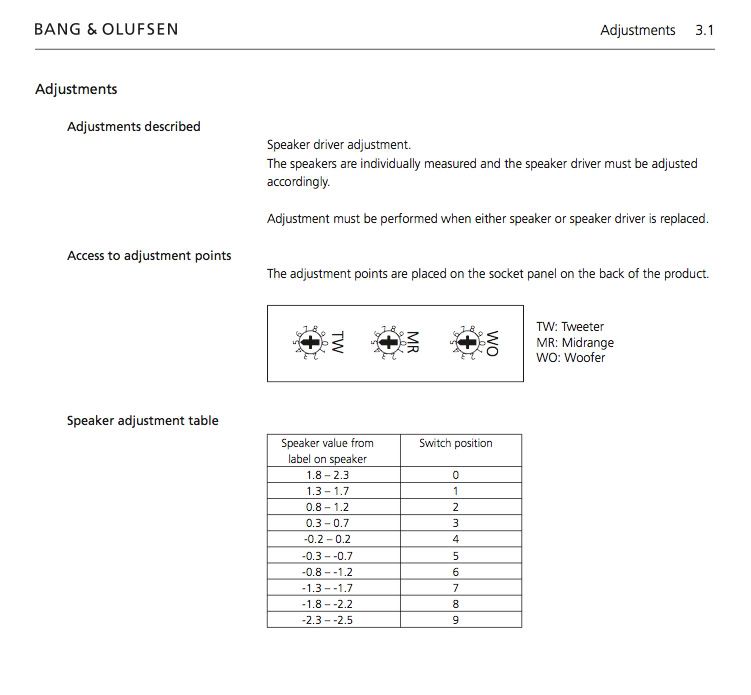
What is the impact of such adjustments?
What do these values (in the picture) correspond to?
Has someone already changed these settings?
Cheers,
E d o u a r d G
- Beovision 10-40 Orange MkII / Motorised stand / DVB HD T2/C MkIII
- Beolab 5 Black
- Beosound 8 Black
- Beocom 2 MkII (Polished Alu)
- Earset 2
- Earset 3i
- Form 2 Black
- Beotime (Alarm Clock)
- Keyring
- Beo 6 / Wall charger
- Beo 4
°°°°°°° 2nd Prize Draw Winner - November '11 / Beolab 3000 N.O.S °°°°°°°
|
|
-
-
 Seanie_230
Seanie_230
 
 - Joined on 04-20-2007
- Milton Keynes, England
- Posts 962

|
Re: BL9: Speaker adjustment
Hi there,
When I first bought my lab 9's I nearly returned them as going from 8000's I could not get used to the sound.
I reduced e tweeter two clicks on on speakers and one click another.
It was just to much treble for my ears.
Sound is different to each person so it's up to you
All I advise is to mark the original position on some paper in case you want to revert back.
Each speaker is tested in the factory and the settings set per speaker I believe. Once each speaker is tested it gets a value and that value corresponds to a number in the table that they should be set to
I love mine now but at first I hated them
Beovision 7 MKIV (Blu Ray)
Beolab 9
Beolab 6000
Beo 4
Beocenter 9300
Apple TV
SKY HD
Optoma HD65 Projector
Lintronic TT455-RT-238
Beovision 3 MKII
|
|
-
-
 EdouardG
EdouardG
 
 - Joined on 04-21-2007
- Toulouse, France
- Posts 339

|
Re: BL9: Speaker adjustment
 Seanie_230: Seanie_230:
Hi there,
When I first bought my lab 9's I nearly returned them as going from 8000's I could not get used to the sound.
I reduced e tweeter two clicks on on speakers and one click another.
It was just to much treble for my ears.
Sound is different to each person so it's up to you
All I advise is to mark the original position on some paper in case you want to revert back.
Each speaker is tested in the factory and the settings set per speaker I believe. Once each speaker is tested it gets a value and that value corresponds to a number in the table that they should be set to
I love mine now but at first I hated them
Hi Seanie,
Thanks for this very helpful reply.
Could you please tell me what the values correspond to (i.e: switch position 3 = 0,3 - 0,7)
What do 0,3 - 0,7 stand for? Decibels? Does that mean if I'm closer to switch position 0 that the tweeter, midrange or woofer sound louder?
Let me know please.
best,
E d o u a r d G
- Beovision 10-40 Orange MkII / Motorised stand / DVB HD T2/C MkIII
- Beolab 5 Black
- Beosound 8 Black
- Beocom 2 MkII (Polished Alu)
- Earset 2
- Earset 3i
- Form 2 Black
- Beotime (Alarm Clock)
- Keyring
- Beo 6 / Wall charger
- Beo 4
°°°°°°° 2nd Prize Draw Winner - November '11 / Beolab 3000 N.O.S °°°°°°°
|
|
-
-
 Seanie_230
Seanie_230
 
 - Joined on 04-20-2007
- Milton Keynes, England
- Posts 962

|
Re: BL9: Speaker adjustment
Hi there
I dont know what they stand for but i remember that zero was lower than the higher numbers.
I also remember that they acted as a simple volume control for each speaker
Beovision 7 MKIV (Blu Ray)
Beolab 9
Beolab 6000
Beo 4
Beocenter 9300
Apple TV
SKY HD
Optoma HD65 Projector
Lintronic TT455-RT-238
Beovision 3 MKII
|
|
-
-
 BeoIce
BeoIce
 
 - Joined on 03-27-2007
- Recklinghausen, Germany
- Posts 281

|
Re: BL9: Speaker adjustment
The values given are the difference of each speaker unit to the reference speaker B&O used for the original developed speaker when calibrating sound. The values are measured in db.
Regards
Martin
BeoSound 9000 MK III, BeoLab 6000, BeoLab 11, BeoCenter 2300, BeoSound Century, BeoVision MX4000/MX7000 & BeoCom 4
Samsung UE40B7090, Samsung HT-WS1G, Technisat HD8-S, Sony PS3, Logitech PS3 IR-BT-Adapter & Lintronic TT455-RT-238
|
|
-
-
 EdouardG
EdouardG
 
 - Joined on 04-21-2007
- Toulouse, France
- Posts 339

|
Re: BL9: Speaker adjustment
 Seanie_230: Seanie_230:
Hi there
I dont know what they stand for but i remember that zero was lower than the higher numbers.
I also remember that they acted as a simple volume control for each speaker
Hi Seanie,
Thanks for your reply.
Do you remember your settings for each speaker?
 BeoIce: BeoIce:
The values given are the difference of each speaker unit to the reference speaker B&O used for the original developed speaker when calibrating sound. The values are measured in db.
Regards
Martin
Hi Martin,
Thanks for your answer.
If I understand, the more I'm close to zero the more the decibels level per speaker (tweeter, mid and woofer) is high?
Seanie tells that "zero was lower than higher numbers" that means to me that the more you're close to high numbers, the more the speaker decibels level is high.
Isn't it the contrary with your explaination?
Let me know please.
E d o u a r d G
- Beovision 10-40 Orange MkII / Motorised stand / DVB HD T2/C MkIII
- Beolab 5 Black
- Beosound 8 Black
- Beocom 2 MkII (Polished Alu)
- Earset 2
- Earset 3i
- Form 2 Black
- Beotime (Alarm Clock)
- Keyring
- Beo 6 / Wall charger
- Beo 4
°°°°°°° 2nd Prize Draw Winner - November '11 / Beolab 3000 N.O.S °°°°°°°
|
|
-
-
 BeoIce
BeoIce
 
 - Joined on 03-27-2007
- Recklinghausen, Germany
- Posts 281

|
Re: BL9: Speaker adjustment
ok, I try to explain, let's have your BV9's for example.
The speaker consists of 3 speaker units - Woofer, Midrange and Tweeter. B&O, when designing the "master" version of the BV9 had speaker units with given db values per 1 watt input power. Let's say the woofer had 95db at 1 watt, the Midrange 92db and the tweeter 97db.
When making speaker units, let's have the woofer here with 95db at 1 watt, every speaker is a little bit different from each other. One needs 1.2 watt to have 95db output, another only needs 0.9 watt to have 95db. so when replacing a speaker you have to adjust this difference to get the same listening experience with the new speaker as you had before replacement.
This is what I know about these values.
Regards
Martin
BeoSound 9000 MK III, BeoLab 6000, BeoLab 11, BeoCenter 2300, BeoSound Century, BeoVision MX4000/MX7000 & BeoCom 4
Samsung UE40B7090, Samsung HT-WS1G, Technisat HD8-S, Sony PS3, Logitech PS3 IR-BT-Adapter & Lintronic TT455-RT-238
|
|
-
-
 EdouardG
EdouardG
 
 - Joined on 04-21-2007
- Toulouse, France
- Posts 339

|
Re: BL9: Speaker adjustment
 BeoIce: BeoIce:
ok, I try to explain, let's have your BV9's for example.
The speaker consists of 3 speaker units - Woofer, Midrange and Tweeter. B&O, when designing the "master" version of the BV9 had speaker units with given db values per 1 watt input power. Let's say the woofer had 95db at 1 watt, the Midrange 92db and the tweeter 97db.
When making speaker units, let's have the woofer here with 95db at 1 watt, every speaker is a little bit different from each other. One needs 1.2 watt to have 95db output, another only needs 0.9 watt to have 95db. so when replacing a speaker you have to adjust this difference to get the same listening experience with the new speaker as you had before replacement.
This is what I know about these values.
Regards
Martin
That's very interesting, thanks!
So if I understood what you explained, if I'm closer to zero, the tweeter/midrange/woofer will be louder in terms of decibels, right?
If I feel, the midrange is a little low, I can set it to 3 instead of 5 and it will make it louder?
Sorry to ask, but I want to be sure I've understood.
Cheers,
E d o u a r d G
- Beovision 10-40 Orange MkII / Motorised stand / DVB HD T2/C MkIII
- Beolab 5 Black
- Beosound 8 Black
- Beocom 2 MkII (Polished Alu)
- Earset 2
- Earset 3i
- Form 2 Black
- Beotime (Alarm Clock)
- Keyring
- Beo 6 / Wall charger
- Beo 4
°°°°°°° 2nd Prize Draw Winner - November '11 / Beolab 3000 N.O.S °°°°°°°
|
|
-
-
 EdouardG
EdouardG
 
 - Joined on 04-21-2007
- Toulouse, France
- Posts 339

|
Re: BL9: Speaker adjustment
 BeoIce: BeoIce:
ok, I try to explain, let's have your BV9's for example.
The speaker consists of 3 speaker units - Woofer, Midrange and Tweeter. B&O, when designing the "master" version of the BV9 had speaker units with given db values per 1 watt input power. Let's say the woofer had 95db at 1 watt, the Midrange 92db and the tweeter 97db.
When making speaker units, let's have the woofer here with 95db at 1 watt, every speaker is a little bit different from each other. One needs 1.2 watt to have 95db output, another only needs 0.9 watt to have 95db. so when replacing a speaker you have to adjust this difference to get the same listening experience with the new speaker as you had before replacement.
This is what I know about these values.
Regards
Martin
That's very interesting, thanks!
So if I understood what you explained, if I'm closer to zero, the tweeter/midrange/woofer will be louder in terms of decibels, right?
If I feel, the midrange is a little low, I can set it to 3 instead of 5 and it will make it louder?
Sorry to ask, but I want to be sure I've understood.
Cheers,
E d o u a r d G
- Beovision 10-40 Orange MkII / Motorised stand / DVB HD T2/C MkIII
- Beolab 5 Black
- Beosound 8 Black
- Beocom 2 MkII (Polished Alu)
- Earset 2
- Earset 3i
- Form 2 Black
- Beotime (Alarm Clock)
- Keyring
- Beo 6 / Wall charger
- Beo 4
°°°°°°° 2nd Prize Draw Winner - November '11 / Beolab 3000 N.O.S °°°°°°°
|
|
-
-
 bayerische
bayerische
  - Joined on 12-11-2007
- Helsinki, Finland
- Posts 3,593

|
Re: BL9: Speaker adjustment
 EdouardG: EdouardG:
 BeoIce: BeoIce:
ok, I try to explain, let's have your BV9's for example.
The speaker consists of 3 speaker units - Woofer, Midrange and Tweeter. B&O, when designing the "master" version of the BV9 had speaker units with given db values per 1 watt input power. Let's say the woofer had 95db at 1 watt, the Midrange 92db and the tweeter 97db.
When making speaker units, let's have the woofer here with 95db at 1 watt, every speaker is a little bit different from each other. One needs 1.2 watt to have 95db output, another only needs 0.9 watt to have 95db. so when replacing a speaker you have to adjust this difference to get the same listening experience with the new speaker as you had before replacement.
This is what I know about these values.
Regards
Martin
That's very interesting, thanks!
So if I understood what you explained, if I'm closer to zero, the tweeter/midrange/woofer will be louder in terms of decibels, right?
If I feel, the midrange is a little low, I can set it to 3 instead of 5 and it will make it louder?
Sorry to ask, but I want to be sure I've understood.
Cheers,
Looking at the diagram you posted in the first post, yes it looks like the setting 0-9 increases the resistance. I think 9 would actually give the speaker drive itself more power, thus compensating for the (-) value on the speaker drive itself.
-Andreas
BLab5, BLab5000, BLab8000, BV10, BS9000, BS3, Beo5, Beo4, BLink1000, BLink5000, BLink7000, A2, A8, Form2
|
|
-
-
 John
John
 
 - Joined on 08-15-2008
- Melbourne Australia
- Posts 64

|
Re: BL9: Speaker adjustment
I hope my thoughts dont seem unhelpful, or disrespectful, but if these were my new speakers, the last thing I would want to do is get out the service manual and start futzing about with the trim pots as regards individual speaker driver balance/alignment levels.
B&O will carefully calibrate the levels to the master as part of the manufacturing process at the factory, and to get the flattest possible (anechoic) frequency response from YOUR individual pair, and from that POV you will not better them by playing, but likely stuff things up re the sound balance.
From you photos, your room whilst quite beautiful, is likely to result in a hard/harsh sound given the sparesness re soft furnishings, and if you have a problem with the sound in this way, then the room furnishings would be the place to start, not by trying to compensate for room problems by playing around with individual driver Db levels to try and compensate.
Down that route lies a whole can of worms perhaps best not to open in my humble opinion.
Congratulations on a superb pair of speakers and for some lovely photos.
I suggest you set them up as per handbook, deal with your rooms furnishing shortcomings, leave the trimming potentiometer well alone, unless you are qualified to play with them, and have the necessary test equipment, and sit back and enjoy the music...
Best Regards
John... 
No-one ever regretted buying quality.
|
|
-
-
 tournedos
tournedos
  - Joined on 12-08-2007
- Finland
- Posts 5,808

|
Re: BL9: Speaker adjustment
 EdouardG: EdouardG:
So if I understood what you explained,
if I'm closer to zero, the tweeter/midrange/woofer will be louder in
terms of decibels, right?
If I feel, the midrange is a little low, I can set it to 3 instead of 5 and it will make it louder?
Hard
to say which way the designers thought about the numbering - but I
would expect that the labeling on the drivers is their measured
difference to nominal, in which case the chart would suggest that you
need to adjust towards the bigger numbers to increase the level...
But
in my view, if the change isn't obvious the moment you alter the
adjustment, there's really no point in touching the adjustment to begin
with 
I'd just leave them alone and let my head readjust. It
doesn't take long. The speakers were calibrated at the factory to the
settings they have now, and altering them in any way isn't going to make
anything "better". It will just skew the frequency response one way or
another - but they are of course your speakers and you are free to
adjust them any way you like!
At least write down the original
settings and keep them somewhere they are not going to get lost. Nobody
wants to open up the speakers and inspect the drivers to find out the
settings they should have.
|
|
-
-
 BeoIce
BeoIce
 
 - Joined on 03-27-2007
- Recklinghausen, Germany
- Posts 281

|
Re: BL9: Speaker adjustment
 EdouardG: EdouardG:
That's very interesting, thanks!
So if I understood what you explained, if I'm closer to zero, the tweeter/midrange/woofer will be louder in terms of decibels, right?
If I feel, the midrange is a little low, I can set it to 3 instead of 5 and it will make it louder?
Sorry to ask, but I want to be sure I've understood.
Cheers,
I don't know which value will increase or decrease the volume of a speaker unit, but I wouldn't fiddle around with the settings on speakers of this price unless you can make sure that you are able to set them back to excact factory settings if you're not lucky with the settings you choose.
Regards
Martin
BeoSound 9000 MK III, BeoLab 6000, BeoLab 11, BeoCenter 2300, BeoSound Century, BeoVision MX4000/MX7000 & BeoCom 4
Samsung UE40B7090, Samsung HT-WS1G, Technisat HD8-S, Sony PS3, Logitech PS3 IR-BT-Adapter & Lintronic TT455-RT-238
|
|
-
-
 Vienna
Vienna
  - Joined on 08-15-2008
- make an educated guess
- Posts 712

|
Re: BL9: Speaker adjustment
 BeoIce: BeoIce:
I don't know which value will increase or decrease the volume of a speaker unit, but I wouldn't fiddle around with the settings on speakers of this price unless you can make sure that you are able to set them back to excact factory settings if you're not lucky with the settings you choose.
Regards
Martin
SPOT ON!
Adjustment in an electronic XO are intended to calibrate/match variations of drivers.
In most cases they are not very useful to adjust the sound.
In the case of a BeoLab 9 each of the three drivers is responsible for approx 1/3 of
the whole frequency spectrum.
Bass from 30-180 Hz
Mid from 180-2000 Hz
Treble from 2000-20000 Hz
- Let's think the frequency response of a BLb9 as a straight line.
- When you change eg the midrange to a lower value you'll actually create
two "steps" at the crossover frequencies and the result would be:
- an even frequency response between 30 and 180Hz
- a quite steeply sloping "step down" in the area of 180Hz
- an evenly reduced frequency response between 180 and 2000Hz
- a quite steeply rising "step up" in the area of 2000Hz
- an even frequency response between 2000 and 20000Hz
It is not very likely that your sound problems can be cured by rising or decreasing
one of the three areas - try to adjust the sound using your standard sound controls
"BASS" "TREBLE" and "LOUDNESS" .
eg "LOUDNESS" increases both "BASS" as well as "TREBLE"
>> resulting in a decreased perception of "MIDRANGE" ...
|
|
-
-
 EdouardG
EdouardG
 
 - Joined on 04-21-2007
- Toulouse, France
- Posts 339

|
Re: BL9: Speaker adjustment
Hi guys,
Thanks to all you for your patience and your answers.
I had written the factory settings of the 2 BL9, so I went back to them.
But I'm not sure I did properly, as I feel the left speaker doesn't sound the same way as the right.
I feel the right speaker has more bass but less treble.
Is it due to the fact the left BL9 isn't so far from the corner of my chimney?
Though I measured the distance between the left speaker and the corner, and as it's further than 65cm I set it in "wall" position.
If I didn't put the BL9 at their correct factory settings, can I ask my dealer to tell me what they are? Will B&O in Denmark be able to tell him?
Do you think every dealers have some audio tools to control if my BL9 are correctly set?
I'm sure you think I'm paranoid, but as I know my ears feel sounds very deeply with lots of details (i don't know the medical term for this) I'm sure there's something missing with my BL9.
So, what is your last advice (with the exception of buying some BL5)?
Cheers,
E d o u a r d G
- Beovision 10-40 Orange MkII / Motorised stand / DVB HD T2/C MkIII
- Beolab 5 Black
- Beosound 8 Black
- Beocom 2 MkII (Polished Alu)
- Earset 2
- Earset 3i
- Form 2 Black
- Beotime (Alarm Clock)
- Keyring
- Beo 6 / Wall charger
- Beo 4
°°°°°°° 2nd Prize Draw Winner - November '11 / Beolab 3000 N.O.S °°°°°°°
|
|
-
-
 mbee
mbee
  - Joined on 04-18-2007
- Paris, France
- Posts 1,133

|
Re: BL9: Speaker adjustment
Hi Edouard,
Instead of trying to modify factory settings, the best way to make your BL9 sound better is just to actually USE THEM!
At the beginning, they may sound a little bit "hard", but with a little "run in", they will sound better, as the driver moves. It's just common sense. Your ears will also get used to this new sound (that's true, your ears also need to get used to the different reproduction of sound... You come from 8000's...)
Then, after some weeks, if you still find there's something not good with the BL9's... BUY A CARPET!!!! 
|
|
-
-
 EdouardG
EdouardG
 
 - Joined on 04-21-2007
- Toulouse, France
- Posts 339

|
Re: BL9: Speaker adjustment
 mbee: mbee:
Hi Edouard,
Instead of trying to modify factory settings, the best way to make your BL9 sound better is just to actually USE THEM!
At the beginning, they may sound a little bit "hard", but with a little "run in", they will sound better, as the driver moves. It's just common sense. Your ears will also get used to this new sound (that's true, your ears also need to get used to the different reproduction of sound... You come from 8000's...)
Then, after some weeks, if you still find there's something not good with the BL9's... BUY A CARPET!!!! 
Thanks for your reply Marc!
To be frank, I don't feel the BL9 sound warm but very cold compared to the BL8000.
Hope to get used to it soon.
Cheers
E d o u a r d G
- Beovision 10-40 Orange MkII / Motorised stand / DVB HD T2/C MkIII
- Beolab 5 Black
- Beosound 8 Black
- Beocom 2 MkII (Polished Alu)
- Earset 2
- Earset 3i
- Form 2 Black
- Beotime (Alarm Clock)
- Keyring
- Beo 6 / Wall charger
- Beo 4
°°°°°°° 2nd Prize Draw Winner - November '11 / Beolab 3000 N.O.S °°°°°°°
|
|
-
-
 jc
jc
  - Joined on 11-06-2007
- The Netherlands
- Posts 145

|
Re: BL9: Speaker adjustment
Strange to see that the opions on the Lab 9 are so diverse; most seem to praise them, but there are some that have a completely different opinion. Seems to be 2 sides, with nothing in between them; love or hate. I read about 'missing midrange', 'too much treble', 'sounding cold'. How is it possible that the other ALT-speakers don't get such a review? Nobody called the Lab 5 cold, or too much treble?
|
|
-
-
 -multimedia Robert-
-multimedia Robert-
 
 - Joined on 04-16-2007
- Holland
- Posts 401

|
Re: BL9: Speaker adjustment
 jc: jc:
Nobody called the Lab 5 cold, or too much treble?
Because Beolab 5 have the self calibrating function by its microphone.
From most BL9 experiences I have been told these speakers need weeks run in time being new ones. BL9 and BL5 pass on the original sound far better than other B&O speakers and the differences between good, average and poor recordings are exposed to your.
When you are not happy after the run in time, you can tune either the walls in your room with acoustic sound damping or adjust the setting with the switches!
To me BL9 sound like I am very close to the live podium and hear the singers voice very close to my ears. A totaly different experience than Beolab Penta and BL 8000.
Regards, Robert
|
|
Page 1 of 1 (19 items)
|
|
|