|
Untitled Page
ARCHIVED FORUM -- April 2007 to March 2012
READ ONLY FORUM
This is the first Archived Forum which was active between 17th April 2007 and
1st March February 2012
Latest post 02-13-2012 3:22 AM by BeoIce. 26 replies.
-
 10-28-2011 5:56 AM
10-28-2011 5:56 AM
|
|
-
 BeoIce
BeoIce
 
 - Joined on 03-27-2007
- Recklinghausen, Germany
- Posts 281

|
Hi guys,
I'm thinking of building my own Beomedia 1 with the same or more features. What I have at the moment is a Beoport, complete with IR-Eye and all cables. As far as I know Beomedia 1 is nothing else than a Beoport and a PC with Windows XP together in one box.
Of course I could buy an orginal Beomedia 1, but I want more, something that I build myself.
The idea is to take PC components (Mini-ITX Mainboard, RAM, 2.5" Harddisk), put them in a small nice looking case, install Windows XP, install the beoport to it and also install some codecs.
Video connection to the TV (non-B&O) would go through vga-interface, audio should go through BS9000 via n.music.
Would this be the same experience as the original Beomedia 1 ? Is the project possible as I think of it ?
I already did another project with a bathroom radio in Beolab 3500 lookalike style.

The cable has been hidden inbetween 
Regards
Martin
BeoSound 9000 MK III, BeoLab 6000, BeoLab 11, BeoCenter 2300, BeoSound Century, BeoVision MX4000/MX7000 & BeoCom 4
Samsung UE40B7090, Samsung HT-WS1G, Technisat HD8-S, Sony PS3, Logitech PS3 IR-BT-Adapter & Lintronic TT455-RT-238
|
|
-
-
 elephant
elephant
 
 - Joined on 04-16-2007
- Melbourne, Australia
- Posts 2,215

|
 BeoIce: BeoIce:
The idea is to take PC components (Mini-ITX Mainboard, RAM, 2.5" Harddisk), put them in a small nice looking case, install Windows XP, install the beoport to it and also install some codecs.
Video connection to the TV (non-B&O) would go through vga-interface, audio should go through BS9000 via n.music.
I don't want to rain on your parade, but if you afford more money and less time (sorry to take the fun and agony away) why not look at LinkPlayer on a MacMini ?
 BeoIce: BeoIce:Would this be the same experience as the original Beomedia 1 ? Is the project possible as I think of it ?
I don't think so ... at least not in my experience ... but I wanted to cut to the chase and enjoy the movies and music rather than mess around with technology
First B&O (1976) was a Beogram 1500 ... latest (2011) change has been to couple the BL11 with the BL6Ks *sounds superb*
|
|
-
-
 BeoIce
BeoIce
 
 - Joined on 03-27-2007
- Recklinghausen, Germany
- Posts 281

|
Thanks for your answer elephant  , but I like the work I put in such projects, it is fun to me. , but I like the work I put in such projects, it is fun to me.
Apple is a brand that will never come to my house. I hated the Ipod of my wife in the past, I don't like the Iphone, because nearly everyone's got an Iphone. This is why I have a Blackberry phone.
I like things that not every one's got, like B&O stuff and things I build myself because they are unique as the Beolab 3500 lookalike bathroom radio. It took me about two weeks of work over all, but the result is what counts for me. It sounds great and hey, doesn't it look good ?
Martin
BeoSound 9000 MK III, BeoLab 6000, BeoLab 11, BeoCenter 2300, BeoSound Century, BeoVision MX4000/MX7000 & BeoCom 4
Samsung UE40B7090, Samsung HT-WS1G, Technisat HD8-S, Sony PS3, Logitech PS3 IR-BT-Adapter & Lintronic TT455-RT-238
|
|
-
-
 elephant
elephant
 
 - Joined on 04-16-2007
- Melbourne, Australia
- Posts 2,215

|
 BeoIce: BeoIce:Thanks for your answer elephant  , but I like the work I put in such projects, it is fun to me.
fully understand - whatever rocks your boat is what's important
First B&O (1976) was a Beogram 1500 ... latest (2011) change has been to couple the BL11 with the BL6Ks *sounds superb*
|
|
-
-
 sergi0
sergi0
  - Joined on 03-06-2011
- Posts 99

|
fun to read!
I recently get a used Beomedia 1 in order to dismantle it, anlyze the software setup in order to make a Beomedia 1+.
It will recquire some work, but it is possible to take out the PCI ML card (which is like a Beoport) and install it in another motherboard. Regarding the drivers, there is everything with Beoport install. Concerning the software, it is the same, eveything can be get from the Beomedia.
If you want to simplify everything, get a Beoport and this computer : http://www.fit-pc.com/web/fit-pc2/fit-pc2i-specifications/
you can enclose it in very small case including the Beoport.
sergio
|
|
-
-
 BeoIce
BeoIce
 
 - Joined on 03-27-2007
- Recklinghausen, Germany
- Posts 281

|
Today I ordered all needed components to realize the DIY Beomedia project except the HDD, as HDD prices exploded over the last weeks because of the heavy weather conditions in Thailand. I will use a smaller harddisk in the beginning and upgrade later by cloning it to the new drive.
Found a case that looks similar to the original Beomedia case. The mainboard will be more powerful with less energy usage and memory is upgraded to 4 Gigs instead of 512MB.
If things arrive and I have put them all together I will post pictures.
Regards
Martin
BeoSound 9000 MK III, BeoLab 6000, BeoLab 11, BeoCenter 2300, BeoSound Century, BeoVision MX4000/MX7000 & BeoCom 4
Samsung UE40B7090, Samsung HT-WS1G, Technisat HD8-S, Sony PS3, Logitech PS3 IR-BT-Adapter & Lintronic TT455-RT-238
|
|
-
-
-
 BeoIce
BeoIce
 
 - Joined on 03-27-2007
- Recklinghausen, Germany
- Posts 281

|
elephant, have you realized that the speaker in the first post is not an genuine beolab 3500 ?
This speaker, with build-in radio and amplifier is build by myself.
I will give the same effort on the beomedia project 
Martin
BeoSound 9000 MK III, BeoLab 6000, BeoLab 11, BeoCenter 2300, BeoSound Century, BeoVision MX4000/MX7000 & BeoCom 4
Samsung UE40B7090, Samsung HT-WS1G, Technisat HD8-S, Sony PS3, Logitech PS3 IR-BT-Adapter & Lintronic TT455-RT-238
|
|
-
-
 teus
teus
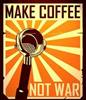  - Joined on 04-16-2007
- Laren NH
- Posts 8

|
as an alternative you could build your system in an olders products enclosure.
I've put an AC-Ryan play-hd into the enclosure of a beocord 6500.
it fits the looks of my beosystem 6500.
on and off functions were reconected. Standby light reconnected and 'track' light is the on light now.
Sound is connected through aux. It is not integrated like beomedia but it works like a charm.
BeoVision 7-32 DVD; BeoCenter 6-23; HDR-2; BeoLab4000's; T1611; BeoSystem 6500 and saving for more
|
|
-
-
 Stoobietoo
Stoobietoo
 
 - Joined on 03-28-2008
- Exeter UK
- Posts 145

|
I'll be very interested to hear if this works. I would like to build a similar Beomedia in the DVD2 that I have. The DVD2 works OK but if I can strip it and build a Beomedia and have the DVD/HDD capability that would be great!
Good luck and let us know how easy or any problems you have.
Stoobie
|
|
-
-
 Jonathan
Jonathan
 
 - Joined on 05-03-2007
- Melbourne, Australia
- Posts 1,164

|
 BeoIce: BeoIce:
elephant, have you realized that the speaker in the first post is not an genuine beolab 3500 ?
This speaker, with build-in radio and amplifier is build by myself.
I will give the same effort on the beomedia project 
Martin
It looks amazing!
My B&O: 2009 Catalogue and Pricelist
|
|
-
-
 BeoIce
BeoIce
 
 - Joined on 03-27-2007
- Recklinghausen, Germany
- Posts 281

|
Thanks for your replies guys.
To use an old original B&O case is not an option for me. The DIY Beomedia should look as close as possible like the original B&O Beomedia and I think the big beoport box will not fit inside a normal case with all the computer stuff.
Another problem is that the case must not be too big, because it has to fit inside a BV8-40 cabinet, where I already have a Technisat Satellite Receiver, a PS3, a Wii and some network components.
Jonathan, creating this beolab 3500 "replica" took me, reduced to the real working times, about one week with 8 hours a day.
Martin
BeoSound 9000 MK III, BeoLab 6000, BeoLab 11, BeoCenter 2300, BeoSound Century, BeoVision MX4000/MX7000 & BeoCom 4
Samsung UE40B7090, Samsung HT-WS1G, Technisat HD8-S, Sony PS3, Logitech PS3 IR-BT-Adapter & Lintronic TT455-RT-238
|
|
-
-
 Stoobietoo
Stoobietoo
 
 - Joined on 03-28-2008
- Exeter UK
- Posts 145

|
Hi Martin,
Any news on your Beomedia Project? I am still very interested.
Stoobie
|
|
-
-
 BeoIce
BeoIce
 
 - Joined on 03-27-2007
- Recklinghausen, Germany
- Posts 281

|
To give this thread an update I would like to give you some info about what I did inbetween.
After messing around with an original Beomedia 1 Windows XP embedded image I tried a fresh install of Windows XP Professional and used the Beomedia Setup from the image with some luck. I managed to get the beomedia software working, but it was not stable and some update function didn't work. Although the ML-Card in Beomedia 1 is a PCI device, installation of the software worked with the beoport, which of course is a USB device, too. Beomedia software was able to detect firmware version of my beoport.
But this is not what I want.
I will try Beoport software with Windows XP Professional, although it's not the same feeling as Beomedia 1, but it would be better regarding updated versions of Internet Explorer etc.
What I'm unsure about is, do I need the ir-eye to control beoport through Beo4 even if beoport is connected to a BS9000 via masterlink ?
Regards
Martin
BeoSound 9000 MK III, BeoLab 6000, BeoLab 11, BeoCenter 2300, BeoSound Century, BeoVision MX4000/MX7000 & BeoCom 4
Samsung UE40B7090, Samsung HT-WS1G, Technisat HD8-S, Sony PS3, Logitech PS3 IR-BT-Adapter & Lintronic TT455-RT-238
|
|
-
-
 elephant
elephant
 
 - Joined on 04-16-2007
- Melbourne, Australia
- Posts 2,215

|
 BeoIce: BeoIce:
What I'm unsure about is, do I need the ir-eye to control beoport through Beo4 even if beoport is connected to a BS9000 via masterlink ?
I think it depends if they are in the same room ... what is your plan ?
First B&O (1976) was a Beogram 1500 ... latest (2011) change has been to couple the BL11 with the BL6Ks *sounds superb*
|
|
-
-
 BeoIce
BeoIce
 
 - Joined on 03-27-2007
- Recklinghausen, Germany
- Posts 281

|
They are located in the same room, about 2 meters from each other.
My plan is to hide away the little "pc" with the beoport connected in the BV8 cabinet. I already have a b&o ir-eye which I use for the lintronic box. Splitting the cable of this ir-eye will take much time, as it requires to remove the tv set from the wall, remove some mains outlets from the wall, move cables and so on and if it will work is another question.
To use the beoport software in a useful way, I want to have the vga-output connected to the non-b&o tv to see what I navigate with the beo4.
Regards
Martin
BeoSound 9000 MK III, BeoLab 6000, BeoLab 11, BeoCenter 2300, BeoSound Century, BeoVision MX4000/MX7000 & BeoCom 4
Samsung UE40B7090, Samsung HT-WS1G, Technisat HD8-S, Sony PS3, Logitech PS3 IR-BT-Adapter & Lintronic TT455-RT-238
|
|
-
-
 elephant
elephant
 
 - Joined on 04-16-2007
- Melbourne, Australia
- Posts 2,215

|
 BeoIce: BeoIce:They are located in the same room, about 2 meters from each other.
Then you should be able to control the BeoPort with Beo4 signals that are sent on the MasterLink by the BeoSound.
And you leave out the BeoPort IR eye (which is different from the normal Active IR eyes, so I don't know if it would interface with the Linctronic)
Have you got a copy of the BeoPort manual ? It is on this site in the usual place. It will tell you what OPTION codes you need to set for your configuration.
First B&O (1976) was a Beogram 1500 ... latest (2011) change has been to couple the BL11 with the BL6Ks *sounds superb*
|
|
-
-
 BeoIce
BeoIce
 
 - Joined on 03-27-2007
- Recklinghausen, Germany
- Posts 281

|
Thanks elegant 
I'll give it a try without the ir-eye. Shouldn't be a problem to connect everything for a quick test. If all tests complete succesful I can make everything looking nice afterwards. Hope it works, cause it's much easier for later installation.
I also want to wait for harddisk prices to become lower to get a large drive instead of the small drive I use for testing purpose.
Regards
Martin
BeoSound 9000 MK III, BeoLab 6000, BeoLab 11, BeoCenter 2300, BeoSound Century, BeoVision MX4000/MX7000 & BeoCom 4
Samsung UE40B7090, Samsung HT-WS1G, Technisat HD8-S, Sony PS3, Logitech PS3 IR-BT-Adapter & Lintronic TT455-RT-238
|
|
-
-
 elephant
elephant
 
 - Joined on 04-16-2007
- Melbourne, Australia
- Posts 2,215

|
 BeoIce: BeoIce:beoport is connected to a BS9000 via masterlink
just had a thought -- better check that your BeoSound 9000 is at the right version level for supporting N-MUSIC -- not sure how you do that, or what the level should be, but perhaps that most valuable software version thread will have the answer ?
First B&O (1976) was a Beogram 1500 ... latest (2011) change has been to couple the BL11 with the BL6Ks *sounds superb*
|
|
-
-
 BeoIce
BeoIce
 
 - Joined on 03-27-2007
- Recklinghausen, Germany
- Posts 281

|
thanks for the info elephant 
I already checked that. BS9000 is version MK3 with software 3.3 installed. This should work fine although there are some little bugs known. Perhaps, if everything works fine so far, I will update the BS9000 to the latest firmware 3.4.
Regards
Martin
BeoSound 9000 MK III, BeoLab 6000, BeoLab 11, BeoCenter 2300, BeoSound Century, BeoVision MX4000/MX7000 & BeoCom 4
Samsung UE40B7090, Samsung HT-WS1G, Technisat HD8-S, Sony PS3, Logitech PS3 IR-BT-Adapter & Lintronic TT455-RT-238
|
|
-
-
 BeoIce
BeoIce
 
 - Joined on 03-27-2007
- Recklinghausen, Germany
- Posts 281

|
As elephant suggested I checked the beoport manual yesterday and found out that, if a main audio system (in my case BS9000) and beport are in the same room, main audio system should be set to option 0, which means, as far as I know, ir disabled. Beoport should be set to option 2 with ir-eye connected, but this doesn't make sense for my kind of usage.
The question is, what happens when I set BS9000 to option 2 and beoport to option 0. Are ir-commands transfered to beoport via masterlink ?
Another thing which has gone through my mind this morning is a little bit complicated to explain. I assume that BS9000 is in opt. 2 and beoport in opt. 0. Beoport is connected to the little PC with video-out connected to the TV. What happens exactly when I press N.Music on Beo4 ? Will I be able to see the main windows of beoport software on the TV and navigate with the Beo4 as I normaly would do with a mouse ? Of course no cursor, but will I see buttons pressed or will I see actions ?
I hope you understand what I want to say ...
Regards
Martin
BeoSound 9000 MK III, BeoLab 6000, BeoLab 11, BeoCenter 2300, BeoSound Century, BeoVision MX4000/MX7000 & BeoCom 4
Samsung UE40B7090, Samsung HT-WS1G, Technisat HD8-S, Sony PS3, Logitech PS3 IR-BT-Adapter & Lintronic TT455-RT-238
|
|
-
-
 elephant
elephant
 
 - Joined on 04-16-2007
- Melbourne, Australia
- Posts 2,215

|
 BeoIce: BeoIce:As elephant suggested I checked the beoport manual yesterday and found out that, if a main audio system (in my case BS9000) and beport are in the same room, main audio system should be set to option 0, which means, as far as I know, ir disabled. Beoport should be set to option 2 with ir-eye connected, but this doesn't make sense for my kind of usage.
Hi my friend, I am tempted to change my avatar because until now no one had called me an elephant elgante´ 
Anyway, you ask good questions: I have checked my copy of the manual, and you are right, the diagram that corresponds to your setup does have the BeoPort's IR eye as being the "sender" (pardon the pun!) of the universe.
Like you I would have thought the better setup would be to have no BeoPort IR-eye and instead make use of the BeoSound's capabilities.
That is certainly how I have it configured with my BeoVision as the master - and no IR-eye on the BeoPort, and the BeoPort option set to OPTION 4 which makes sense; so I think you might need to leave your BS9K option set as it is, and try option 4 on the BeoPort.
According to my BeoSound 4's manual OPTION 9 (for an audiomaster) means "Used when your music system is connected to your video system and no speakers are directly connected to your music system. If you wish to change the Optioin setting to 0 from any other setting, change it first to 1 before changing it to 0." (tialics are B&O's emphasis)
So I am not sure where you are thinking of attaching the speakers ... to the BS9K or to the BeoPort. Perhaps it is a question of ease of placement, but for my part I prefer to have the speakers directly connected to the main systems rather than being reliant on the performance of the BeoPort.
Now for your other questions ...
 BeoIce: BeoIce:The question is, what happens when I set BS9000 to option 2 and beoport to option 0. Are ir-commands transfered to beoport via masterlink ?
I am guessing ... but I assume which ever device gets the commands is going to filter them against that device's capabilities. So for example, when a non-BeoPort device get's a [N-MUSIC] command through its IR-eye it will not be able to action it, and so it forwards it to the MasterLink and asks for an [N-MUSIC] source to start broadcasting analogue signals on the MasterLink. In on the other hand, the non-BeoPort was a music master, and received a [CD] command then it would action the command itself. Similarly a video master would action a [DTV] command, but broadcast a [CD] command, expecting a music master to answer.
But for the life of me I can't remember if the BeoPort Windows software treats the [CD] command as a request to activate its own CD, or send the command out ! (and I no longer have a Windows machine I can experiment with).
 BeoIce: BeoIce:Another thing which has gone through my mind this morning is a little bit complicated to explain. I assume that BS9000 is in opt. 2 and beoport in opt. 0. Beoport is connected to the little PC with video-out connected to the TV. What happens exactly when I press N.Music on Beo4 ? Will I be able to see the main windows of beoport software on the TV and navigate with the Beo4 as I normaly would do with a mouse ? Of course no cursor, but will I see buttons pressed or will I see actions ?
I am not sure OPTIONs will affect this question ... you have your TV attached via video-out, so you should see the BeoPort software in the screen. Your Beo4 commands should result in the ability to skip tracks, playlists, and so on. But it is *not* operating as a mouse! I imagine the Beo4 commands like [>] and [<] are translated into keyboard accelerators. You won't see the "buttons" being pressed, but if you have various BeoPort menus open you will see track name changes.
I hope that helps a little ... I am sorry that so much of it is guess work on my part !
First B&O (1976) was a Beogram 1500 ... latest (2011) change has been to couple the BL11 with the BL6Ks *sounds superb*
|
|
-
-
 elephant
elephant
 
 - Joined on 04-16-2007
- Melbourne, Australia
- Posts 2,215

|
 BeoIce: BeoIce:beoport connected in the BV8 cabinet
when you began the project it was to connect to a non-B&O TV ... have you since then bought a BV8 ... or did you just like the cabinet !
PS Martin, see my long response above this post 
First B&O (1976) was a Beogram 1500 ... latest (2011) change has been to couple the BL11 with the BL6Ks *sounds superb*
|
|
-
-
 BeoIce
BeoIce
 
 - Joined on 03-27-2007
- Recklinghausen, Germany
- Posts 281

|
 elephant: elephant:
 BeoIce: BeoIce:beoport connected in the BV8 cabinet
when you began the project it was to connect to a non-B&O TV ... have you since then bought a BV8 ... or did you just like the cabinet !
PS Martin, see my long response above this post 
You're right, it's not the BV8 television, it's the BV8 cabinet for the 40" televisions Lee once offered to beoworld members.

I will come back to your answers above. Thanks a lot for taking so much time to answer my questions.
Regards
Martin
BeoSound 9000 MK III, BeoLab 6000, BeoLab 11, BeoCenter 2300, BeoSound Century, BeoVision MX4000/MX7000 & BeoCom 4
Samsung UE40B7090, Samsung HT-WS1G, Technisat HD8-S, Sony PS3, Logitech PS3 IR-BT-Adapter & Lintronic TT455-RT-238
|
|
-
-
 elephant
elephant
 
 - Joined on 04-16-2007
- Melbourne, Australia
- Posts 2,215

|
 BeoIce: BeoIce:
 elephant: elephant:
 BeoIce: BeoIce:beoport connected in the BV8 cabinet
when you began the project it was to connect to a non-B&O TV ... have you since then bought a BV8 ... or did you just like the cabinet !
PS Martin, see my long response above this post 
You're right, it's not the BV8 television, it's the BV8 cabinet for the 40" televisions Lee once offered to beoworld members.

I will come back to your answers above. Thanks a lot for taking so much time to answer my questions.
Regards
Martin
Great looking set-up !!! Look forward to the results of your tests and investigations
First B&O (1976) was a Beogram 1500 ... latest (2011) change has been to couple the BL11 with the BL6Ks *sounds superb*
|
|
|
|
|