|
Untitled Page
ARCHIVED FORUM -- April 2007 to March 2012
READ ONLY FORUM
This is the first Archived Forum which was active between 17th April 2007 and
1st March February 2012
Latest post 09-07-2011 2:24 PM by tournedos. 15 replies.
-
 09-02-2011 1:34 PM
09-02-2011 1:34 PM
|
|
-
 chartz
chartz
 
 - Joined on 07-20-2009
- Burgundy
- Posts 984

|
Master Control Panel 5500 display
Hello,
I can't figure out how to keep display settings on the panel.
I want it to display the tuner frequencies at all times, but I only get the station number... Same thing for the CD player, how do you set it to display the real time counter as soon as a CD is playing?
Is there a way to have keep the display illuminated longer than 5 seconds?
Thanks.
|
|
-
-
 tournedos
tournedos
  - Joined on 12-08-2007
- Finland
- Posts 5,808

|
Re: Master Control Panel 5500 display
I believe the answer to all questions is: you don't 
Mine (BS6500) does show the frequency whenever you call up the display using "status" or you have tuned manually, but I guess the idea is that you wouldn't care that much about the frequency when you're using a preset: it's known already, isn't it?
The reason behind all this is probably saving the batteries...
|
|
-
-
-
 chartz
chartz
 
 - Joined on 07-20-2009
- Burgundy
- Posts 984

|
Re: Master Control Panel 5500 display
Hi,
How do I go to AM radio?
There is no AM/FM switch on the MCP 5500! I have the manual, but the radio section is missing...
Thanks.
|
|
-
-
 tournedos
tournedos
  - Joined on 12-08-2007
- Finland
- Posts 5,808

|
Re: Master Control Panel 5500 display
Out of memory, it's NEXT or TURN or some such...
A little known trick (at least if you've never seen the user manual  ) is queuing sources. First select a source to play, then press PLAY NEXT and another source, and so on; you can for example automatically switch to radio after a record has finished, or play a CD and a tape in between. The radio obviously will never finish, so it needs to be last in the queue ) is queuing sources. First select a source to play, then press PLAY NEXT and another source, and so on; you can for example automatically switch to radio after a record has finished, or play a CD and a tape in between. The radio obviously will never finish, so it needs to be last in the queue  Standby clears the queue. Standby clears the queue.
|
|
-
-
 chartz
chartz
 
 - Joined on 07-20-2009
- Burgundy
- Posts 984

|
Re: Master Control Panel 5500 display
 tournedos: tournedos:Out of memory, it's NEXT or TURN or some such...
Thanks, but  NEXT NEXT  TURN TURN

|
|
-
-
 hemenex
hemenex
 
 - Joined on 04-23-2007
- Posts 375

|
Re: Master Control Panel 5500 display
For everything TURN TURN TURN
there is a season TURN TURN TURN
TURN will do....
Gunther
|
|
-
-
 chartz
chartz
 
 - Joined on 07-20-2009
- Burgundy
- Posts 984

|
Re: Master Control Panel 5500 display
 hemenex: hemenex:
For everything TURN TURN TURN
there is a season TURN TURN TURN
TURN will do....
This is getting worse! 
Am I being thick or what? 
|
|
-
-
 hemenex
hemenex
 
 - Joined on 04-23-2007
- Posts 375

|
Re: Master Control Panel 5500 display
 chartz: chartz:This is getting worse! 

where's the problem 
Gunther
|
|
-
-
 chartz
chartz
 
 - Joined on 07-20-2009
- Burgundy
- Posts 984

|
Re: Master Control Panel 5500 display
 hemenex: hemenex:
 chartz: chartz:This is getting worse! 
where's the problem 
Gunther
I am, I guess... Ta!
|
|
-
-
 tournedos
tournedos
  - Joined on 12-08-2007
- Finland
- Posts 5,808

|
Re: Master Control Panel 5500 display
 hemenex: hemenex:
For everything TURN TURN TURN
there is a season TURN TURN TURN
   I'm going to PLAY NEXT that! I'm going to PLAY NEXT that! 
BTW, there are a couple of test points on the processor of the MCP that sound like they would allow it to remain on (obviously only for testing purposes). However, I think Ville tried them once and told me he couldn't get them to do anything... they probably need to be shorted in some particular way / timing, or something else that isn't described in the Beomaster service manual.
|
|
-
-
 hemenex
hemenex
 
 - Joined on 04-23-2007
- Posts 375

|
Re: Master Control Panel 5500 display
 tournedos: tournedos:BTW, there are a couple of test points on the processor of the MCP that sound like they would allow it to remain on
don't know about the MCP5500 (don't have the SM) but on the MCP6500 there are...
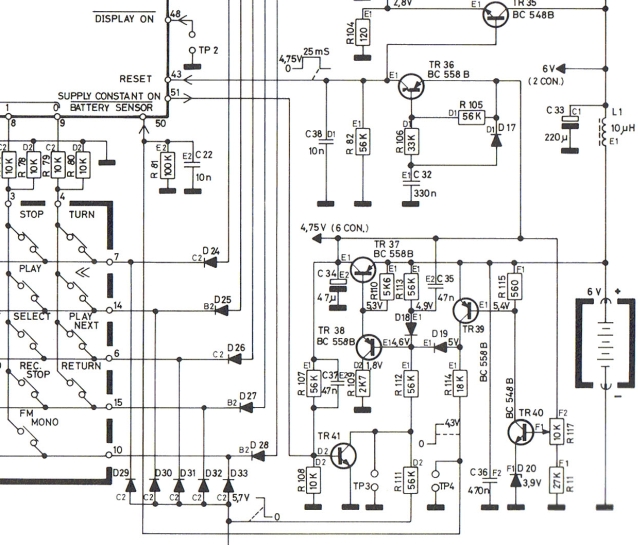
especially TP3 looks like one of them... and TP2 sounds like one, too.
Maybe there are some similarities - but I don't have a MCP6500 either so can't try out. Perhaps someone else can step in?
But if it does - be prepared for a lot of Mono / Type D cells to spend - they drown out fast already when in normal use...
Gunther
|
|
-
-
 lausvi
lausvi
  - Joined on 04-16-2007
- Helsinki - Finland
- Posts 498

|
Re: Master Control Panel 5500 display
 tournedos: tournedos:
BTW, there are a couple of test points on the processor of the MCP that sound like they would allow it to remain on (obviously only for testing purposes). However, I think Ville tried them once and told me he couldn't get them to do anything... they probably need to be shorted in some particular way / timing, or something else that isn't described in the Beomaster service manual.
Yeah. I tried shorting the TP2 but it made no difference. I didn't note the TP3, which sounds pretty promising, indeed.
I bought two for-parts MCP6500's (bad volume controls, loose hinges, blown caps(!) inside), made one good out of the two. I was thinking about a wall-mount, mains powered MCP, that would be pretty cool!
If I come across the for-parts/testing-MCP again, I can give it another go.
Bang & Olufsen - The art of controlling sound, picture and light
|
|
-
-
 lausvi
lausvi
  - Joined on 04-16-2007
- Helsinki - Finland
- Posts 498

|
Re: Master Control Panel 5500 display
I did some more testing. I tried several combinations of the test points but to little avail. I was able to keep the display on, BUT it was rather useless: after the normal "display on" period the battery low -indication (display texts blink) starts and the display won't update after that. Pressing status again updates the display (again for the usual period of few seconds) but it keeps blinking. So nothing very practical.
One way to work around this would be making a small circuit that would trigger the STATUS every couple of seconds...
Bang & Olufsen - The art of controlling sound, picture and light
|
|
-
-
 chartz
chartz
 
 - Joined on 07-20-2009
- Burgundy
- Posts 984

|
Re: Master Control Panel 5500 display
Okay then, too complicated!
Thanks for investigating!
Bwy the way, what kind of IR eye do you use with this system people? My rack being at right angles to the remote's emission/reception diodes the connection is intermittent, which is annoying with volume control. It works but it isn't optimal.
|
|
-
-
 tournedos
tournedos
  - Joined on 12-08-2007
- Finland
- Posts 5,808

|
Re: Master Control Panel 5500 display
 chartz: chartz:Bwy the way, what kind of IR eye do you use with this system people?
Nothing - it bounces off a wall or two with no problem, just like with the one-way remotes. Cap problems in the Beomaster seem to reduce the two-way remote range, so you might want to look into that instead of fixing it with an extra eye (small caps in the power supply, caps inside the CPU module, the few electrolytics on the front panel PCB).
However, the volume control with an MCP always feels a bit like there's a long rubber band in between, I've never thought of it being too smooth. I think it alternates between single and repeat kind of volume control commands depending on how fast you turn the ring, and sometimes the Beomaster tries to respond at the same time the MCP transmits another command, messing up the transmission.
|
|
Page 1 of 1 (16 items)
|
|
|