|
Untitled Page
ARCHIVED FORUM -- April 2007 to March 2012
READ ONLY FORUM
This is the first Archived Forum which was active between 17th April 2007 and
1st March February 2012
Latest post 04-06-2011 8:33 PM by Rich. 9 replies.
-
 04-06-2011 6:56 AM
04-06-2011 6:56 AM
|
|
-
 brianbrian
brianbrian
  - Joined on 12-15-2010
- Posts 6

|
Hi,
have finally got the components, time and other necessaries together to try to restore the Minette tuner. Replaced small electrolytics and some resistors on the board, specifically caps 32, 41 and 33 and resistors 12, 14, 34, 35 and 39. It's working (listening to it now) but only in mono.
Would like to post some pics but not sure how.
Can anyone explain how to post pics and does anyone have suggestions about troubleshooting the non functioning channel?
Thanks,
Brian
|
|
-
-
 stotty1111
stotty1111
 
 - Joined on 12-16-2007
- UK / France - Nth Worcestershire/Finistere
- Posts 924

|
use a photohosting website - photobucket.com upload pics then use link under pic on host site , copy it to the beoworld entry box may need to play around a little as its some time since i used the system
salut
tony
I always try to operate using/following the KISS principle -- Keep it simple stupid!
|
|
-
-
 Søren Mexico
Søren Mexico
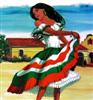 
 - Joined on 09-13-2007
- Mexico city
- Posts 1,621

|
First, edit your photos (bring them down to 800x600).
Sign in to forum, go to your files, (in the upper right corner on this page, click, signed in as "your name"), click my files, if you want to make folders for different projekts, in "folder", write folder name, then open folder (click folder), in "add file", click browse, then go to the pic stored in your comp. double click, the pic adress will now show in "browse", click add file, the pic will now show in the folder selected, to add more pics. repeat: browse, pic, add file.
When publishing to thread, set your curser over or under your text, click insert media, click Browse, click folder, double click pick and voila your done.
Beosound 3000, BL 4000, BL 8000, BG 2404,BG 5000, BG CD50, Beocord 5000, BM 901, BM 2400, BM 4000, BV S45, BV 3702. There is nothing we cannot do, but a lot of things we don't want to do!!
|
|
-
-
 brianbrian
brianbrian
  - Joined on 12-15-2010
- Posts 6

|
http://s838.photobucket.com/albums/zz303/brianbrianbrian/?action=view¤t=DSCN5578.jpg
http://s838.photobucket.com/albums/zz303/brianbrianbrian/?action=view¤t=DSCN5561.jpg
the problem 120 ohm resistors, top, to left of centre. I'm also restoring a 609k which has the same tuner section and these same resistors are way out of spec on that too.
http://s838.photobucket.com/albums/zz303/brianbrianbrian/?action=view¤t=DSCN5579.jpg
http://s838.photobucket.com/albums/zz303/brianbrianbrian/?action=view¤t=DSCN5580.jpg
http://s838.photobucket.com/albums/zz303/brianbrianbrian/?action=view¤t=DSCN5586.jpg
Thanks for the info on posting pics
Brian
|
|
-
-
 brianbrian
brianbrian
  - Joined on 12-15-2010
- Posts 6

|
Guess I should have copied them as direct links. Will try that below if it doesn't work please excuse me.
http://i838.photobucket.com/albums/zz303/brianbrianbrian/DSCN5578.jpg
http://i838.photobucket.com/albums/zz303/brianbrianbrian/DSCN5579.jpg
http://i838.photobucket.com/albums/zz303/brianbrianbrian/DSCN5561.jpg
http://i838.photobucket.com/albums/zz303/brianbrianbrian/DSCN5580.jpg
http://i838.photobucket.com/albums/zz303/brianbrianbrian/DSCN5586.jpg
Try, try n try, trying.
|
|
-
-
 brianbrian
brianbrian
  - Joined on 12-15-2010
- Posts 6

|
I give up for now rather than fill this thread up with failed attempts
Brian
|
|
-
-
-
 Søren Mexico
Søren Mexico
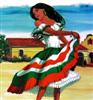 
 - Joined on 09-13-2007
- Mexico city
- Posts 1,621

|
[View:http://forum.beoworld.org/themes/beotheme1/utility/ :800:600] :800:600]
Beosound 3000, BL 4000, BL 8000, BG 2404,BG 5000, BG CD50, Beocord 5000, BM 901, BM 2400, BM 4000, BV S45, BV 3702. There is nothing we cannot do, but a lot of things we don't want to do!!
|
|
-
-
 Søren Mexico
Søren Mexico
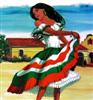 
 - Joined on 09-13-2007
- Mexico city
- Posts 1,621

|
Okay, open your web album, in diff. tab open the forum thread, write your text, go to your album, click pic wanted, in "share this foto" frame, click "see more", Click get link code,Copy the link at IMG for bulletin---, without [IMG] at start and end
Go back to thread, place your curser and click insert/edit image, paste link code to URL, click insert, tried 2 times, and some trials, it works.
Sorry for using your thread for experiments
Søren

Beosound 3000, BL 4000, BL 8000, BG 2404,BG 5000, BG CD50, Beocord 5000, BM 901, BM 2400, BM 4000, BV S45, BV 3702. There is nothing we cannot do, but a lot of things we don't want to do!!
|
|
-
-
 Rich
Rich
 
 - Joined on 07-10-2010
- Orlando, Florida, USA
- Posts 1,089

|
 brianbrian: brianbrian:
I give up for now rather than fill this thread up with failed attempts
Brian
Don't give up. There's more than one way to skin a cat. This is what I do:
Assuming the photo is already on my hard drive, I use Photoshop to first resize my photos to a width of 600 pixels while keeping the aspect ratio the same, which in landscape mode yields an image that's 600 x 450 pixels. Then I "save as" the file to a different name than the original so the original, full-resolution version isn't lost.
Then I get on Beoworld and write my message. In the message editor, there are 4 tabs: "Compose," "Options," "Related," and "Preview." You write your message in "Compose." I assume you know this part, because you've posted some messages.
Once you're done with the writing part, click on the "Options" tab. Click on "Add/Update." A dialog box pops up. I think you can use the bottom option for your Photobucket and other "in the cloud" photos, but I use the top (default) option for just uploading files from my computer. Click "Browse," find the file, click "Save." The dialog box goes away, and now your file name is listed. Click "Post." Done.
This method limits each of your posts to one photo (I'm pretty sure). But that's something you can probably live with. If you want to share more than one photo, just make multiple posts in the thread. That's what I do - nobody's called me an idiot for doing that so far!
Current primary listening: SMMC20EN -> BG4002 -> BM4000 -> Beovox M70
|
|
Page 1 of 1 (10 items)
|
|
|