|
Untitled Page
ARCHIVED FORUM -- April 2007 to March 2012
READ ONLY FORUM
This is the first Archived Forum which was active between 17th April 2007 and
1st March February 2012
Latest post 01-22-2011 5:40 AM by Blackrix. 36 replies.
-
-
-
 joeyboygolf
joeyboygolf
 
 - Joined on 04-16-2007
- Ely, Cambridgeshire, UK
- Posts 3,252

|
Re: Beocenter 9000 has stoped reading CDs. Please help.
 Blackrix: Blackrix:
And have you also resoldered the decoder PCB? In most cases it is a combination of the capacitor and the decoder!
Not in my experience. I have seen some decoder board issues but they have been a tiny minority of cases and the symptoms have been subtly different.
|
|
-
-
 cableguy11
cableguy11
  - Joined on 12-27-2010
- Posts 8

|
Re: Beocenter 9000 has stoped reading CDs. Please help.
Right guys, today i recieved the capacitor kit from martin (thanks mate, great kit with clear instructions). Replaced all the Caps,
Set the right current for the laser (which is done by combining r3106+r3105, and you twist the pot till you get 1K ohms on the ohmeter.)
it still doesnt work. well it does, but only if i change the current slightly using the pot, for everytime you change the CD.
If i switch the whole unit on and off, it wont read the cd, then ill have to slightly change the current, then it will read, till the cd finishes, and after that, were back to sqaure one again.
Any i deas? will i have to change the whole CDM-2 Mechanism? could it be the laser?
|
|
-
-
-
 joeyboygolf
joeyboygolf
 
 - Joined on 04-16-2007
- Ely, Cambridgeshire, UK
- Posts 3,252

|
Re: Beocenter 9000 has stoped reading CDs. Please help.
 cableguy11: cableguy11:
Set the right current for the laser (which is done by combining r3106+r3105, and you twist the pot till you get 1K ohms on the ohmeter.)
Any i deas? will i have to change the whole CDM-2 Mechanism? could it be the laser?
You have not quite finished setting the laser current. Measuring the resistance you desribe and setting R3106 to 1K ohm will only get you in the right ballpark and ensure that you don't do any damage when you first try to read a CD.
The next stage is to measure the DC voltage between the specified points described in the service manual and set to 50mV+/-5mV by adjusting R3106 while a CD is playing.
The purists will say that a special set up CD is required but any decent condition CD will do in my opinion. I do have a special CD for doing this job and it does not make any difference. Tin hat on, here comes the flack!!!!!
|
|
-
-
 yachadm
yachadm
 
 - Joined on 06-24-2007
- Jerusalem, Israel
- Posts 687

|
Re: Beocenter 9000 has stoped reading CDs. Please help.
Graham, No flak at all - I also don't have any special "test-cd". In fact I use a CD-R which I burned. If I calibrate it for this, it will read anything.
Cableguy - This is how you want to adjust the Laser, as Graham said, you've done only the first stage of three.
The second stage is adjusting the 1K pot to give 50mV across R3102, see the pic below,
and then the 3rd stage is adjusting the focus offset on the 4.7K pot.
This is not a trial-and-error job, unless you want to destroy the unit. You need good equipment to do the job correctly first-time.
Sorry to be so harsh, but these are not units to learn on. If you're not OK with this, switch off the BeoCenter and ask Graham or someone else close to you to do it, so that you'll have this working for you for many years to come.
Menahem 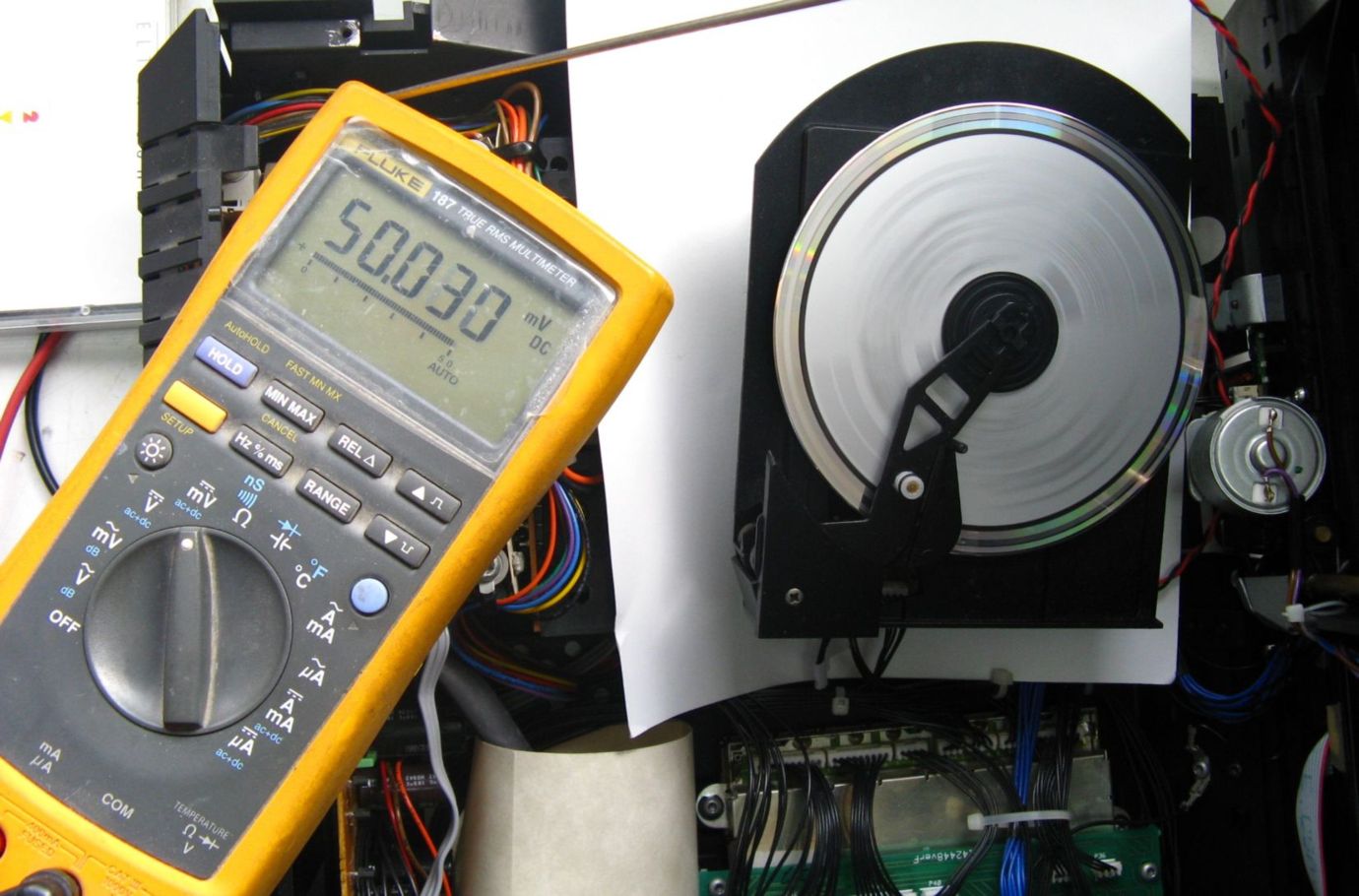
Learn from the mistakes of others - you'll not live long enough to make them all yourself!
|
|
-
-
 Dillen
Dillen
  - Joined on 02-14-2007
- Copenhagen / Denmark
- Posts 5,008

|
Re: Beocenter 9000 has stoped reading CDs. Please help.
 yachadm: yachadm:
Graham, No flak at all - I also don't have any special "test-cd". In fact I use a CD-R which I burned. If I calibrate it for this, it will read anything.
Cableguy - This is how you want to adjust the Laser, as Graham said, you've done only the first stage of three.
The second stage is adjusting the 1K pot to give 50mV across R3102, see the pic below,
and then the 3rd stage is adjusting the focus offset on the 4.7K pot.
This is not a trial-and-error job, unless you want to destroy the unit. You need good equipment to do the job correctly first-time.
Sorry to be so harsh, but these are not units to learn on. If you're not OK with this, switch off the BeoCenter and ask Graham or someone else close to you to do it, so that you'll have this working for you for many years to come.
Menahem
A CD player reads a disc using its lens system as you would read a
newspaper using reading glasses.
The distance from your glasses lenses to the text matters.
On a factory CD, the data carrying layer is inside the CD, somewhere in the middle
with a layer of polyester on each side to protect it.
On a CD-R the data carrying layer is on the outside of a single piece of polyester
(you can scratch it off and ruin the data content).
The two types of discs are of the same thickness but the distance from the laser
block to the data layer is significantly different.
That is the reason why some older players won't read CD-R's. Their circuit and/or
laser mechanics simply won't allow the laser lens to move out close enough
to the CD to read the data.
Newer CD players will easily read CD-R's and they will also compensate for
discs, that are not perfectly flat, better than older players.
You should NEVER use a CD-R for aligning purposes, least of all the focus adjustment.
Best thing is the producers test CD, expensive but good.
Next best thing is a good factory CD from a large selling artist or at least from
a well-known record label.
Don't use cheap "best-of" productions or imported asian copies (no offence intended).
Martin
|
|
-
-
 yachadm
yachadm
 
 - Joined on 06-24-2007
- Jerusalem, Israel
- Posts 687

|
Re: Beocenter 9000 has stoped reading CDs. Please help.
Martin
Thank you!
I never knew this about CD-R's! I learn something new every day!
For safety's sake, I will invest in a test CD for alignment, although to be honest, I never had a customer complain that his CD wasn't reading CD's after he got it back from me. Even though graham says he doesn't need it ;-)
After alignment, I will insert a CD-R just to confirm that the laser reads those as well!
Menahem
Learn from the mistakes of others - you'll not live long enough to make them all yourself!
|
|
-
-
 Dillen
Dillen
  - Joined on 02-14-2007
- Copenhagen / Denmark
- Posts 5,008

|
Re: Beocenter 9000 has stoped reading CDs. Please help.
If you buy test CD's from B&O, they will sell you a nice Philips set.
It's quite expensive (around 300 euros I think) and I can't help thinking
that it would be cheaper if ordered directly from Philips or elsewhere.
Only worth it if you do CD repairs regularly.
The "next best" thing as mentioned above will do fine for the occasional repair.
The Philips set has two CD's; One without faults (that you will use
for aligning etc.) and one with certain fault patterns
built in (fake fingerprints, scratches, CRC/bit faults etc. to test
the players fault correction system. Quite interesting, actually, to see
how far it will play without audible faults and how the system handles
different disc issues.
It really puts things into perspective.
Testing with different CD's, including CD-R's, are obvious and good ways of testing
after doing repairs and that should always be done.
The ultimate test will have to be the owner using it daily.
Martin
|
|
-
-
-
 chartz
chartz
 
 - Joined on 07-20-2009
- Burgundy
- Posts 984

|
Re: Beocenter 9000 has stoped reading CDs. Please help.
Hi,
I used a NOS blue Philips cap I had had in stock for years and it worked fine on my Beogram 3300.
Prior to that, I had tried other brands but operation was not reliable, although somehow working!
It even "works" with CD-RW, but I have to go directly to track 2!
I didn't touch any trimmer though...
|
|
-
-
 Blackrix
Blackrix
 
 - Joined on 04-20-2009
- Posts 975

|
Re: Beocenter 9000 has stoped reading CDs. Please help.
I just repaired a BeoGram CD7000, replaced the cap (the old one measured 15,7uF) and it still did not work. Since it already had been worked on by someone else, I assume they tried to adjust the laser current. I readjusted the laser current and it works like a charm now!
In a previous repair I have also replaced the trimmer, since it was broken. So it is not always just the cap, but in most cases the cap is one or the only cause of trouble!
|
|
|
|
|