|
Untitled Page
ARCHIVED FORUM -- April 2007 to March 2012
READ ONLY FORUM
This is the first Archived Forum which was active between 17th April 2007 and
1st March February 2012
-
 02-08-2010 12:46 PM
02-08-2010 12:46 PM
|
|
-
 js
js
  - Joined on 09-07-2007
- Brussels
- Posts 208

|
unusual setup: select 2 out of 3 Beolabs
Dear all, I am kindly requesting your advice regarding a somewhat unusual setup. This would be an audio setup only (thus not TV and no Beosystem 3) with:
- two listening positions A and B (this is an L-shaped room with two sitting areas)
- three Beolab speakers 1, 2 and 3
When in listening position A, I would like to listen to speakers 1 and 2 and have loudspeaker 3 in standby; when in listening position B, I would like to listen to speakers 2 and 3 and have loudspeaker 1 in standby (see picture attached hereto).
I would like to be able to change my listening position (thus activate loudspeaker 1 and put loudspeaker 3 in standby and inversely) without putting the audio system in standby. I need to keep it extremely simple and convenient for SHMBO. I don't care whether the solution can be remote-controlled or not and I want to avoid having a Beolink Active as part of the solution.
Now my question is: do you have any idea how I could achieve that?
Many thanks in advance for your creative ideas, js 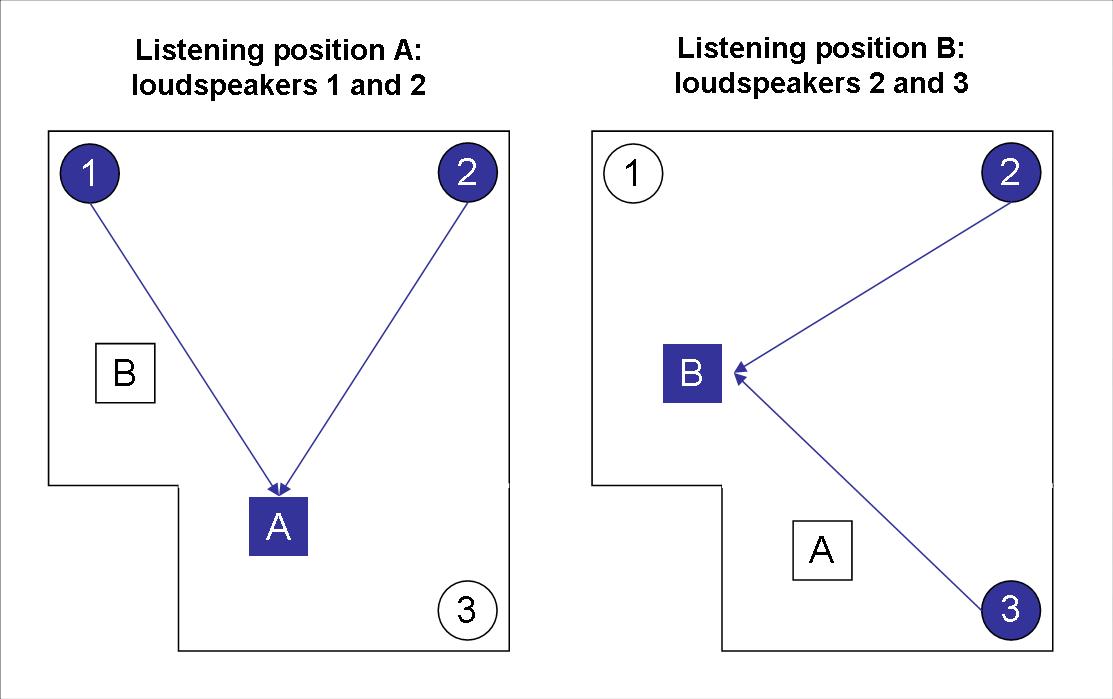
|
|
-
-
 burantek
burantek
  - Joined on 05-04-2007
- SE USA
- Posts 6,214

|
Re: unusual setup: select 2 out of 3 Beolabs
What is the source and what are the speakers?
|
|
-
-
 beomud
beomud
  - Joined on 04-17-2007
- Posts 52

|
Re: unusual setup: select 2 out of 3 Beolabs
That's a big ask without Beosystem 3. I'll be interested to know too!
If someone finds a way, we'll see sales of Beosystem 3 plummet :D
|
|
-
-
 js
js
  - Joined on 09-07-2007
- Brussels
- Posts 208

|
Re: unusual setup: select 2 out of 3 Beolabs
 burantek: burantek:
What is the source and what are the speakers?
I am playing with several audio masters, incl. Beosound 9000 and Beocenter 9500. Speakers are Beolab 8000.
Any idea? Thanks, js
|
|
-
-
 burantek
burantek
  - Joined on 05-04-2007
- SE USA
- Posts 6,214

|
Re: unusual setup: select 2 out of 3 Beolabs
 js: js:Any idea? Thanks, js
Well, I figure there is either an easy way or a complex (read: out of the box, crazy) way to do this.
I am working from complex -to-> easy! 
A quick observation: SPK1 is always LEFT, SPK 3 is always RIGHT. SPK 2 is the challenge I am working out.
On the surface, I am thinking about a manual (typically used for passives) speaker selector box. I have sketched up a few schematics. Let me do some more research and perhaps I can post a first rev for peer review.
|
|
-
-
 saf
saf
  - Joined on 04-17-2007
- Posts 458

|
Re: unusual setup: select 2 out of 3 Beolabs
 js: js:Many thanks in advance for your creative ideas, js
While such a setup might visually be quite interesting, it's hard to imagine that the speaker 2 in your drawing could be placed for optimal listening experience in two different positions A and B (ie without need to rotate it, at least). Not sure how much place for creativity is left here - maybe a remotely controlled and programable motorized speaker stand - to begin with. :-)
|
|
-
-
 js
js
  - Joined on 09-07-2007
- Brussels
- Posts 208

|
Re: unusual setup: select 2 out of 3 Beolabs
 burantek: burantek:
A quick observation: SPK1 is always LEFT, SPK 3 is always RIGHT. SPK 2 is the challenge I am working out.
Actually, listening position B is for serious listening, while listening position A is more for background music when reading. Therefore, I don't care if left and right are inverted in listening position A.
So speaker 2 may remain as permanent left speaker, and one just needs to be able to select either speaker 1 or speaker 3 as right speaker. This should make things much easier I guess.
There exist selection boxes for passive speakers indeed, but I am not sure how to implement that with Powerlink cables.
Many thanks, js
|
|
-
-
 burantek
burantek
  - Joined on 05-04-2007
- SE USA
- Posts 6,214

|
Re: unusual setup: select 2 out of 3 Beolabs
 js: js:There exist selection boxes for passive speakers indeed, but I am not sure how to implement that with Powerlink cables.
Well, my approach is that it is just a "dumb" switch. BL8000's don't require fully pinned PLink cables... so you would only have to accommodate 4 wires through the switch -just what it can handle. Split the wires to mount the switch in the middle of the run. This should work fine for SPK1 and SPK 3. SPK2 is the one I am working on as I have time. More later! 
|
|
-
-
 cooldude
cooldude
  - Joined on 03-14-2008
- Posts 971

|
Re: unusual setup: select 2 out of 3 Beolabs
well I had a setup like it ages ago.
You could ask Steve at Sounds Heavenly (one of the sponsors below) who can make you a powerlink in and out A/B speaker switch box.
The left channel is always on so should be connected from the audio master to your speakers directly.
The Right channel needs to switch and that's what the box would do for you.
It's the easiest solution (just flip a switch on the box).
I had a similar system but had the switch build into the wall for that .... worked basically the same way.
|
|
-
-
 cooldude
cooldude
  - Joined on 03-14-2008
- Posts 971

|
Re: unusual setup: select 2 out of 3 Beolabs
Or if you are interested in a more DIY type of thing :
Very easy to switch
http://www.amazon.com/Dayton-IWS-ABDS-Speaker-Source-Switch/dp/B0002KRA2E
|
|
-
-
 tournedos
tournedos
  - Joined on 12-08-2007
- Finland
- Posts 5,808

|
Re: unusual setup: select 2 out of 3 Beolabs
 cooldude: cooldude:
The left channel is always on so should be connected from the audio master to your speakers directly.
The Right channel needs to switch and that's what the box would do for you.
Correct - if you don't care about left/right being reversed in one of the listening positions.
If you do, still all this magic box needs to do is alternate the "power on" signal between speakers 1+3, and reverse the channels for speaker 2. A three pole on-on switch would be enough to implement that. The changeover might not be audibly completely smooth, though...
|
|
-
-
 cooldude
cooldude
  - Joined on 03-14-2008
- Posts 971

|
Re: unusual setup: select 2 out of 3 Beolabs
 tournedos: tournedos:
 cooldude: cooldude:
The left channel is always on so should be connected from the audio master to your speakers directly.
The Right channel needs to switch and that's what the box would do for you.
Correct - if you don't care about left/right being reversed in one of the listening positions.
If you do, still all this magic box needs to do is alternate the "power on" signal between speakers 1+3, and reverse the channels for speaker 2. A three pole on-on switch would be enough to implement that. The changeover might not be audibly completely smooth, though...
switch with only right channel connected .... not left (which stays connected directly (powerlink) to the audiomaster)
Worked perfect in my old setup ....
|
|
-
-
 burantek
burantek
  - Joined on 05-04-2007
- SE USA
- Posts 6,214

|
Re: unusual setup: select 2 out of 3 Beolabs
The thread is starting to pick up! 
I retreated a bit from my idea of the switch, here is a first rev using just cables... Probably won't work! 
Using BC9500, SPK1 that mutes when a headphone jack is inserted, Sounds Heavenly attenuated cables (2 pin DIN -> LINE/RCA), and few other off-the-shelf and/or custom made by Sounds Heavenly... all BL 8000's set to LINE. ZONE A runs on SPK1. Plug the jack in, ZONE A mutes and up comes ZONE B.
 Rube Goldberg is either laughing or rolling in his grave! Rube Goldberg is either laughing or rolling in his grave!
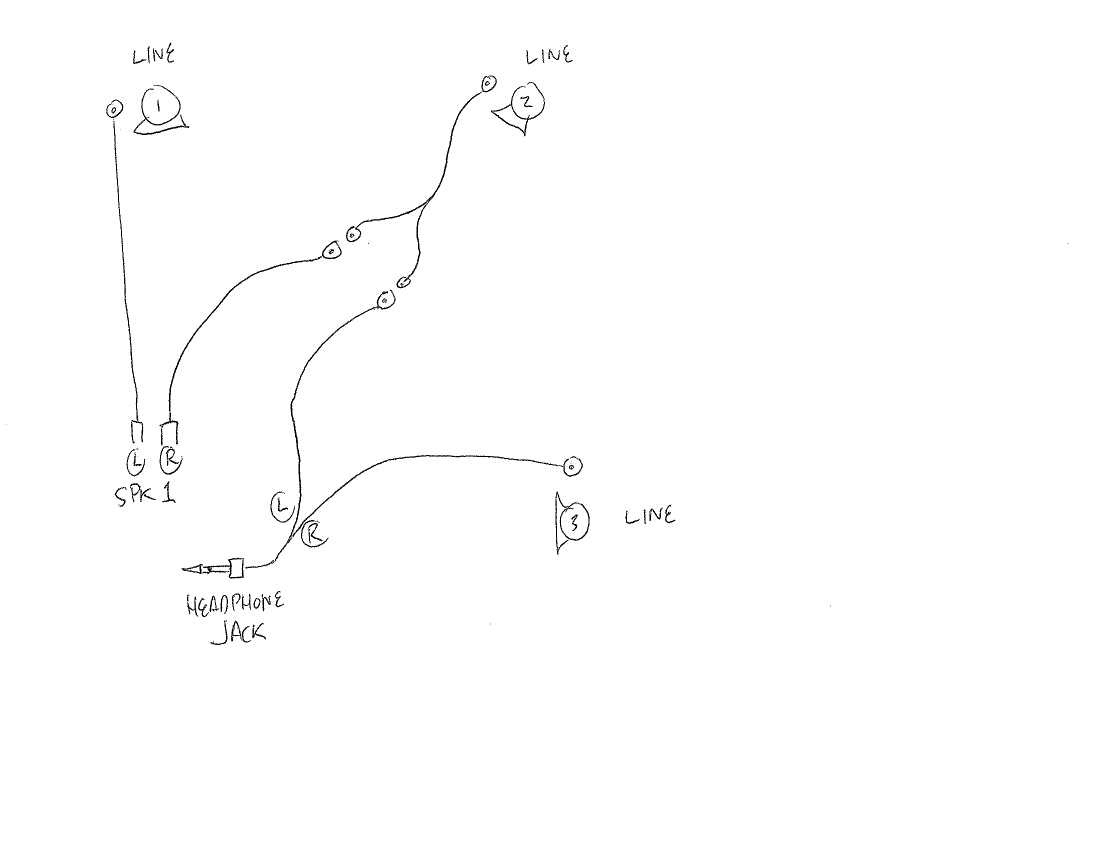
|
|
-
-
 cooldude
cooldude
  - Joined on 03-14-2008
- Posts 971

|
Re: unusual setup: select 2 out of 3 Beolabs
http://www.amazon.com/Dayton-IWS-AB-Wall-Speaker-Switch/dp/B0002KRA9M/ref=pd_bxgy_e_text_b
This switch will select one pair or another pair of speakers.
There will be one speaker that will have two pairs of cables .
This unit connects to both pairs of cables and will switch automatically:
http://www.buy.com/prod/speakercraft-ctl02001-line-level-audio-a-b-switch/q/loc/111/204226662.html
This way you can avoid the reversed L/R channels
|
|
-
-
 cooldude
cooldude
  - Joined on 03-14-2008
- Posts 971

|
Re: unusual setup: select 2 out of 3 Beolabs
@Burantek
It would work, I guess , if you had passive speakers...however I don't think the headphone output is at line level (correct me if I'm wrong ...)
|
|
-
-
 burantek
burantek
  - Joined on 05-04-2007
- SE USA
- Posts 6,214

|
Re: unusual setup: select 2 out of 3 Beolabs
 cooldude: cooldude:It would work, I guess , if you had passive speakers...however I don't think the headphone output is at line level (correct me if I'm wrong ...)
Actually, Sounds Heavenly's attenuated cables are for using the passive sockets to send a line signal to actives.
HERE
Re: LINE level out of the headphone... ? I was thinking along the lines of the above cables as well?
Hmmm...
I do like the switch idea and have some loose schematics for that as well... (taking another look). It *could* preempt having the headphone jack around the front...
|
|
-
-
 cooldude
cooldude
  - Joined on 03-14-2008
- Posts 971

|
Re: unusual setup: select 2 out of 3 Beolabs
Problem with attenuated cables they have only one use and mostly are custom made.
They should work, however make sure you switch down the volume before plugging in the headphones......
The A/B switch is fairly cheap and simple to install and use (got mine from Home Depot I think).
The speakercraft box works totally automated (mine was installed by B&O in my setup)
It has channel autosensing with variable sensitivity and variable delay (to kill the switching noise)
All cables used are regular and cheap with rca plugs. (plugs cut off to connect to the switch)
|
|
-
-
 burantek
burantek
  - Joined on 05-04-2007
- SE USA
- Posts 6,214

|
Re: unusual setup: select 2 out of 3 Beolabs
Using switch...
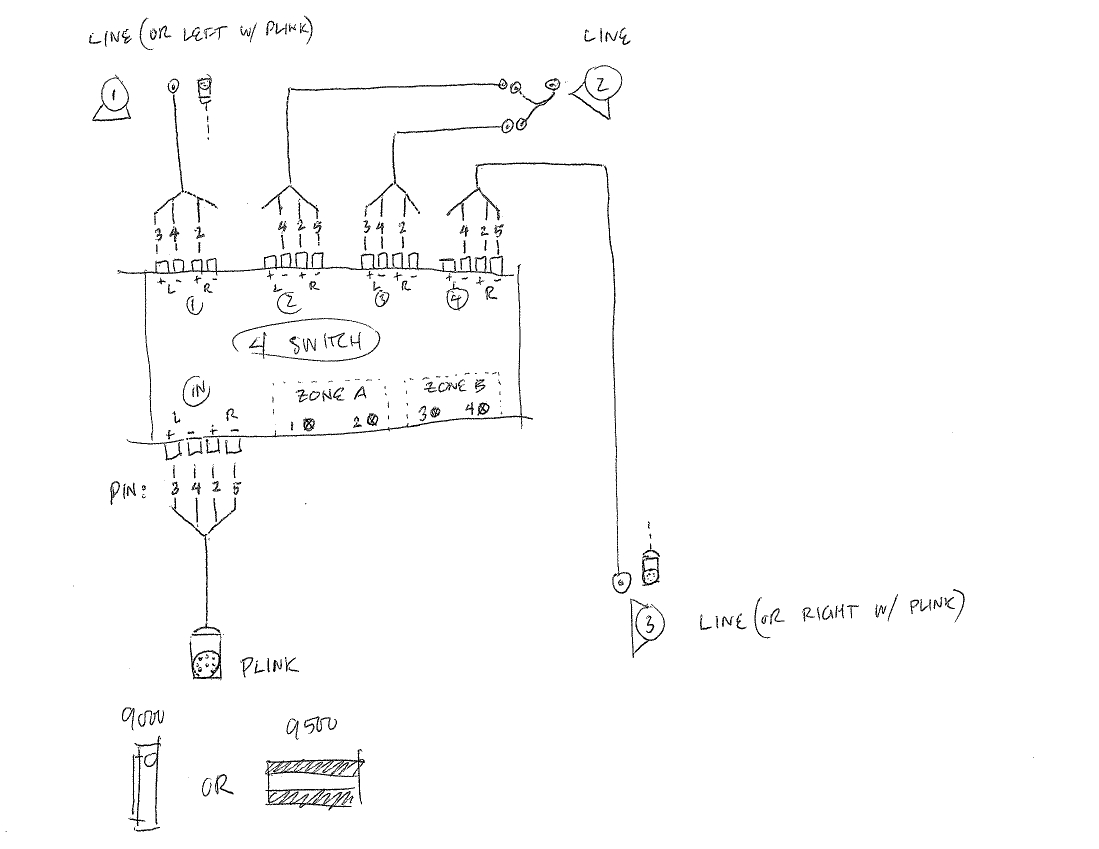
|
|
-
-
 js
js
  - Joined on 09-07-2007
- Brussels
- Posts 208

|
Re: unusual setup: select 2 out of 3 Beolabs
Burantek, thank you, I appreciate your creativity.
Cooldude, thank you as well for the switch box idea. I originally thought that switch boxes only worked with passive speakers (i.e. two-wire cables): do you confirm that these will work with active speakers as well? Can these work with low level signal (i.e. lower than speaker link level). And how do you use these with four-wire Powerlink cables (or eight-wire cables if I ever switch to BL9), i.e. wich wire(s) should go through the switch box:
- the right channel signal wire (pin 5) and the ground wire (pin 2): in this case the inactive speaker will not receive the right channel signal so it should remain silent, but it will not remain in standby because it will be triggered by the loudspeaker relay wire (pin 4).
- the loudspeaker relay wire (pin 4): I don't know how this signal works: is there a continuous signal when the speaker is active (in this case, a switch box could easily activate/disactivate the speakers) or is there just an impulse when the speakers have to go in / out of standby (in this case the switch box will not help)?
Another idea would be a simple DC power cable switch, but I guess this is not an option?
Anyway, it may be safer to inquire about the Sounds Heavenly Powerlink switch box that you mentioned.
Many thanks to you all for your ideas, js
|
|
-
-
 cooldude
cooldude
  - Joined on 03-14-2008
- Posts 971

|
Re: unusual setup: select 2 out of 3 Beolabs
 js: js:
Burantek, thank you, I appreciate your creativity.
Cooldude, thank you as well for the switch box idea. I originally thought that switch boxes only worked with passive speakers (i.e. two-wire cables): do you confirm that these will work with active speakers as well? Can these work with low level signal (i.e. lower than speaker link level). And how do you use these with four-wire Powerlink cables (or eight-wire cables if I ever switch to BL9), i.e. wich wire(s) should go through the switch box:
- the right channel signal wire (pin 5) and the ground wire (pin 2): in this case the inactive speaker will not receive the right channel signal so it should remain silent, but it will not remain in standby because it will be triggered by the loudspeaker relay wire (pin 4).
- the loudspeaker relay wire (pin 4): I don't know how this signal works: is there a continuous signal when the speaker is active (in this case, a switch box could easily activate/disactivate the speakers) or is there just an impulse when the speakers have to go in / out of standby (in this case the switch box will not help)?
Another idea would be a simple DC power cable switch, but I guess this is not an option?
Anyway, it may be safer to inquire about the Sounds Heavenly Powerlink switch box that you mentioned.
Many thanks to you all for your ideas, js
The box in Burantek's last sketch has to be a line level switch. They do exist.
B&O speakers need either powerlink or line level connections. Both work the same way. Difference being that with powerlink the beomaster tells the speakers to switch on or off. With line level the speaker senses when something is sent through the cable and will switch on and it will switch off after it doesn't receive anything for a couple of minutes. Therefore the line inputs don't need a 'trigger' signal.
You can get a din line out straight from the Beosystem9000. (for Beosound 9000 you need a cable powerlink to din)
|
|
-
-
 Steve at Sounds Heavenly
Steve at Sounds Heavenly
 
 - Joined on 05-18-2007
- In the cable workshop, Melton Mowbray, UK
- Posts 356

|
Re: unusual setup: select 2 out of 3 Beolabs
Hi js,
Here's an alternative idea that may help you:-
If position "B" is for serious listening, using speaker 2 for left and speaker 3 for right, why not invert the speaker connection for speaker 1 to simplify the wiring?
When listening from the "serious listening position" (position B) this gives correct stereo signals. When listening from the "background music position" (position A) this would give right channel sound from speaker 1 (left speaker) and left channel sound from speaker 2 (right speaker) - almost indistinguishable from the real thing unless you are listening carefully! 
Then all you need is a simple two-way rocker switch in a little box fitted to the Powerlink cable feeding speakers 1 and 3 which alternates the "Powerlink Mute" trigger signal between either speaker 1 or speaker 3 depending on the listening position. 
I would be happy to look at putting together a suitable switch box for you, making this an easy "plug and play" solution.
Kind regards,
Steve.
Sounds Heavenly Cables are proud to be a sponsor of the BeoWorld Forum!
|
|
Page 1 of 1 (21 items)
|
|
|