|
Untitled Page
ARCHIVED FORUM -- April 2007 to March 2012
READ ONLY FORUM
This is the first Archived Forum which was active between 17th April 2007 and
1st March February 2012
Latest post 11-01-2011 6:09 AM by elephant. 270 replies.
-
-
 amunk
amunk
  - Joined on 12-19-2007
- Posts 14

|
Re: LinkPlayer Feedback Thread
When LinkPlayer is running I cannot put my Mac to Sleep. I have to quit LinkPlayer first before putting the Mac to sleep.
Can someone else confirm that this is the case? I guess this is not an appropriate behaviour then.
|
|
-
-
 elephant
elephant
 
 - Joined on 04-16-2007
- Melbourne, Australia
- Posts 2,215

|
Re: LinkPlayer Feedback Thread
Does it happen when you have put LinkPlayer in Standby mode (see below)?
Mine will go to sleep (when I close the MacBook lid) when I head for bed, but sometimes/often it will wake-up later (as reported by younger members of the herd since they tend to use the BV8 well after midnight) - but I am not sure if that is LinkPlayer, or the interaction with the BeoPort's USB.
First B&O (1976) was a Beogram 1500 ... latest (2011) change has been to couple the BL11 with the BL6Ks *sounds superb*
|
|
-
-
 PhilLondon
PhilLondon
  - Joined on 04-16-2007
- London
- Posts 2,545

|
Re: LinkPlayer Feedback Thread
LinkPlayer is preventing the computer to sleep when a source is selected, but it should allow the computer to sleep when in StandBy. If it doesn't, and as with any issue, please send me a direct email as part of the beta testing phase in which you're taking part. This is important as I am not always monitoring the forum.
Philippe
|
|
-
-
 elephant
elephant
 
 - Joined on 04-16-2007
- Melbourne, Australia
- Posts 2,215

|
Re: LinkPlayer Feedback Thread
 PhilLondon: PhilLondon:If it doesn't, and as with any issue, please send me a direct email as part of the beta testing phase in which you're taking part.
Not sure it is a "bug" as I can not control the "testing" my sons are doing ... they use the Beo4 to control Foxtel, switch to PS3, and so on ... so I am inclined to think that some of that may be ML traffic that is waking up the USB ... not necessarily LinkPlayer. If I do isolate it I will report it.
First B&O (1976) was a Beogram 1500 ... latest (2011) change has been to couple the BL11 with the BL6Ks *sounds superb*
|
|
-
-
 dilznik
dilznik
  - Joined on 09-19-2007
- Posts 357

|
Re: LinkPlayer Feedback Thread
Maybe I'm missing something obvious (because I don't have my B&O equipment here yet) but as far as I can tell I'll need an IR eye on my Beoport to control iTunes with the Beo4, is that correct? Or is that only if it's not hooked to a Mac? I think usually it just reads the info through the BS4 in my living room or the BL3500 in my bedroom.
|
|
-
-
 Razlaw
Razlaw
  - Joined on 04-24-2007
- Illinois
- Posts 1,770

|
Re: LinkPlayer Feedback Thread
You will need an ir connected to the Beoport if you want to control it in the room with the Beoport and Mac, or you can use an Apple remote. In the other rooms the BS4 and BL3500 will work fine if all are connected by Masterlink.
Beovision 7-55 with Beolab 7-4, 9s and 4000s
Beovision 10-40 with Beolab 1s and 6000s
Beosound 1, 5, 2000, and 3000
Beotime, Beotalk, Beocoms
|
|
-
-
 dilznik
dilznik
  - Joined on 09-19-2007
- Posts 357

|
Re: LinkPlayer Feedback Thread
So if the BS4 and the beoport are in the same place, connected by a ML distribution box, with the Mac Mini also in the same place then I'm in good shape without the eye? Because that seems like it would be quite redundant to need that as well.
|
|
-
-
 Razlaw
Razlaw
  - Joined on 04-24-2007
- Illinois
- Posts 1,770

|
Re: LinkPlayer Feedback Thread
Yes, I believe you should be fine with no eye. We have an iMac and Beoport with Beolab 4000s in one room with an eye. I can control in that room with either the Beo 4 or the Apple remote. We then have two other rooms connected by Masterlink. One has a BV7 MKIII and Beosound 3000. The Beo 4 controls N. Music and N. Radio perfectly. Other room has speakers with an eye on the wall and also works fine.
Beovision 7-55 with Beolab 7-4, 9s and 4000s
Beovision 10-40 with Beolab 1s and 6000s
Beosound 1, 5, 2000, and 3000
Beotime, Beotalk, Beocoms
|
|
-
-
 scanorama99
scanorama99
  - Joined on 01-19-2010
- Posts 93

|
Re: LinkPlayer Feedback Thread
Posting again in the right thread...
Problems with Linkplayer on mac mini:
I connected my beoport (maybe Its not beoport, it says beolink pc-2 on the manual?) with an ir-eye
Anyway, I got connection and I can make things happen and control it with my beo4 remote both in bm-link and linkplayer.
The bm-link is flowing ok and I can start both itunes, radio and frontrow.
However the linkplayer crashes around 9 times out of 10. I have played with various settings for hours now. Very strange. I cannot mail any feedback since I dont use mac embedded mail-client. But for example, if I set the button dtv on beo4 to start web or front row or whatever, I might be able to start it once, but if I then quit the linkplayer and start it again and press dtv either on the virtual remote or real beo4 the program crashes, next time crashes... over and over... exactly when I press the source button. I have tried every source and none work fully. Tried all options-codes 0-6 also.
Too bad since I like the program very much the few times it worked.
I have snow leopard and running a intel mac mini 2,ghz 4gb ram
Any ideas?
|
|
-
-
 elephant
elephant
 
 - Joined on 04-16-2007
- Melbourne, Australia
- Posts 2,215

|
Re: LinkPlayer Feedback Thread
 scanorama99: scanorama99:Any ideas?
not really ... I had nothing like this !
It is interesting the BM-Link works, so that kind of eliminates the BeoPort/MacMini interaction
I think it is critical to get the diagnostic information to Phillipe
I too do not use the Mac's email client, however I did use two approaches:
1/ I defined my email server's out tray to the Mac client so that I could at least send the diagnostics, and I CCed myself so that I had a log in my normal email environment (Thunderbird)
2/ And in November when Phillipe and I were doing some detail debugging I used to bring up the diagnostic log (where the email option is) but simply copy the screen (select all with ctrl+a) and then paste that into my email client with annotations, observations, and comments.
However the challenge may be that the crash loses this log; in which case you can go to a deeper level by starting the OSX system console (it is an app under applications\utilities\console.app. LinkPlayer also writes to this log and some times with more detail. Again use copy and paste to take the log of LinkPlayer messages and send those via your usual email client to Phillipe.
The LinkPlayer session usually begins like this ...
21/01/2010 02:08:19 LinkPlayer[7931] Error loading /Library/InputManagers/Smart Crash Reports/Smart Crash Reports.bundle/Contents/MacOS/Smart Crash Reports: dlopen(/Library/InputManagers/Smart Crash Reports/Smart Crash Reports.bundle/Contents/MacOS/Smart Crash Reports, 265): no suitable image found. Did find:
/Library/InputManagers/Smart Crash Reports/Smart Crash Reports.bundle/Contents/MacOS/Smart Crash Reports: GC capability mismatch
21/01/2010 02:08:19 LinkPlayer[7931] ... Bluetooth-Modem
21/01/2010 02:08:19 LinkPlayer[7931] ... en0
21/01/2010 02:08:19 LinkPlayer[7931] Mac Address : 00:23:df:89:b6:b6
21/01/2010 02:08:19 LinkPlayer[7931] Version 0.8.
21/01/2010 02:08:19 LinkPlayer[7931] Looking for devices matching vendor ID=3284 and product ID=257.
21/01/2010 02:08:19 LinkPlayer[7931] Device added.
21/01/2010 02:08:19 LinkPlayer[7931] deviceName:
21/01/2010 02:08:19 [0x0-0xe22e22].com.conversation.LinkPlayer[7931] IOUSBVendorSpecif
21/01/2010 02:08:19 LinkPlayer[7931] Location ID: 0x24110000
21/01/2010 02:08:19 LinkPlayer[7931] Device Detected.
21/01/2010 02:08:19 LinkPlayer[7931] Already disconnected.
21/01/2010 02:08:19 [0x0-0xe22e22].com.conversation.LinkPlayer[7931] icDevice
21/01/2010 02:08:19 LinkPlayer[7931] Connecting to Beoport.
21/01/2010 02:08:19 LinkPlayer[7931] Last Error 0
21/01/2010 02:08:19 LinkPlayer[7931] Getting the Master Port.
21/01/2010 02:08:19 LinkPlayer[7931] Found Beoport.
First B&O (1976) was a Beogram 1500 ... latest (2011) change has been to couple the BL11 with the BL6Ks *sounds superb*
|
|
-
-
 scanorama99
scanorama99
  - Joined on 01-19-2010
- Posts 93

|
Re: LinkPlayer Feedback Thread
This evening I tested again and at first try it worked perfect, I can switch from applications how ever I wish; plex, front-row, itunes, both using the keyboard and beo4, I can shut down linkplayer, restart and all works again but then after like every 3-4 try I start, select a source either by beo4 or keyboard, linkplayer crashes and I get the apple crashreport with tons of text,
Restart a couple of times with crashing and then after maybe 3 times it works again...
Note that I dont do any changes to the settings between crashing and non-crashing sessions and the crashing occurs on both my macbook and mac mini both running snow leopard (the macbook is not connected to my beoport and I have the latest firmware on beoport so I assume it is not something with the interaction there since it as said works similarly occasionally on macbook
I am really glad if someone could help me here since I really like the functionality
One other thing, when I assign the linkplayer menu to dtv in settings, the menu dropdown-list shows dvd instead of the grayed out dtv and also the program responds to dvd rather than dtv. Am I the only one experiencing this? :)
|
|
-
-
 elephant
elephant
 
 - Joined on 04-16-2007
- Melbourne, Australia
- Posts 2,215

|
Re: LinkPlayer Feedback Thread
I am glad you have made some progress; I hope you froward the Apple crashreport to Apple ... who knows, it may help
About this question ...
 scanorama99: scanorama99:One other thing, when I assign the linkplayer menu to dtv in settings, the menu dropdown-list shows dvd instead of the grayed out dtv and also the program responds to dvd rather than dtv. Am I the only one experiencing this? :)
... this seems a strange use of DTV to me; certainly I have used DVD to switch on the BV and invoke LinkPlayer Menu ... but I would not be trying DTV since I have a DVB-T module that is my real DTV :-)
Why are you wanting to use DTV rather than PC (which seems more natural to me) ?
First B&O (1976) was a Beogram 1500 ... latest (2011) change has been to couple the BL11 with the BL6Ks *sounds superb*
|
|
-
-
 scanorama99
scanorama99
  - Joined on 01-19-2010
- Posts 93

|
Re: LinkPlayer Feedback Thread
Ok anyway, to me it seemed logical since I dont have a dtv yet but I can just assign it to a.mem for example. Vmem starts my beovision 6 screen if it is nearby, and I use it as a computer screen so that´s nearby, :)
Using pc seems appropriate but that also starts my pc monitor
Anyway #2 Now I am feeling really picky here :=)
|
|
-
-
-
 Razlaw
Razlaw
  - Joined on 04-24-2007
- Illinois
- Posts 1,770

|
Re: LinkPlayer Feedback Thread
 PhilLondon: PhilLondon:
This looks very interesting!
Beovision 7-55 with Beolab 7-4, 9s and 4000s
Beovision 10-40 with Beolab 1s and 6000s
Beosound 1, 5, 2000, and 3000
Beotime, Beotalk, Beocoms
|
|
-
-
-
 Razlaw
Razlaw
  - Joined on 04-24-2007
- Illinois
- Posts 1,770

|
Re: LinkPlayer Feedback Thread
More details........please.....
Beovision 7-55 with Beolab 7-4, 9s and 4000s
Beovision 10-40 with Beolab 1s and 6000s
Beosound 1, 5, 2000, and 3000
Beotime, Beotalk, Beocoms
|
|
-
-
 XavierItzmann
XavierItzmann
  - Joined on 01-24-2009
- Posts 226

|
Re: LinkPlayer Feedback Thread
 PhilLondon: PhilLondon:
This is far above and beyond the call of duty. Wow!
|
|
-
-
 PhilLondon
PhilLondon
  - Joined on 04-16-2007
- London
- Posts 2,545

|
Re: LinkPlayer Feedback Thread

LinkRemote will come with the next LinkPlayer release... It needs LinkPlayer to run on the Mac. It automatically connects to LinkPlayer though Wifi.
It works as a 2 way remote for the Beoport. And you can basically do everything you can do with LinkPlayer, but remotely.
Once you start it it displays the sources that are available to be played through the Beoport (same as in the source menu of the on-screen remote).
|
|
-
-
 PhilLondon
PhilLondon
  - Joined on 04-16-2007
- London
- Posts 2,545

|
Re: LinkPlayer Feedback Thread

Once you have selected your source, the remote buttons appear. You click on "Sources" to come back to the source selection.
Song titles, etc... appear in the navigation bar. For other sources, it would display DTV 13 for example.
The buttons will dim in real time if not enabled, like the on-screen version.
The top right button bring the numeric keypad with a nice animation.
And you guessed it, the bottom slider is for the volume.
MENU, EXIT and MUTE work like on the Beo4.
LIST allow selection of rarely used buttons like TURN, RECORD, TRACK, REPEAT, RANDOM, SOUND, STORE.
|
|
-
-
 PhilLondon
PhilLondon
  - Joined on 04-16-2007
- London
- Posts 2,545

|
Re: LinkPlayer Feedback Thread

Now a cool feature... any LinkPlayer on-screen menu (PC, Photo Albums, Web bookmarks, EyeTV Recording...) is pushed to the iPhone screen and you can scroll and select an entry without having to use the arrow keys and GO.
I am planning to add more menus to exiting sources in LinkPlayer to make use of that feature.
|
|
-
-
 PhilLondon
PhilLondon
  - Joined on 04-16-2007
- London
- Posts 2,545

|
Re: LinkPlayer Feedback Thread

Now the cherry on the icing of the cake. Turn you phone on the side and the remote buttons are replace by a view similar to the full screen mode.
No buttons... no problem, in Landscape mode, swipe your finger on the screen horizontally to navigate between songs and vertically between playlists.
Tap once to Play, twice to stop...
|
|
-
-
 Razlaw
Razlaw
  - Joined on 04-24-2007
- Illinois
- Posts 1,770

|
Re: LinkPlayer Feedback Thread
Linkplayer is amazing as is the amount of work it must have taken.........now it is even more amazing!
Beovision 7-55 with Beolab 7-4, 9s and 4000s
Beovision 10-40 with Beolab 1s and 6000s
Beosound 1, 5, 2000, and 3000
Beotime, Beotalk, Beocoms
|
|
-
-
 XavierItzmann
XavierItzmann
  - Joined on 01-24-2009
- Posts 226

|
Re: LinkPlayer Feedback Thread
Phil, this is a very exciting development. Thanks for your invaluable efforts. But if I may opine...
1. In my particular case, I have limited interest in directly controlling the Mac Mini attached to the BeoPort via an IR eye.
2. I control N.MUSIC and N.RADIO from ML rooms via several Beo4s strategically placed troughout the house.
3. Beo4 provides outstanding control of N.MUSIC and N.RADIO sources via LinkPlayer/ML.
4. The real issue I face is the lack of sufficient visual feedback in linked rooms... i.e., BS 3000 and BL 3500 have tiny 8-character displays which make it difficult to navigate through extensive music libraries. This has forced me to set up an old iPhone (in iPod Touch-mode) with Remote.App to work as an aide when I need additional feedback functionality to navigate playlists, search for specific music, etc. The issue of course is that Remote.App's interface is dramatically different from Beo4 and furthermore Remote.App is ugly. I guess I would hope for an iPhone equivalent to this (without the ugly blue iPhone VNC client buttons, of course):

5. In addition to 4. above, a few more items on the wishlist:
(a) the possibility of rating with stars a song
(b) the possibility of doing a search by author, composer, song, etc.
(c) most importantly, the possibility of seeding the current song so that iTunes generates a Genius list based on the current song!
Warmest regards,
|
|
-
-
 PhilLondon
PhilLondon
  - Joined on 04-16-2007
- London
- Posts 2,545

|
Re: LinkPlayer Feedback Thread
And that's it!
It does everything that you can do with LinkPlayer when on the mac. It can completely replace an IR eye on the Beoport.
It will always behave as if you are located in the room where the Beoport is, even if you are in another room. You cannot switch on, or control the volume of speakers that are not connected to the Beoport...
|
|
|
|
|