|
Untitled Page
ARCHIVED FORUM -- April 2007 to March 2012
READ ONLY FORUM
This is the first Archived Forum which was active between 17th April 2007 and
1st March February 2012
-
 12-09-2009 1:02 PM
12-09-2009 1:02 PM
|
|
-
 tomsell99
tomsell99
  - Joined on 01-15-2009
- Posts 14

|
Beovision 10 picture problem
I've just had a beovision 10 installed and i've noticed that i have very bad blacks! also the light seems to shining through the screen when on a black screen!!! My LCD 'SONY' (£1200) in the bedroom has better blacks and not light coming through!
Is this normal for led backlights???? apart from that it looks amazing!
cheers, tom.
|
|
-
-
 tomsell99
tomsell99
  - Joined on 01-15-2009
- Posts 14

|
Re: Beovison 10 picture problem

blank screen before the film starts! 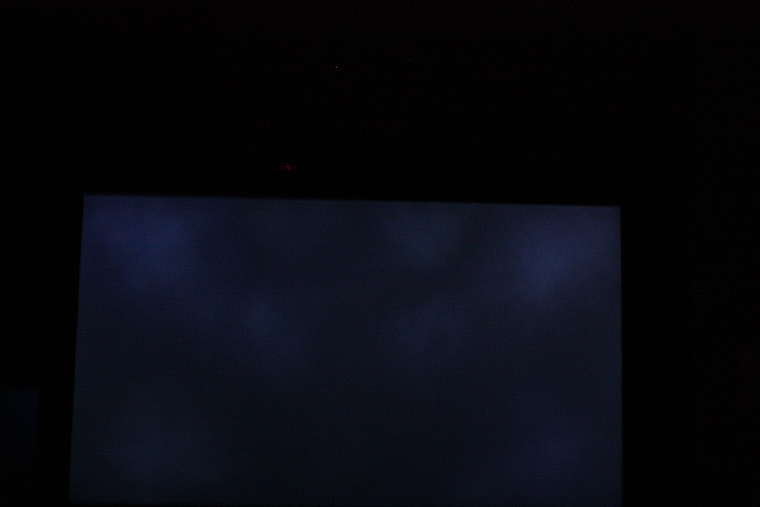
|
|
-
-
-
 Puncher
Puncher
 
 - Joined on 03-27-2007
- Nr. Durham, NE England.
- Posts 9,588

|
Re: Beovison 10 picture problem
Do I take it you've fiddled with all the picture controls and still can't get a picture to your satisfaction?
Generally speaking, you aren't learning much if your lips are moving.
|
|
-
-
 tomsell99
tomsell99
  - Joined on 01-15-2009
- Posts 14

|
Re: Beovison 10 picture problem
i have had a go at changing settings and will continue to try and make it better. If no change its going back! will also try and take a picture that shows it up later tonight. I've also looked on the internet and it seems that the term is called 'clouding'. something that can be common with lcd tv's. however not something you expect from a t.v that cost 6K!
|
|
-
-
 Puncher
Puncher
 
 - Joined on 03-27-2007
- Nr. Durham, NE England.
- Posts 9,588

|
Re: Beovison 10 picture problem
It was very common on Sony TV's of the last year or so - although, if I remember correctly they denied it was ever a problem although many folk returned there TV's to their dealers becuase of it. There was a lengthy thread about it on the Whathifi forum (W4500 sets I seem to recall).
Start by setting contrast, brightness and colour midway and then reduce the contrast until you think the black is acceptable and then adjust the brightness/colour and see what you can achieve.
(This is not from experience btw, it just seems a logical starting point)
Generally speaking, you aren't learning much if your lips are moving.
|
|
-
-
 tomsell99
tomsell99
  - Joined on 01-15-2009
- Posts 14

|
Re: Beovison 10 picture problem
thanks for reply. Will have ago and post my results.. thanks again.
|
|
-
-
 Peter
Peter
  - Joined on 02-12-2007
- Posts 9,572

|
Re: Beovison 10 picture problem
You can tell when the screen is on but I am quite impressed with the blacks. There is also some edge bleed which I believe is due to the edge lighting system but I have not found this distracting.
|
|
-
-
 Dave
Dave
  - Joined on 04-17-2007
- Brisbane, Australia
- Posts 2,328

|
Re: Beovison 10 picture problem
 tomsell99: tomsell99:

blank screen before the film starts!
Well i CERTAINLY hope that this is a fault, and is not the way the screen looks when blank. Look at those patches of light! > That's woeful
“Quality is never an accident; it is always the result of intelligent effort.”
Your health and well-being comes first and fore-most.
|
|
-
-
 Peter
Peter
  - Joined on 02-12-2007
- Posts 9,572

|
Re: Beovison 10 picture problem
Mine does not appear like that though I suppose digital cameras may make things look different - I'll have a go sometime myself!
|
|
-
-
 Westlander
Westlander
 
 - Joined on 04-17-2007
- Monster, the Netherlands
- Posts 64

|
Re: Beovison 10 picture problem
My 10 had the same problem. I asked my dealer what this could be. The dealer told me the spots come from the machine which places the screen in/on the BV10 by using "suction units" (?) Anyway, during a few days these lighter areas disappeared totally.
Paul
|
|
-
-
 vercu
vercu
  - Joined on 07-16-2008
- Posts 7

|
Re: Beovision 10 picture problem
Our BeoVision 10 was delivered last week.
I also noticed this "clouding problem" similar to your picture posted.
Asked my dealer yesterday but he was not aware of this problem.
I am also not sure if that is normal for LED edge lit screens.
Will fiddle with the picture controls later maybe it helps.
|
|
-
-
 Dave
Dave
  - Joined on 04-17-2007
- Brisbane, Australia
- Posts 2,328

|
Re: Beovison 10 picture problem
 Westlander: Westlander:
My 10 had the same problem. I asked my dealer what this could be. The dealer told me the spots come from the machine which places the screen in/on the BV10 by using "suction units" (?) Anyway, during a few days these lighter areas disappeared totally.
Paul
Looks like we have a good answer to the problem! :) i hope it does go away! :)
“Quality is never an accident; it is always the result of intelligent effort.”
Your health and well-being comes first and fore-most.
|
|
-
-
 KMA
KMA
  - Joined on 08-13-2007
- Posts 101

|
Re: Beovison 10 picture problem
Is the panel used in BeoVision 10 the edgeLED 200Hz panel from Samsung?
They have reportedly been largely free of clouding problems, which Sony has lately been infamous for. Of course there can always be a few bad apples in a patch of LCD screens, exhibiting notably bad clouding.
For a TV costing 6k, I'd hope that B&O quality control picks the bad apples out, and never lets them go into a BeoVision 10 assembly.
Also, the explanation of "suction units" being the cause for temporary clouding is a viable one: usually clouding is a result of a mechanical stress on the panel. On some Samsung LED-TV units clouding could be cured simply by ever-so-slightly loosening some of the screws on the back of the TV. They were screwed into place too tight at manufacturing, and the supporting frame was putting pressure on the panel.
So Paul's comment was a relief -- and I hope any clouding disappears in other cases reported here as well.
It would be unthinkable to have a "panel lottery" with BeoVision 10 (or any B&O TV), where you either get a good panel, a panel that is slightly but tolerable cloudy, or a panel that is simply hideous. I've never heard of any clouding issues, or seen them, on BeoVisions, which has always made B&O "a safe buy" in this respect.
While on the matter, it's worth mentioning that Philips, Sharp and Panasonic LCD panels are famous for being most cloud-free altogether. Sony and Samsung have partly joint manufacturing, explaining why they both have had issues, with Sony panels taking the cake for the worst cases. My understanding is that Sony has lately fixed the manufacturing issues though, at least for their higher-end models.
I suspect that at a time of this economic downturn, manufacturers are less likely to trash panels unless they are really bad, and hence more issues end up in people's living rooms. What is considered to be "within tolerance" with clouding, is an interesting question. For a high-end television, there should be no tolerance: either a panel is cloud-free, or it isn't.
Sadly, with many lesser brands there is too much gray area in between. I personally find it appalling that some manufactures try to pass clouding as something that is "inherent to the technology", when it most certainly is not, with proper quality control.
I for one am hoping for clear and pitch black night-skies (okay, screens) and no clouds for everybody :)
KMA
Current setup: BeoVision 10-46 (grey speaker cover, AR, motorized stand) with Apple TV 2 (FireCore), Sony BDP-S780, Mac Mini, BeoLab 11 (silver), Beo5, BeoSound 8 (red speaker covers). Accessories: A8 Earphones, wine bottle coasters.
B&O product history, in chronological order since 1990, after the onset of the treaded BeoVirus (I tend to upgrade/change my setup "infrequently"): BeoSystem 2500 (with blue speaker covers), BeoLink 5000, BeoSystem 7000 (complete; silver/black), BeoLink 7000, RedLine 60.2, BeoVox Penta, BeoVision MX4000 (black, motorized floor stand), BeoCord VX5000 (black), BeoSystem 4500 (complete), BeoCenter 9500, BeoLab 8000, BeoLab 6000, BeoVision Avant (original, 28" AR, VHS, green), BeoCenter 2300, BeoVision 3-32 (grey speaker frame, AR, motorised cabinet), DVD1 (grey), BeoCord V8000 (grey), Beo4, BeoSound Ouverture (w/ floor cabinet stand), BeoVision Avant RF (grey, 32", AR, VHS), BeoSound 9000, BeoCenter AV5 (blue), BeoVision 1 (yellow, motorized floor stand), Beo1, BeoSound Century (yellow), BeoCenter 1 (blue, AR, motorized floor stand), BeoSound 1 (silver, floor stand), BeoVision Avant RF DVD (grey, 32", AR), BeoVision 7-32 MkI (AR, motorized floor stand), BeoLab 3 (black), BeoSound 2, BeoVision 10-40 (grey speaker cover, AR, motorized stand).
|
|
-
-
 tomsell99
tomsell99
  - Joined on 01-15-2009
- Posts 14

|
Re: Beovison 10 picture problem
yep! lets hope this is the case with the panel's. will keep an eye on this over the next couple of days and post feedback on if i've just been unlucky with a bad panel!!! The t.v itself is great though! the picture on just sky hd (non hd) is amazing, and by far the best picture i have seen on a t.v in both standard and high def. It's just the dark areas of the screen which are bothering me! As also said in this thread, if it was a sony or LG t.v i would put up with it! but not at the price of this t.v!!!!!!!
|
|
-
-
 moxxey
moxxey
  - Joined on 04-14-2007
- South West, UK
- Posts 2,360

|
Re: Beovison 10 picture problem
 Westlander: Westlander:
My 10 had the same problem. I asked my dealer what this could be. The dealer told me the spots come from the machine which places the screen in/on the BV10 by using "suction units" (?) Anyway, during a few days these lighter areas disappeared totally.
I had the same thing on my BV7-40 MKIV. Dead easy to fix - as you said, it's 'dirt' or similar from the machine used to handle the glass.
Why not just give the screen a clean using LCD wipes or something? I did.
|
|
-
-
 Flappo The Grate
Flappo The Grate
 
 - Joined on 04-16-2007
- Posts 703

|
Re: Beovison 10 picture problem
i read and assumed that the clouding would be gone with led backlighting as it's usually caused by the fluorescent backlights used in early lcd's
my bravia supposedly has this , but i can't say i've ever noticed it
not being in the habit of watching a blank screen too often..
|
|
Page 1 of 1 (17 items)
|
|
|