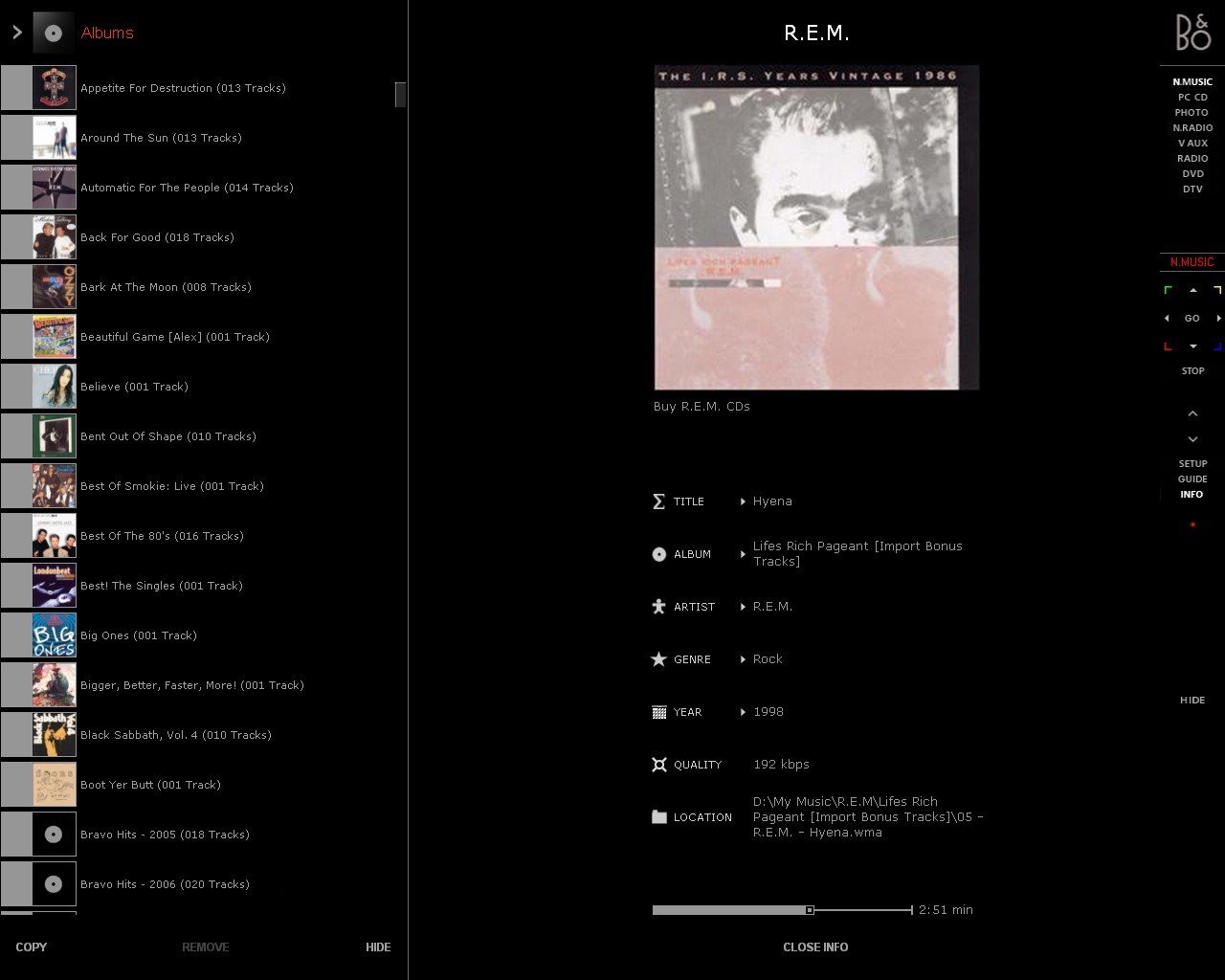stefan:
stefan:
"How do I edit information on the CD (like the cover, if it's a compilation album etc.)?"
If BP doesn`t find any information about your CD, a window opens, and you can add title, composer....Adding/changing coverart is just drag and drop.
You can - also manually - edit the information any time later (Title, Album, Artist, Genre, Year and, as Stefan says, cover art) directly on the "INFO" screen in Beoplayer (enclosed) by simply overwriting the existing information, as well as ask the Beoplayer to update the information over BeoPlayer’s internet connection any time you wish, which in combination with possible additional fiddling with your music files in Windows (and your own internet search) allows for reasonable possibilities to sort your music (sometimes the info from internet based database is really not accurate!).
In the case of compilation albums BeoPlayer usually finds the cover for, well, that particular compilation album cover art – but not always as the music publishing industry, as we know, sometimes looks like a sort of jungle…