|
Untitled Page
ARCHIVED FORUM -- April 2007 to March 2012
READ ONLY FORUM
This is the first Archived Forum which was active between 17th April 2007 and
1st March February 2012
-
 06-25-2009 2:38 PM
06-25-2009 2:38 PM
|
|
-
 saf
saf
  - Joined on 04-17-2007
- Posts 458

|
(Desperate) question - N.MUSIC not working
Out of sudden, N.MUSIC wouldn't work at all and every attempt at starting it resulted in the enclosed error message...
Strangely, everything else reg my BeoPort seems to work OK (it's the latest version 5.00.01.0613). It might not be connected, but it happened after I was in PHOTO trying to drag and drop some pics. Anyone able to help?
Yes, I restarted/reset the whole thing and even downloaded BeoPort again - same result.
Help greatly appreciated! 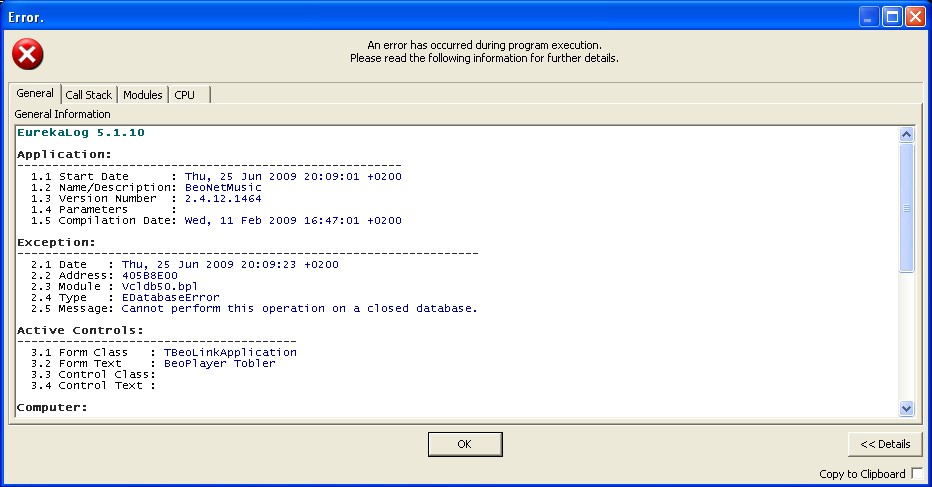
|
|
-
-
 Keith Saunders
Keith Saunders
 
 - Joined on 04-16-2007
- Technical Advisor, Little Ann, Hampshire, UK
- Posts 3,810

|
Re: (Desperate) question - N.MUSIC not working
I cannot say at this stage why you have got this error if it had previously worked, but it is an error message from the Borland Package Library and not Beoport itself.
B&O use other vendors software libraries and call various routines in them. In this case they are trying to open a database using Borland library module vcldb50.bpl and it failed.
In my view the problem is unlikely to be with the Beoport software itself, hence why reloading it or restarting does not solve the problem.
What version Operating System are you using ?
|
|
-
-
 saf
saf
  - Joined on 04-17-2007
- Posts 458

|
Re: (Desperate) question - N.MUSIC not working
Thanks for picking it up, Keith.
I use Windows XP (service pack 3) on that PC.
|
|
-
-
 Keith Saunders
Keith Saunders
 
 - Joined on 04-16-2007
- Technical Advisor, Little Ann, Hampshire, UK
- Posts 3,810

|
Re: (Desperate) question - N.MUSIC not working
Well, that is good.
Without poking around in the operating system its going to be difficult to establish the exact cause of the problem, so I suggest you use the Windows Restore facility in Windows XP and go back to a date you are certain the system last worked.
Before you use the Windows restore facility, please do a backup of your complete system. I am sure that like me, you do this daily anyway.
To use the Windows Restore facility do the following:-
- Click START then ACCESSORIES then SYSTEM TOOLS the click SYSTEM RESTORE
- Check heh item which says "Restore my computer to an earlier time"
- Now press NEXT
- Click on a date when you are sure the system last worked correctly. Note only BOLD dates can be clicked on, these are dates when system checkpoints were created. I make mine do it every day, but it does use a lot of disk space.
- Click NEXT
The system will go through the restore process and may ask other questions depending on what else is running on your PC and then it will reboot and complete the restore.
If you want to subsequent go back to the current configuration you can go back into SYSTEM RESTORE and use the UNDO facility which will put it back to where you started. This procedure does NOT effect you e-mail or user files
|
|
-
-
 saf
saf
  - Joined on 04-17-2007
- Posts 458

|
Re: (Desperate) question - N.MUSIC not working
I successfully restored the system to the date before yesterday (when the trouble appeared) but exactly the same problem ...
Windows says there is a problem with BEONETMUSIC.EXE and it will close it ... (plus - as before - there are plenty of number reports etc.)
It also says something about the error as follows:
AppName: beonetmusic.exe
AppVer: 2.4.12.1464
ModName: kernel32.dll
ModVer: 5.1.2600.5781
Offset: 00012afb
|
|
-
-
 Santiago
Santiago
  - Joined on 04-16-2007
- Switzerland
- Posts 3,286

|
Re: (Desperate) question - N.MUSIC not working
Hi Saf,
I suppose that you have tried this: power-off everything, unplug phisically and re-plug all the connections-wires related to beoport...
if so, be sure that your windows system restoration date backwards is far enough, even some days before the fails.
After that, if a "complete" beoport software with un-install and re-install doesn't work (even un-installing and registry cleaning all B&O drivers) then another pc driver or equipment has a critical conflict with beonetmusic.exe.... but which one???... do you have installed some new video or sound equipment lately? maybe a new software or critical upgrade (video or sound cards, USB, etc...)??
Good luck.
|
|
-
-
 saf
saf
  - Joined on 04-17-2007
- Posts 458

|
Re: (Desperate) question - N.MUSIC not working
Hi Santiago,
Tried really many things as you can imagine ... :-)
The strangest things of all it happened out of sudden (didn't do any new installs upgrades etc.)!
Well, will try even more ...
|
|
-
-
 Keith Saunders
Keith Saunders
 
 - Joined on 04-16-2007
- Technical Advisor, Little Ann, Hampshire, UK
- Posts 3,810

|
Re: (Desperate) question - N.MUSIC not working
Saf,
Taking into account your latest feedback and the crash information you first posted, it is starting to look like some kind of database corruption.
If you go into C:\Program Files\Bang & Olufsen\BeoPort
and double click on Beonetmusic.exe do you get the same error data ?
|
|
-
-
 saf
saf
  - Joined on 04-17-2007
- Posts 458

|
Re: (Desperate) question - N.MUSIC not working
Keith, I get exactly the same result also when trying to launch it as you suggest above
|
|
-
-
-
-
-
 Keith Saunders
Keith Saunders
 
 - Joined on 04-16-2007
- Technical Advisor, Little Ann, Hampshire, UK
- Posts 3,810

|
Re: (Desperate) question - N.MUSIC not working
Saf,
Your stack trace tells us a lot.
The first thing it confirms is your problem is a database problem and it may be because another programme has control of it.
What anti-virus software are you running ?
Can you disable your anti-virus software and re-test
|
|
-
-
 Carolpa
Carolpa
  - Joined on 08-15-2008
- Posts 440

|
Re: (Desperate) question - N.MUSIC not working
Saf,
Did you to reinstall/repair the Beoport software? (download and just rerun the setup)
otherwise delete the database located in Documet and Settings; <your account>; Application Data; BeoMediaDatabase;
(delete alse the Backups!)
than start N.Music.
|
|
-
-
 saf
saf
  - Joined on 04-17-2007
- Posts 458

|
Re: (Desperate) question - N.MUSIC not working
I run avast! and had never any problems so far.
|
|
-
-
 saf
saf
  - Joined on 04-17-2007
- Posts 458

|
Re: (Desperate) question - N.MUSIC not working
 Carolpa: Carolpa:
Saf,
Did you to reinstall/repair the Beoport software? (download and just rerun the setup)
otherwise delete the database located in Documet and Settings; <your account>; Application Data; BeoMediaDatabase;
(delete alse the Backups!)
than start N.Music.
Hi Carolpa,
Yes, I did reistall/repair for BeoPort ... this did not change anything.
What database do you mean? If I go down that tree there is only one (empty ) folder called SyncDB inside the BeoMediaDatabase folder ...
EDIT: Sorry, I found it - was clicking too fast! What exactly should be deleted - there's a lot there :-) 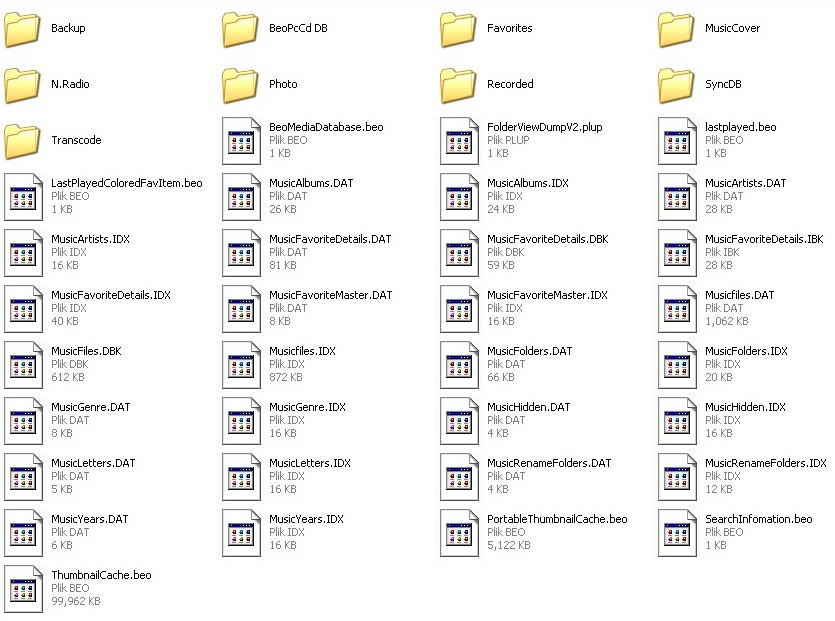
|
|
-
-
 saf
saf
  - Joined on 04-17-2007
- Posts 458

|
Re: (Desperate) question - N.MUSIC not working
Thanks everyone for help - CAROLPA YOU'RE A STAR!
Thanks, N.MUSIC is up and running again... I only deleted one file: BeoMediaDatabase.beo

|
|
-
Page 1 of 1 (18 items)
|
|
|