|
Untitled Page
ARCHIVED FORUM -- April 2007 to March 2012
READ ONLY FORUM
This is the first Archived Forum which was active between 17th April 2007 and
1st March February 2012
Latest post 09-27-2011 3:53 AM by tournedos. 16 replies.
-
 03-13-2008 11:13 AM
03-13-2008 11:13 AM
|
|
-
-
 jk1002
jk1002
  - Joined on 04-16-2007
- Boston USA
- Posts 1,620

|
Re: Connecting BeoLab 8000
That is a bit tricky. The speakers are designed to switch on and off automatically when they receive a signal. In a B&O environment this comes actually through the powerlink connection when you turn on or off your equipment. As you will be connecting the speakers through line connection, they will switch on and off as they receive an audio signal. Very often this is a problem when there are longer passages of no sound in a movie or music, the speaker switches off and there is a delay until it comes back on. As long as you use them as front speakers, you might be fine as they typically receive constantly something. For rears this does not work since you have exactly these long breaks. If you are bothered by the auto on/off your dealer can supply a little box that plugs into the powerlink connection and keeps the speaker on permanently. Cheers JK
BS9000, BS2300, BC2, BL2500, BL3, Bl2, BS1, BV8, BC4, A8
|
|
-
-
 Russ
Russ
 
 - Joined on 05-07-2007
- Washington, DC USA
- Posts 641

|
Re: Connecting BeoLab 8000
Mani, as long as you are connecting them to a variable-output phono/RCA line-level connection from your TV you will have no real problems. The BL-8000 has phono/RCA sockets right next to the normal PowerLink. Have at! Russ
We kid because we love.
Bang & Olufsen Tysons Galleria
McLean, VA USA
|
|
-
-
 mani6264
mani6264
  - Joined on 11-03-2007
- Posts 8

|
Re: Connecting BeoLab 8000
I appreciate the answers. I am planning to get just 2 8000s as the front speakers, so I guess it solves the power problem. Do I need any kind of pre-amp/receiver to connect them to the TV, or can I just connect them directly to the TV using phono connections? Thanks much. -Mani
|
|
-
-
 Peter
Peter
  - Joined on 02-12-2007
- Posts 9,572

|
Re: Connecting BeoLab 8000
Depends on your TV. If it has pre-amp out connections, phono connections are fine.
|
|
-
-
 mani6264
mani6264
  - Joined on 11-03-2007
- Posts 8

|
Re: Connecting BeoLab 8000
Please pardon my ignorance. The TV has the following I/O. I don't see anything labeled pre-amp out. Does this mean I need an external pre-amp? Thanks. Inputs/Outputs: - Analog Audio Input(s): 5 (1 Side/4 Rear)
- Audio Out (Variable/Fixed): 1 (Rear) Component Video (Y/Pb/Pr ) Input(s): 2 (Rear)
- Composite Video Input(s): 3 (2 Rear/1 Side)
- Digital Audio Output(s): 1 (Rear)
- S-Video Input(s): 1 (Rear)
- Headphone Output(s): 1 (Side)
- PC Audio Input(s): 1 (Rear)
- PC Video Input(s): 1 (Rear) D-Sub 154
- HDMI™ Connection(s): 3 (1 Side/ 2 Rear) - 1 rear input has L/R audio inputs
- 1080/24p Input Capable via HDMI™
|
|
-
-
 Goldfrog88
Goldfrog88
  - Joined on 06-07-2007
- Melbourne, Australia
- Posts 83

|
Re: Connecting BeoLab 8000
Hi Mani, You obviously have a very recent TV, so the pre-amp issue will be a dead one. Just plug the audio outs (one L and one R) into your BL 8000s (checking L as left when watching in front of the screen). You'll love the sound. As soon as the speaker detects a signal, it turns on. I understand you'd need several minutes of silence before the speaker turns off. Cheers!
|
|
-
-
 TripEnglish
TripEnglish
 
 - Joined on 10-27-2007
- America
- Posts 1,595

|
Re: Connecting BeoLab 8000
Just to clarify, it's the variable audio output you're looking for. Most RCA outputs are line level, meaning the speakers would come on and stay on at one volume (usually a very loud one). You simply need RCA outputs with variable volume, which are only on some televisions, while many AV receivers have them. Enjoy!
There is scarcely anything in this world that some man cannot make a little worse and sell a little more cheaply. The person who buys on price alone is this man's lawful prey. - John Ruskin
|
|
-
-
 mani6264
mani6264
  - Joined on 11-03-2007
- Posts 8

|
Re: Connecting BeoLab 8000
:I didn't realize that line level means the volume stays at one level. Of course, I am looking for variable output. The audio out in my TV says: Audio Out (Variable/Fixed): 1 (Rear) Component Video (Y/Pb/Pr ) Input(s): 2 (Rear) Does this mean I have variable out? Thanks much.
|
|
-
-
 Goldfrog88
Goldfrog88
  - Joined on 06-07-2007
- Melbourne, Australia
- Posts 83

|
Re: Connecting BeoLab 8000
Mani, it does. There's probably opportunity to switch from fixed to variable output via the set-up menus in your TV.
|
|
-
-
 mani6264
mani6264
  - Joined on 11-03-2007
- Posts 8

|
Re: Connecting BeoLab 8000
Excellent! I appreciate the help. Thanks.
|
|
-
-
 waynem
waynem
  - Joined on 05-08-2011
- Posts 2

|
Re: Connecting BeoLab 8000
I've read this thread and it almost answers my question. I am trying to do the same thing. I have a Fujitsu TV with positive/negative speaker outputs for both left and right speakers. How do I connect these to my two BeoLab 8000 Line In connections?
|
|
-
-
-
 waynem
waynem
  - Joined on 05-08-2011
- Posts 2

|
Re: Connecting BeoLab 8000
Thanks for the reply. I studied it enough that I was confortable with conncting one of the speakers to the TV output. It worked fine. The volume control on the TV controlled the volume of the speakers very well. My only problem now is that when the TV is turned off, there seems to be enough of a signal or feedback such that the speakers do not realize they should turn off after the 30 seconds to a minute that they wait.
I took a very cheap RCA cable and cut off one end to expose the bare positive and negative wires. I'm willing to use better wires for the permanent solution. Any suggestions on how to eliminate the noise when the TV is off so the speakers turn off?
|
|
-
-
 misteUS
misteUS
  - Joined on 09-07-2011
- Posts 32

|
Re: Connecting BeoLab 8000
 waynem: waynem:
Thanks for the reply. I studied it enough that I was confortable with conncting one of the speakers to the TV output. It worked fine. The volume control on the TV controlled the volume of the speakers very well. My only problem now is that when the TV is turned off, there seems to be enough of a signal or feedback such that the speakers do not realize they should turn off after the 30 seconds to a minute that they wait.
I took a very cheap RCA cable and cut off one end to expose the bare positive and negative wires. I'm willing to use better wires for the permanent solution. Any suggestions on how to eliminate the noise when the TV is off so the speakers turn off?
The speakers don't turn off instantly in the absence of signal . They stay on for up to 3 minutes . The maximum I have observed and eventually turn off. Once a signal is re-applied they do turn on.
There are various solution to eliminate this completely but they are more involved/complex.
Lesly
|
|
-
-
 Søren Mexico
Søren Mexico
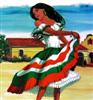 
 - Joined on 09-13-2007
- Mexico city
- Posts 1,621

|
Re: Connecting BeoLab 8000
 misteUS: misteUS:Any suggestions on how to eliminate the noise when the TV is off so the speakers turn off?
Use shielded cables where the negative (ground) wire is the shield, I had the same problem and the speakers never turned of, and gave a humming noice, when I turned of my amp. When the amp is on and there is no sound to the speakers, there is no noice, and they turn on and of like they are supposed to, so something is happening when the amp (TV) is turned of.
Beosound 3000, BL 4000, BL 8000, BG 2404,BG 5000, BG CD50, Beocord 5000, BM 901, BM 2400, BM 4000, BV S45, BV 3702. There is nothing we cannot do, but a lot of things we don't want to do!!
|
|
-
-
 tournedos
tournedos
  - Joined on 12-08-2007
- Finland
- Posts 5,808

|
Re: Connecting BeoLab 8000
In many Kikinoko flat TVs, the audio amps have been implemented with
some IC probably selected mainly for power efficiency and work in class D
or S (technically a bit like ICEpower, only crappier  ). Depending on
the output circuitry, they may show a high impedance when powered off,
and the cables connected to your Beolabs start to work like antennas,
collecting all kind of noise and power line hum. That might be enough to
make them think they are being fed with a signal, and stay on. ). Depending on
the output circuitry, they may show a high impedance when powered off,
and the cables connected to your Beolabs start to work like antennas,
collecting all kind of noise and power line hum. That might be enough to
make them think they are being fed with a signal, and stay on.
I
would try adding a resistor to emulate a speaker load at the TV end of
the cabling, so they aren't left dangling in thin air so to speak when
the TV is powered off and essentially disconnected from them.
But I still wonder about the signal levels, if you are indeed connecting to outputs that are supposed to drive passive speakers. Theoretically it should be too much for the Beolabs.
|
|
Page 1 of 1 (17 items)
|
|
|