|
Untitled Page
ARCHIVED FORUM -- April 2007 to March 2012
READ ONLY FORUM
This is the first Archived Forum which was active between 17th April 2007 and
1st March February 2012
-
-
 catn
catn
  - Joined on 02-05-2009
- Posts 15

|
Re: Workshop VX5000 VX5500 How to repair and test this recorder, common faults
do you have any suggestions, on my previous post(low sound and no rf picture)?
 / T / T
|
|
-
-
 catn
catn
  - Joined on 02-05-2009
- Posts 15

|
Re: Workshop VX5000 VX5500 How to repair and test this recorder, common faults
Boogner, could you please, give some hints on my post from '03-03-2009 8:08 AM', where shall I trouble shoot????
|
|
-
-
 Die_Bogener
Die_Bogener
  - Joined on 04-16-2007
- Bogen, Germany
- Posts 1,010

|
Re: Workshop VX5000 VX5500 How to repair and test this recorder, common faults
The upper mainboard:
This here is the upper mainboard. It can be removed pretty easy out of the VX, every connector or plug is used only one time, so it's almost impossible to plug a wire into the wrong socket.
The foil cable is something special. Pull the bright plastic part a little bit and the foil cable will be released... and if you press it into the socket, it will fix the foil. But press on both sides at the same time.
The upper mainboard contains a lot of caps, more than 100... and especially the 3.3uF types are used in the switching matrix for sound and picture. And they are probably the worst ones.
I can only recommend to replace all of them. I know, it's a lot of work, but it is impssible to measure which one is defect. After this long time all of them are defect.
Some more: the problem is the heat inside the VX (did you know there is a fan inside? Yes, there is a little fan inside like in a power supply of a computer...) and the next one: there is really no space inside, it's full with electronics. So: if you replace caps, use a miniature type of cap and use a 105 degree type. First of all there will be more cooling air inside available and working on the boards is also easier. And the biggest advantage: the miniature type are more expensive... and have a higher quality. They last longer and the smaller size makes a better signal, you will see an improvement in sound and picture... not only because they are now new.
Here you see the upper mainboard with it's original caps and some new miniature caps. There is now much more space around the parts.

|
|
-
-
 Die_Bogener
Die_Bogener
  - Joined on 04-16-2007
- Bogen, Germany
- Posts 1,010

|
Re: Workshop VX5000 VX5500 How to repair and test this recorder, common faults
The sound of the tuner is not loud enough or noisy or missing:
First of all, replace all caps inside the metal tuner box. Use MKS or MKP plastic caps for replacement for the 1uf caps, also the 6.8uf makes sense in plastic.
Some versions use 33uF, 47uF or even 100uF caps for filters in the power supply lines. Replace them by 100 or 220uF type, the bigger the better. Sometimes the 220uF in miniature 105 degree version is easier to get than the original ones. So, dont care... it's more important that you can close the box again.
If this is done, there can still be problems with the sound. If you press Shift-7 for the "tuner mode" and you hear still almost nothing, then the caps around the SHARP stereo decoder IC 1801= IR3P02 have problems. Replace C1829, C1830, C1831 and C1842 (all 1uF 50V) by a Wima MKS-2 1uf type... you will hear it. Replace also C1835 and C1836 = 0.33uF by a Wima MKS type.
Here you can make a sound check: C1835/1836 are the output of the decoder chip. You could connect them using a further 1uF cap with the scart cable Pin 1 or 3... ground = pin 4... then you should hear the tuner sound at it's maximum sound.
Check also Pin 23 of the chip, there should be around 12V, it's the power supply of the chip.
Note: there are differences between the real hardware and the circuit plans. I refer to the real hardware chipnumbers on the board. Also the dimensions of the caps are different to the plans... original size of C1835/1836 is 0.33uF, the plan says 3.3uF. I believe in the used hardware ;)
|
|
-
-
 EOB
EOB
  - Joined on 04-18-2007
- Posts 188

|
Re: Workshop VX5000 VX5500 How to repair and test this recorder, common faults
Maybe its a thought to make it possible to be able to upload pics ? In most DIY forums this is possible. So when ever someone makes a great contribution all will ot be lost over time ( pics etc,....). I think this thread is awsome and deserves some features like these.
So thx for this great thread ! I am pretty sure when I would have come across this earlier I could have saved at least one vx5500. However it wasnt up then and I already replaced it for a second hand working one ( costs 20 euro ;) ).
Only thing I have with it. Is that when I loop the channel cable through the vx5500 and then to the BC1 the channels are not as good as when the cable is directly to the BC1. So recording is for me out of the question.
Howcome cleaning the heads could be dangerous ?
Regards
|
|
-
-
 Die_Bogener
Die_Bogener
  - Joined on 04-16-2007
- Bogen, Germany
- Posts 1,010

|
Re: Workshop VX5000 VX5500 How to repair and test this recorder, common faults
The heads are very small coils, the copper wire is very thin and the coil has almost direct contact to the tape. The coils are only fixed by a little bit of epoxy. Every touch with a towel or piece of cloth can rip off these coils... and the the cylinder head is destroyed.
So, cleaning is a very high risk of destroying the cylinder heads. I own 372 of these VX decks, yes... and only 2 of the VX 5xxx series had a defect head. Probably destroyed during a cleaning attack of a user... so i cannot recommend this.
The problem is, that most of the defects look like dirt on these heads, but it is the typical cap problem. Cleaning will not solve this.
Pictures: i have uploaded a lot of pictures, but imageshack deletes them after a certain time. Since i cannot change my older posts any more, i cannot edit or update them.
Martin
|
|
-
-
 EOB
EOB
  - Joined on 04-18-2007
- Posts 188

|
Re: Workshop VX5000 VX5500 How to repair and test this recorder, common faults
Thank you Die Bogener, The upload possibility was a tip for Lee. Meaning if beoworld would implement uploading of images into your topic the images would become apart of beoworlds database.
|
|
-
-
 Dillen
Dillen
  - Joined on 02-14-2007
- Copenhagen / Denmark
- Posts 5,008

|
Re: Workshop VX5000 VX5500 How to repair and test this recorder, common faults
Wow 372 VX machines...
That beats my 132 Beomaster 1000's by far. 
Regarding the thread photos; I agree we must not lose this info.
Martin, can't you attach photos to your posts (like I do) rather than linking to external picture hosting sites ?
I know that file size is a bit limited but I still find the photo quality adequate.
Martin
|
|
-
-
 ablaumeise
ablaumeise
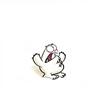  - Joined on 09-04-2008
- Weimar, Germany
- Posts 221

|
Re: Workshop VX5000 VX5500 How to repair and test this recorder, common faults
I have another question for Die_Bogener:
I believe my VX5500 is electronically fine; bit it is still not working properly. Are there any mechanical adjustments to be made?
To specify this: After exchanging the caps on the capstan motor it loads tapes again. All OSD-related pictures are ok, sound is fine. But the video from the video cassette itself is distorted most times (but sometimes it is working!), somehow showing a picture that runs diagonally over the screen.
Or is this a problem that can be caused by other bad caps?
I'm not sure, as the OSD is ok and I believe those use the same caps...
|
|
-
-
 Die_Bogener
Die_Bogener
  - Joined on 04-16-2007
- Bogen, Germany
- Posts 1,010

|
Re: Workshop VX5000 VX5500 How to repair and test this recorder, common faults
Yes, this is a cap problem on the upper mainboard.
The OSD uses RGB output as a "overlay", but if the synchronisation with the FBAS fails, the OSD runs over the screen.
I have a VX5000with the same problem here, i will take some pictures how to solve this.
Martin
P.S.: How can i edit this thread, i would like to update same pictures and some information on the former posts?
|
|
-
-
 Dillen
Dillen
  - Joined on 02-14-2007
- Copenhagen / Denmark
- Posts 5,008

|
Re: Workshop VX5000 VX5500 How to repair and test this recorder, common faults
Click "Edit" above your post.
Then click the tab "options" to upload a photo.
Martin
|
|
-
-
 ablaumeise
ablaumeise
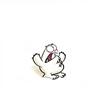  - Joined on 09-04-2008
- Weimar, Germany
- Posts 221

|
Re: Workshop VX5000 VX5500 How to repair and test this recorder, common faults
I guess Die_Bogener has the same problem I have.
Whenever I click "Edit" I am redirected to the "currently unavailable"-page.
I tried to edit my post several times as there are some annoying spelling mistakes in there, but I just doesn't work.
|
|
-
-
 Die_Bogener
Die_Bogener
  - Joined on 04-16-2007
- Bogen, Germany
- Posts 1,010

|
Re: Workshop VX5000 VX5500 How to repair and test this recorder, common faults
The upper Mainboard:
This here is the upper mainboard of a VX5000. There are only minor changes to a VX5500, they are almost identical, but not interchangeable.
This board has the functions:
- audio and video matrix
- sound stereo decoder
- OSD OnScreenDisplay... the menu functions
- video tuner
- head amplifier/decoding
- some power regulators
... and some hundred defect caps...
It is not difficult to remove out of the VX, every plug or connector is used only one time, it's almost impossible to assemble it the wrong way.
Just take care on the flat cable, do not bend it and make sure, that the black lock is pressed on both sides at the same time.

First of all, B&O used a lot of these black RUBICON caps, they fail after this long time. I recommend to replace them all, 100%. It makes no sense to look after a certain defect, 10 minutes later the next one will fail. The only caps that never failed up to now, were the bipolar caps, that's really surprising. Even the bipolar caps in the 12V power regulator never failed... and this parts become rally hot.
I had a brandnew VX5000 just out of the sealed box, never used... but after playing 4 hours a tape it was gone. Distortions on the screen and suddenly an emergency shutdown. Around 20 caps leaked black electrolyth on the boards. So, it's a matter of time and age of these parts, even if the VX was used very rare.
Some more: originally there were full size caps used, there is almost no space between the caps and the ic's, everything becomes pretty hot and there is no access for the cooling air. Replace the caps by miniature types, they are much smaller and they are available in a 105 degree version. These miniature caps are a little bit more expensive, but last much longer. They also show a better picture and sound. The picture above shows a reworked board with these miniature caps... it's a huge difference.
Some more: this board is very difficult to solder. Do not use more than 300 degrees soldering temperature or the copper will seperate from the substrate. It also makes sense to wash the board with water and a shower cleaner, the acid of the caps can oxidate the copper... and the smell of the acid during replacing the caps is nasty and can cause future problems. Let it dry some days, open the tuner box a little bit or it becomes rusty. Drying with a hair dryer will also work... but use it only some days later.
In the former thread i recommended to unsolder the tuner box: this is not necessary. If you unsolder 2 caps (next to 2 sockets) and 1 potentiometer (dont turn it!) then you can open the box mounted in the mainboard and replace the caps inside. This is easier to do than unsoldering the tuner, a really difficult job.
To be continued...
|
|
-
-
 Die_Bogener
Die_Bogener
  - Joined on 04-16-2007
- Bogen, Germany
- Posts 1,010

|
Re: Workshop VX5000 VX5500 How to repair and test this recorder, common faults
Here is an overview where is what:

On the left side is the cylinder head amplifier. Here the video and audio signal is decoded. If you find distortions, instable picture and other playback defects, then it's one of the caps in this section. But dont turn any potiometer, this is absolutly not necessary. And be sure that the capstan motor works, a defect capstan motor will cause very similar defects.
In the middle is the OSD controller. If the menu is missing, to small or moved out of the center, the defect is here... mostly the 1uf caps on the small board and right of it on the mainboard.
Right in the middle of the mainboard is a 6V power regulator. Replace all caps around it, it becomes to hot.
On the right side is the AV matrix. Here the Audio and Video signal is switched to the output, to the decoder connector, tuner and so on. This section uses a lot of 3,3uf Rubicon caps, probably the worst cap ever. In the output region is also a 470uF cap, replace it always.
And the silver metall box is the video tuner. Check it with the command Shift-7. If you see a black noisy picture, no visible channel, then the caps inside are gone.
In the upper right side, the power supply for this board. There are a 1000uf, a 100uf cap and a 47uf cap, they are always defect. This region is so hot, that nothing survives 20 years. Replace every cap in this region.
|
|
-
-
 ablaumeise
ablaumeise
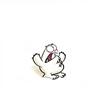  - Joined on 09-04-2008
- Weimar, Germany
- Posts 221

|
Re: Workshop VX5000 VX5500 How to repair and test this recorder, common faults
W  Die_Bogener: Die_Bogener:
Yes, this is a cap problem on the upper mainboard.
Well, doesn't look like though.
I finally had time to work on the VX. Replaced every single cap on the upper Mainboard, the Tuner, the Power supply and the 12V/HF-Board.
At least the problem changed a bit...now the picture runs over the screen horizontally....
I had some problems with some caps - the real polarity and the one printed on the board were different (at least I think so - you only notice that when you already desoldered the cap). But as I trusted the printings I didn't know which caps were 'wrong' (I only wrote down wich cap belongs where - not the polarity  ). Also my VX sometimes used polar caps where there should have been bipolar ones.... ). Also my VX sometimes used polar caps where there should have been bipolar ones....
Well, I'm giving up on this. I only wanted to repair the VX to sell it anyway....would have been easier selling it as broken than spending 10€ on new caps.
You don't happen to be in need of another VX? It's yours for the price of shipping...even includes a second top cover.
|
|
-
-
 fdejong
fdejong
  - Joined on 05-29-2009
- Posts 23

|
Re: Workshop VX5000 VX5500 How to repair and test this recorder, common faults
Wow. Great info. I've got two VX5000 units here, both semi-working....
Would love to get them working again, they seem like very quality players.
|
|
-
-
 fagaldi
fagaldi
 
 - Joined on 08-27-2010
- Sofia, Bulgaria
- Posts 14

|
Re: Workshop VX5000 VX5500 How to repair and test this recorder, common faults
I was amazed to see that the mechanics are 100% the same as my Hitachi VCR. The tuner with the IF unit next to it looks also pretty much the same. First when I saw the picture of the capstan, it looked pretty much the same like mine, but then i saw the whole mechanics, I was kind of shocked :) So my point is that if you are looking for a capstan or parts like that, check some japanese VCRs from the same period.
Tonislav
|
|
-
-
 Søren Hammer
Søren Hammer
 
 - Joined on 01-07-2008
- Esbjerg/Denmark
- Posts 554

|
Re: Workshop VX5000 VX5500 How to repair and test this recorder, common faults
Thank you very much for making such a thread, Martin!
My VX5000 is having the speed issue, going to buy the plastic part tomorrow and ordering a lot of capacitors for the capstan motor/power supply/regulator, maybe the mainboard too 
Beocenter 9300, Beogam CD50, Beocord 5500, Beomaster 3400, Beomaster 4400, 2 Beogram 4000, Beomaster 8000, 2 beogram 8002, Beovox S-75, Beovox MS150.2, Beovox RL6000, Beovox S-35, Beomaster 6000, 2 Beocord 9000, Beocord 8004, Beocord 5000, Form 1, 2x Beolink 1000, Beo4, MX3500, LS4500. Born 1993.
|
|
|
|
|