|
Untitled Page
ARCHIVED FORUM -- April 2007 to March 2012
READ ONLY FORUM
This is the first Archived Forum which was active between 17th April 2007 and
1st March February 2012
Latest post 11-23-2007 11:26 AM by MartinW. 7 replies.
-
 11-21-2007 11:32 AM
11-21-2007 11:32 AM
|
|
-
 MartinW
MartinW
  - Joined on 11-01-2007
- Posts 84

|
BeoMedia setup for Beo5 - pictures
Hi, I have been messaging a couple of people who are also interested in the potential of Beo5 for operating BeoMedia - so I am posting pictures of my setup here: 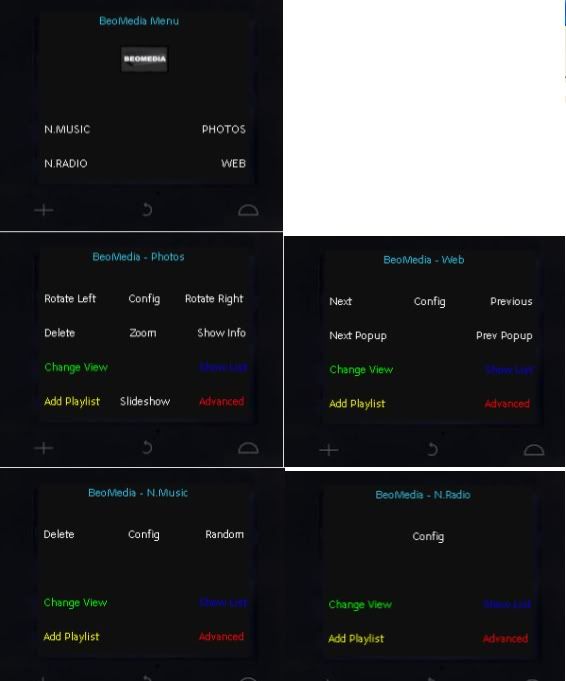
The functionality on Photos is particularly useful - pressing slideshow or rotate, delete, zoom etc happens instantly. (I didn't know that it could zoom in up to 20x until I used this!) I'd be really interested in hearing if anyone else has added any other useful features? I think sharing setup configs is the way forward for us all getting the most from this great new product.
BV7-40MK4BR,7-32,6-22,6-23,6-26,BSnd5,9000,BLab9,3,4000,2,BCom2,6000,Btalk1200,LC2s,Lutron
|
|
-
-
 beopaul
beopaul
  - Joined on 07-28-2007
- USA
- Posts 68

|
Re: BeoMedia setup for Beo5 - pictures
This is one thing I'm not understanding. I'd assume B&O would have good standard configurations for all their products. Tell the dealer you have BeoMedia, he'd load the BeoMedia config into the Beo5, and you'd be set. A reason I'm looking at the Beo5 is to control my BeoSystem 3. Lots of functions (picture-in-picture, etc) are tricky to use via a Beo4, and the Beo5, one would hope, would make that kind of functionality much more accessible. -- Paul
|
|
-
-
 MartinW
MartinW
  - Joined on 11-01-2007
- Posts 84

|
Re: BeoMedia setup for Beo5 - pictures
I know exactly what you mean Paul - one of the things I was most excited about when I got my Beo5 was seeing the setup for BeoMedia, because this is one product that could really do with a more feature rich remote control. However, the standard config you get when you add BeoMedia to the remote setup is the PC menu - shown below (top picture). I can't honestly see any advantage of this setup over a Beo4! It would have taken a B&O engineer less than an hour to create the template that I now use for BeoMedia - and as far as personal choice goes - my template seems to do everything so what choice is there? As for your point about controlling the various features of BeoSystem 3 - you definitely can, and I have posted pics of both the 'Scene' menu (accessed by pressing the Scene key on the remote) and the P-and-P menu - both of which I customised quite heavily to make them more feature rich. As many people keep saying who have Beo5 and have got is sorted, I really really recommend this product - it is fantastic and a quantum leap past Beo4 - but you will need to spend time setting it up properly. If that has to be done at your dealer, get a good idea on what you might want first by talking to other owners who can post their own configs here. Cheers, Martin 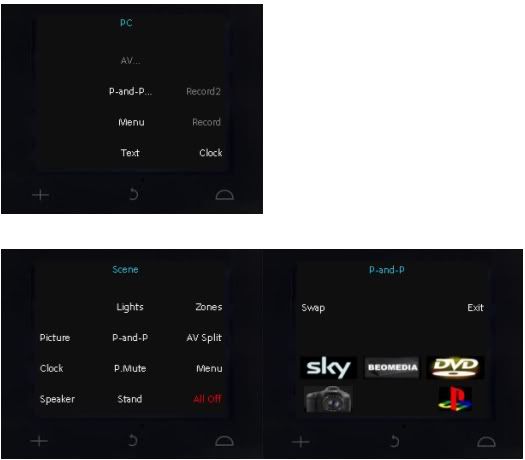
BV7-40MK4BR,7-32,6-22,6-23,6-26,BSnd5,9000,BLab9,3,4000,2,BCom2,6000,Btalk1200,LC2s,Lutron
|
|
-
-
 Quim43
Quim43
 
 - Joined on 11-15-2007
- Tarragona (Catalonia)
- Posts 1,030

|
Re: BeoMedia setup for Beo5 - pictures
Hi Martin I have the Beomedia in my Beo5 configuration, but i can't find PHOTOS and WEB in the sources, so it's impossible for me to configure it like your Beo5. Can you explain me how did you do it? I tried with new button in Edit page, but i have not Photos, no Rotate Left, No Slideshow, .... Thanks for your help, and sorry for my bad english. Quim
|
|
-
-
 MartinW
MartinW
  - Joined on 11-01-2007
- Posts 84

|
Re: BeoMedia setup for Beo5 - pictures
Hi Quim, Nothing wrong with your English! I created new buttons for Photo and Web, and actually the buttons for N.MUSIC and N.RADIO are custom buttons here too, there are built in buttons for these two functions but they select N.MUSIC and N.RADIO as audio sources, not PC sources, so the TV switches off when you select them. The code behind these four buttons simply selects the BeoMedia source via a simple count sequence to the corresponding feature. The BeoMedia menu is of course as follows: N.MUSIC N.RADIO PHOTO WEB The N.MUSIC button simply selects the first item in the list (code is 0:000:TV:PLAY) The N.RADIO button moves down one position in the menu (from N.MUSIC to N.RADIO) then selects that item from the list (code is 0:000:TV:STEP_DW I think - unfortunately I don't have the software here so I can't double check, but if you scroll through the list there is a command that moves you down in a menu, this is the one you need) then 0:000:TV:PLAY to select N.RADIO. PHOTO steps down 2 positions then selects, and WEB steps down 3 positions and then selects - if you understand. Let me know if you're struggling with this and I will check out the actual code I used and repost. There is a weakness here though, and I am throwing down the challenge to any other budding Beo5 owners with BeoMedia to solve this one because I have tried and just can't figure out a way: 1.) When you first select BeoMedia, the menu starts at N.MUSIC - so the above macros work fine. 2.) If you are watching say Photo, and then go back to the menu (using the PC IR command) then the menu cursor will still be on Photo, so if you press N.RADIO for example, my macro moves down two places in the menu and mistakenly selects N.MUSIC as it is just a step count, not an actual reference to N.RADIO. 3.) So, does anyone know of a way to directly select certain menu positions? Sky uses CNTL_1 etc to select TV Guide etc etc, but this doesn't work with BeoMedia. Thanks, Martin
BV7-40MK4BR,7-32,6-22,6-23,6-26,BSnd5,9000,BLab9,3,4000,2,BCom2,6000,Btalk1200,LC2s,Lutron
|
|
-
-
 MartinW
MartinW
  - Joined on 11-01-2007
- Posts 84

|
Re: BeoMedia setup for Beo5 - pictures
Incidentally, Balou posted a question about large images on Beo5 - when you see my Beo5 in the flesh - the BeoMedia logo I created is actually about four times the size of the one shown in the above picture - these pictures are screen dumps from the software tool and show the logos to be small. As I said, in real life they are much bigger, but you need to keep them to 100 x 44 pixels if they are part of a menu otherwise they will overlap each other. Because there are no buttons at the top of my BeoMedia front screen menu, having an oversized image doesn't matter - it just looks good.
BV7-40MK4BR,7-32,6-22,6-23,6-26,BSnd5,9000,BLab9,3,4000,2,BCom2,6000,Btalk1200,LC2s,Lutron
|
|
-
-
 Quim43
Quim43
 
 - Joined on 11-15-2007
- Tarragona (Catalonia)
- Posts 1,030

|
Re: BeoMedia setup for Beo5 - pictures
Thanks a lot, Martin I will try to configure my Beo5 as you said. I will post here when it works fine. Best regards Quim
|
|
-
-
 MartinW
MartinW
  - Joined on 11-01-2007
- Posts 84

|
Re: BeoMedia setup for Beo5 - pictures
You're very welcome! Sharing ideas on Beo5 is the way forward!!! 
BV7-40MK4BR,7-32,6-22,6-23,6-26,BSnd5,9000,BLab9,3,4000,2,BCom2,6000,Btalk1200,LC2s,Lutron
|
|
Page 1 of 1 (8 items)
|
|
|