|
Untitled Page
ARCHIVED FORUM -- April 2007 to March 2012
READ ONLY FORUM
This is the first Archived Forum which was active between 17th April 2007 and
1st March February 2012
Latest post 08-19-2011 12:43 AM by hfat. 19 replies.
-
 08-12-2011 5:20 PM
08-12-2011 5:20 PM
|
|
-
 Marcus
Marcus
 
 - Joined on 07-26-2011
- Karlstad, Sweden
- Posts 15

|
BeoVision 4-50 Service Menu settings
Hi!
I just bougt a pre-owned BeoVision 4-50 MKIII Serial no. 1936XX85 with a BeoSystem 2 MKIII 1896XX92. So from what I can understand they both should be HD-ready. The BV-50 has an DVI-input on "SLOT 1" on the back. I have connected my computer to the DVI-input and from what I can read in the manual that could be done. It says "HD equipment can be registered with the AV, Decoder and Camera sockets. Camerea is accessed by highlighing Decoder and pressing the MENU button on Beo4". The only problem is that I can not get acess to the Camera settings by doing as the manual says. And therefor I can not get the picture from my computer to the BV-50.
That made me think that something is wrong? Maybe the panel is not updated or something? I went into the service menu and found this:
Monitor informaiton:
EEPROM ver. 050
Plasma version setup:
PDP 50 D7 Blank delay 0200
VGA-input PDP Slot1 PDP Slot2
VGA/YPbPr None None
CVBS on CVBS on CVBS on
Camera ---------- ----------
That made me wonder if the DVI-input really is configurated in the menu. Can somebody else see what they have for settings in this menu?
I can of course try to get the picture from the computer via the Beosystem 2's VGA-Input but that's not what I want.
If somebody knows anything about this or have a similar TV and can check there settings in the service menu I would really appreciate it.
Thanks!
BeoSound 9000 MKII
BeoSound 3200
BeoVision 4-50 MKIII (BeoSystem 2 MKIII)
BeoLab 3
BeoLab 2
BeoMedia 1
HDR1
BeoCom 2
Beo4 MKI, MKIII
Beo5
Keyring
|
|
-
-
 hfat
hfat
 
 - Joined on 05-18-2010
- Austria
- Posts 176

|
Re: BeoVision 4-50 Service Menu settings
hi,
At this point the documentation is wrong. To access the camera set up you have to:
Activate the menu
Highlight connection
at this point press menu and connections changes to camera
press go to access camera setup
hfat
|
|
-
-
 Marcus
Marcus
 
 - Joined on 07-26-2011
- Karlstad, Sweden
- Posts 15

|
Re: BeoVision 4-50 Service Menu settings
Thanks hfat!
Now I can acess the Camera menu. But still I can not select PC/DVI for example.
Can anyone tell me what to chose for settings under the service menu Plasma version setup?
BeoSound 9000 MKII
BeoSound 3200
BeoVision 4-50 MKIII (BeoSystem 2 MKIII)
BeoLab 3
BeoLab 2
BeoMedia 1
HDR1
BeoCom 2
Beo4 MKI, MKIII
Beo5
Keyring
|
|
-
-
 hfat
hfat
 
 - Joined on 05-18-2010
- Austria
- Posts 176

|
Re: BeoVision 4-50 Service Menu settings
Hi,
There are two things that have to match:
First you have to define a source definition in the connection menu. If you want do access your PC via PC command, you have to assign the PC(DVI) source to the decoder socket (on my bs2, yours maybe offers this source on camera socket). This makes BS2 to start up when you press PC on your Beo4/5/6.
The Video Signal passes BS2 and goes directly to the panel, socket 1. So you have to set your panel set up accordingly to:
VGA-input PDP Slot1 PDP Slot2
VGA/YPbPr DVI-D None
CVBS on CVBS on CVBS on
Camera DECODER ----------
This tells BS2 to activate the Socket 1 on the panel, when the decoder socket on BS2 is active.
I use a third party panel and cannot test, but I think it will work this way.
hfat
|
|
-
-
 Marcus
Marcus
 
 - Joined on 07-26-2011
- Karlstad, Sweden
- Posts 15

|
Re: BeoVision 4-50 Service Menu settings
Hi again,
Thanks a lot! I will try.
But is'nt the Decoder socket a SCART connection? Maybe i'm stupid now but I thought I should use CAMERA? As described in the manual? The Camera socket is not shown on the BS2?
:-)
BeoSound 9000 MKII
BeoSound 3200
BeoVision 4-50 MKIII (BeoSystem 2 MKIII)
BeoLab 3
BeoLab 2
BeoMedia 1
HDR1
BeoCom 2
Beo4 MKI, MKIII
Beo5
Keyring
|
|
-
-
 hfat
hfat
 
 - Joined on 05-18-2010
- Austria
- Posts 176

|
Re: BeoVision 4-50 Service Menu settings
HI,
I think you have no choice. I simply don't know if the documentation is wrong or it's imply a case of different SW versions. If you want to access your PC via PC command, you have to use the source definition BS2 offers. On my BS2 PC(DVI) is offered on the decoder socket, dispite of the fact that the manual states ist's available on Camera socket. In addition to your source definition SPDIF3 socket is assigned to the HD source socket. So you could use digital sound if your PC offers.
Stereo sound goes via the socket you define for your PC(DVI) source. So if you choose camera, you have to plug in your sound cable to the camera socket. If you choose decoder socket, you have to plug your stereo sound into decorder via a scart adapter. In both cases you don't have a video signal on the BS2 socket you use. If you can connect a video signal (your PC offers DVI and Video out), you could even link your PC source to other rooms (in SD quality).
hfat
|
|
-
-
 Marcus
Marcus
 
 - Joined on 07-26-2011
- Karlstad, Sweden
- Posts 15

|
Re: BeoVision 4-50 Service Menu settings
Hi!
I tried both now... On my BS2 I can get PC(DVI) on both Camera and Decoder in the settings. Depending on what i define in the service menu. But still no picture. Maybe my HDMI to DVI converter does something, I don't think so but that is the only reason I can find.
I guess I need to try with a cable that's made HDMI-DVI instead of using a DVI-DVI cable with a converter as I do now?
BeoSound 9000 MKII
BeoSound 3200
BeoVision 4-50 MKIII (BeoSystem 2 MKIII)
BeoLab 3
BeoLab 2
BeoMedia 1
HDR1
BeoCom 2
Beo4 MKI, MKIII
Beo5
Keyring
|
|
-
-
 Marcus
Marcus
 
 - Joined on 07-26-2011
- Karlstad, Sweden
- Posts 15

|
Re: BeoVision 4-50 Service Menu settings
Hi!
I am getting tiered of all this testing  ... ...
I have now tried everything... I can not even get a PC/MAC signal via the VGA port!
When I do as discribed in the manual (Connection via HDMI-DVI direct to the display) and under the connections menu entered Camera (PC/DVI) I dont get any picture when pressing PC on Beo4.
I have a Mac Mini with both Mini display-port and HDMI out so I connected my Mac to an SONY LCD-screen (Mini DP-VGA) and my BV4-50 via HDMI-DVI. The funny thing is that my Mac finds the display and I am able to change resolution but still no picture att all. (I can see the picture on the SONY LCD and have set my mac to mirror the displays.
Any ideas? PLEASE   
BeoSound 9000 MKII
BeoSound 3200
BeoVision 4-50 MKIII (BeoSystem 2 MKIII)
BeoLab 3
BeoLab 2
BeoMedia 1
HDR1
BeoCom 2
Beo4 MKI, MKIII
Beo5
Keyring
|
|
-
-
 Beobuddy
Beobuddy
  - Joined on 04-18-2007
- Posts 1,582

|
Re: BeoVision 4-50 Service Menu settings
 Marcus: Marcus:
I have now tried everything... I can not even get a PC/MAC signal via the VGA port!
This is correct. The VGA input on the bs2 is pure analog (RGB) and doesn't contain any digital VESA information.
The difference with a computermonitor is, that a computer and monitor/LCD/Plasma communicate through VGA. The computer recognizes the panel by the data supplied by the monitor.
This was the reason why the first releases of the Beomaster 5 didn't work with the "older" bs2 and BV5.
|
|
-
-
 Beobuddy
Beobuddy
  - Joined on 04-18-2007
- Posts 1,582

|
Re: BeoVision 4-50 Service Menu settings
Make sure that the DVI is installed in slot 1. B&O instructions let you install the DVI module in slot 2.
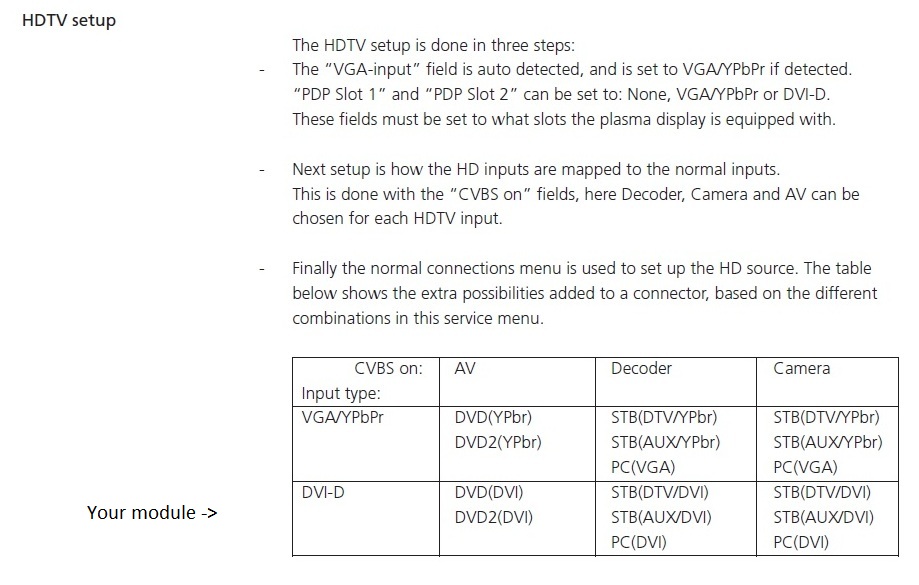
|
|
-
-
 Beobuddy
Beobuddy
  - Joined on 04-18-2007
- Posts 1,582

|
Re: BeoVision 4-50 Service Menu settings
And when connecting the HDMI-DVI lead. Make sure that the resolution supplied by the source, is 576p, 720p or1080i.
Supplying 1080p will not work.
Beneath the frame on the left lower corner, there are some panasonic switches and a infrared eye for panasonic remotes.
By repeatingly presses on the input switch, the panel must give a picture from the DVI.
|
|
-
-
 hfat
hfat
 
 - Joined on 05-18-2010
- Austria
- Posts 176

|
Re: BeoVision 4-50 Service Menu settings
Hi,
Have a look at the spec: http://www.bang-olufsen.com/product-archive?ProductType=BeoVision&ProductName=BeoVision%204%20-%2050%20EU
could this be your problem? Pixel count1,049,088 pixels (1366 × 768 × R, G, B)
Try 720p resolution.
hfat
|
|
-
-
 Beobuddy
Beobuddy
  - Joined on 04-18-2007
- Posts 1,582

|
Re: BeoVision 4-50 Service Menu settings
Manual selecting input panel:
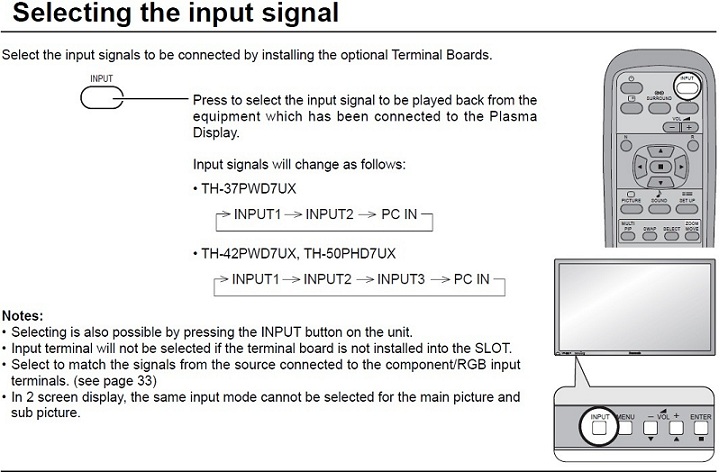
|
|
-
-
 Marcus
Marcus
 
 - Joined on 07-26-2011
- Karlstad, Sweden
- Posts 15

|
Re: BeoVision 4-50 Service Menu settings
Thanks for your reply!
So it's impossible from my MacMini to use the VGA? But if I would try with a PC with "real" VGA-output it should work?
I have now tried to set the same settings for SLOT 2 instead (The TV's on the wall so I was not 100% sure that the DVI-card were in SLOT 1 or 2).
Still no picture.
Just to make eveything clear, this is my setup:
BeoVision 4-50 MKIII / BeoSystem 2 MKIII, Mac Mini early 2011.
I have connected it as follow: MacMini (HDMI) - to a HDMI to DVI Adapter - And up to the screen with a high-end KRAMER DVI-I cable. I have not connected anything else (no sound).
In the settings i have tried to map it as follow:
VGA-input PDP Slot 1 PDP Slot 2
VGA/YPbPr None DVI-D
CVBS on CVBS on CVBS on
Decoder ---------- Camera
And under the connections menu:
CAMERA
PC (DVI)
Of course I have tried vice versa with SLOT 1, 2
And i press the PC button on my Beo4 = TV changes to source PC, no picture (all black).
Can it be because I am using a DVI-I cable instead of DVI-D? Probably not?
Or could it be that my DVI-card is broken or not installed correctly? I thought they were installed from the factory on the MKIII?
Thanks a lot for trying to help me out :-)
Best Regards,
Marcus
BeoSound 9000 MKII
BeoSound 3200
BeoVision 4-50 MKIII (BeoSystem 2 MKIII)
BeoLab 3
BeoLab 2
BeoMedia 1
HDR1
BeoCom 2
Beo4 MKI, MKIII
Beo5
Keyring
|
|
-
-
 Marcus
Marcus
 
 - Joined on 07-26-2011
- Karlstad, Sweden
- Posts 15

|
Re: BeoVision 4-50 Service Menu settings
Thanks! Actually I have a Panasonic IR-remote so i tried. And the TV changes source 3 times, and it's clearly different when I get back to the source that is selected when pressing PC on my Beo4. The two other sources are completly black and this one is more darkgrey.
So i think that my BS2 are selecting the right source but the TV will not accept the signal. I connected my MacMini via HDMI-HDMI to my old SONY LCD-TV and changed the output reslotion to 720p, but still no picture.
I guess I should try to go from Mini Displayport to DVI and use the same DVI-DVI cable?
What do you guys think? 
It's so annoying that I can't get the computer picture up on the TV. That's the only thing missing in my new living room :-)
BeoSound 9000 MKII
BeoSound 3200
BeoVision 4-50 MKIII (BeoSystem 2 MKIII)
BeoLab 3
BeoLab 2
BeoMedia 1
HDR1
BeoCom 2
Beo4 MKI, MKIII
Beo5
Keyring
|
|
-
-
 Beobuddy
Beobuddy
  - Joined on 04-18-2007
- Posts 1,582

|
Re: BeoVision 4-50 Service Menu settings
 Marcus: Marcus:
So it's impossible from my MacMini to use the VGA? But if I would try with a PC with "real" VGA-output it should work?
If I'm right, MacMini has only a digital video output. I have a Macmini from 2008 and is one latest with both digital and analog video. My Macmini has a DVI connection instead of the newer and smaller digital video connector.
Do you have another source with a hdmi connector? If've used the DVI for both the Dreambox 8000 (DVI) and a Playstation 3 (hdmi).
The only catch was to have a source with the right resolution at the start.
|
|
-
-
 Marcus
Marcus
 
 - Joined on 07-26-2011
- Karlstad, Sweden
- Posts 15

|
Re: BeoVision 4-50 Service Menu settings
Thanks for all help!
The problem is now sloved! I used a Mini displayport to DVI adapter and a DVI-I - DVI-I cable. Works perfect after a few adjustments and settings.
Once again, thanks to everybody for your help!
BeoSound 9000 MKII
BeoSound 3200
BeoVision 4-50 MKIII (BeoSystem 2 MKIII)
BeoLab 3
BeoLab 2
BeoMedia 1
HDR1
BeoCom 2
Beo4 MKI, MKIII
Beo5
Keyring
|
|
-
-
 hfat
hfat
 
 - Joined on 05-18-2010
- Austria
- Posts 176

|
Re: BeoVision 4-50 Service Menu settings
Hi,
Great that you've got it working.
@beobuddy: which manual did you take the pic DVI installation from? I've looked through all my BS2/BV4 manuals and could not find it.
hfat
|
|
-
-
 Beobuddy
Beobuddy
  - Joined on 04-18-2007
- Posts 1,582

|
Re: BeoVision 4-50 Service Menu settings
 hfat: hfat:
@beobuddy: which manual did you take the pic DVI installation from?
From the bs2 mkIII on page 28.
To use the DVI you have to have at least 15.2/16.2 software in your system.
|
|
-
-
 hfat
hfat
 
 - Joined on 05-18-2010
- Austria
- Posts 176

|
Re: BeoVision 4-50 Service Menu settings
Thank You, beobuddy.
I now found it.
hfat
|
|
Page 1 of 1 (20 items)
|
|
|