Hello All
I am starting a new project.
Just ordered my -238 box yesterday
i will use this device so when i switch on cinema mode (format 0) it will send the IR comands
Lights Down x10 with few seconds between each step down
Switch on Optoma HD65 projector, this will in turn lower the motorised screen.
I have decided that i would liek to keep the computer connected to the -238 at the same time as having the -238 conencted to the BV7 so i have made a cable up as shown in the image below.
Once the cinema mode is turned off everything should switch back off again and lights come back up.
I will also use the -238 to receive Beo light commands and send them back out this should help my Ilight system get the beo commands even better as its quite directional unlike the LC2.
example: receive beo4 light 1 send out beo4 light 1
I am going to fit the -238 ontop of my motor screen which is above my BV7 so if the tv can still receive the signal i will also program it to send speaker 2 when ever i select Vmem (Apple TV)
I hope someone finds this drawing informative.
I will post back more pics and info once it arrives and i get started.
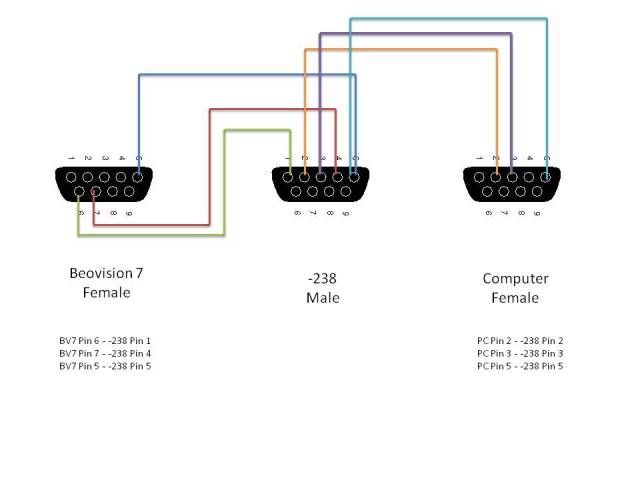
Beovision 7 MKIV (Blu Ray)
Beolab 9
Beolab 6000
Beo 4
Beocenter 9300
Apple TV
SKY HD
Optoma HD65 Projector
Lintronic TT455-RT-238
Beovision 3 MKII